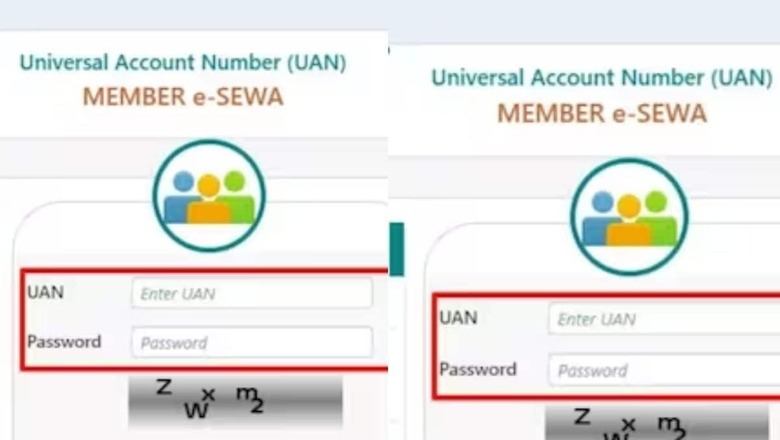
views
In today’s dynamic job market, employees often switch jobs to explore new opportunities. The Employees’ Provident Fund Organisation (EPFO) plays a crucial role in ensuring the financial security of employees during their professional journey.
A significant aspect of the EPFO system is the Universal Account Number (UAN), a 12-digit identifier that remains constant, irrespective of the number of job changes. Much like Aadhaar, UAN is essential for various PF-related activities, making it imperative for employees to keep track of their UAN numbers.
However, amid the hustle of changing jobs, employees may occasionally forget their UAN numbers. The good news is that you can retrieve your UAN number conveniently from the comfort of your home through EPFO’s online services.
To know your UAN number online, follow these simple steps:
Visit the official EPFO website: https://www.epfindia.gov.in/site_en/index.php
Navigate to the “For Employees” section under Services and click on “Member UAN/Online Service (OCS/OTCP).”
On the new page, find “Know your UAN” under Important Links on the right side.
Enter your registered mobile number and captcha, then click to receive an OTP.
Validate the OTP received on your mobile.
Fill in your name, date of birth, member ID, Aadhaar or PAN number, and captcha on the new page. Click on “Show My UAN.”
Your UAN number will be sent to your registered mobile number.
For those who haven’t activated their UAN yet, the process is equally straightforward:
Visit the EPFO website and click on “For Employee” in the Services menu.
Choose “Member UAN/Online Service” on the Services page.
On the login page, select “Activate Universal Account Number (UAN).”
Fill in your UAN number, date of birth, mobile number, and captcha. Click on “Get Authorization Pin.”
Enter the OTP received on your registered mobile, verify the details, agree to the terms, and activate your UAN.
Keep in mind that UAN activation may take up to six hours. It is essential to have your mobile number linked to your PF account for these online processes, as the OTP plays a crucial role in the verification steps. By following these steps, employees can easily retrieve their UAN numbers and stay connected with their PF accounts seamlessly.
















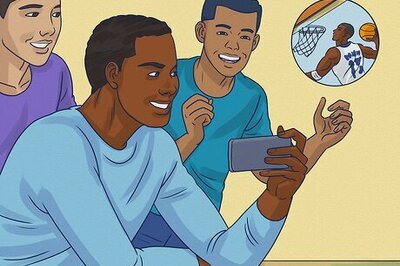



Comments
0 comment