
views
- To block a contact on Apple Watch, open your Contacts, then tap "Block" on a contact's page.
- To block a number, open "Phone," go to "Recents," and tap "Block this caller."
- Use an iPhone to unblock a caller in the Apple Watch app. Go to "My Watch > Phone > Blocked Contacts" and swipe left on the blocked contact.
How to Block a Contact

Open Contacts on your Apple Watch. Tap the app icon that looks like the silhouette of a person, or, if you don't see that icon, open the Phone app and tap Contacts. Use this method if the person you want to block is set up as a contact. If you want to block a random number, skip this method.

Tap the contact to block. Use the Digital Crown to scroll up and down the list, then tap one to select it.

Tap Block Contact. It's at the bottom of the contact's page and will prevent them from messaging or calling you. If you have an iPhone, open the Apple Watch app and navigate to My Watch > General > Restrictions > Contacts > Add Contacts and select the contact you want to block.
Blocking a Number
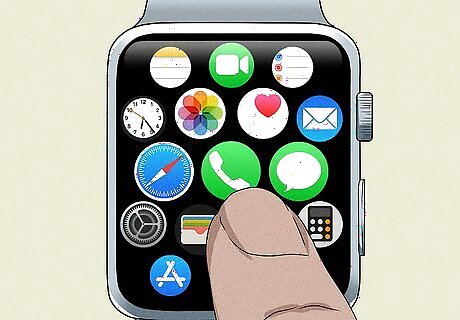
Open the Phone app. It looks like a green receiver icon. Use this method to block a number that isn't saved to your contacts.

Tap the Recents tab. This will list all the numbers that have recently contacted you.

Tap the number you want to block and tap Android 7 Info. You'll see the circled "i" icon when you're looking at a number.

Tap Block this caller. Doing so will stop the calls from coming through on your Apple Watch.
Unblocking Someone

Open the Apple Watch app on your iPhone. Sadly, you cannot unblock someone using only your Apple Watch. This will unblock that number or contact so they can call or message you again.

Tap the My Watch tab. This tab shows you information about your Watch, which you can manage from here.
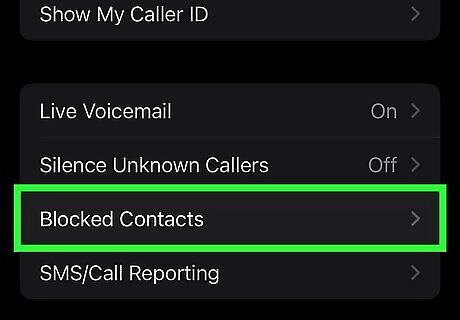
Tap the Phone app and tap Blocked Contacts. You'll see a list of blocked contacts that you blocked using your Watch.

Swipe left on the contact you want to unblock. Doing this will delete or remove the number/contact from the blocked list. You may need to confirm your action by tapping Unblock to continue.




















Comments
0 comment