
views

Right-click the taskbar. This is the bar on your screen that contains the Start menu logo. If your taskbar is located at the top, left, or right of your screen, you will not see the "News and interests" option in the menu. You can only add the weather icon/text if the taskbar is at the bottom of your screen.
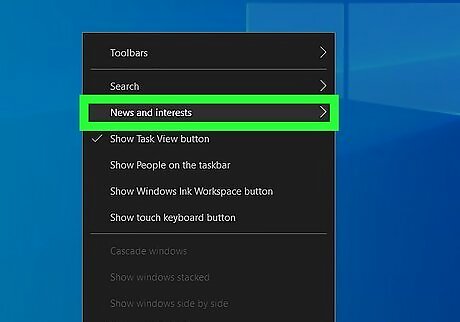
Hover your mouse over News and interests. It's usually the third listing on the menu and prompts another menu to slide out to the right.
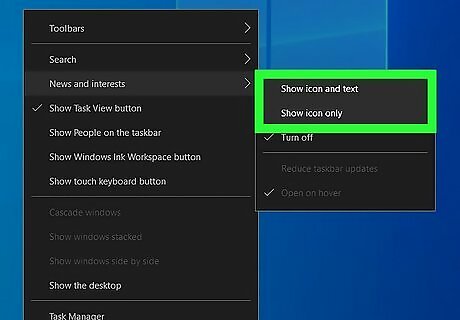
Click to select Show icon and text or Show icon. If you don't see this, you're probably running an older version of Windows 10 that didn't have the "News and Interests" feature. You can update Windows if you want to use this feature.
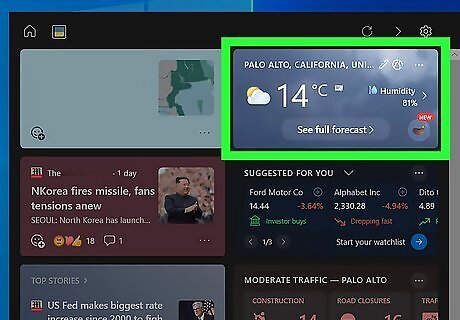
Customize the weather icon. Click the icon, then click Edit location and unit then you can choose to use Celsius or Fahrenheit. Click Save. Right-click the taskbar again to decide if you want "News and Interests" to open when you hover your mouse over the weather icon. If you find that having "News and Interests" on your taskbar is slowing down your computer, right-click the taskbar, hover over News and interests > Reduce taskbar updates.




















Comments
0 comment