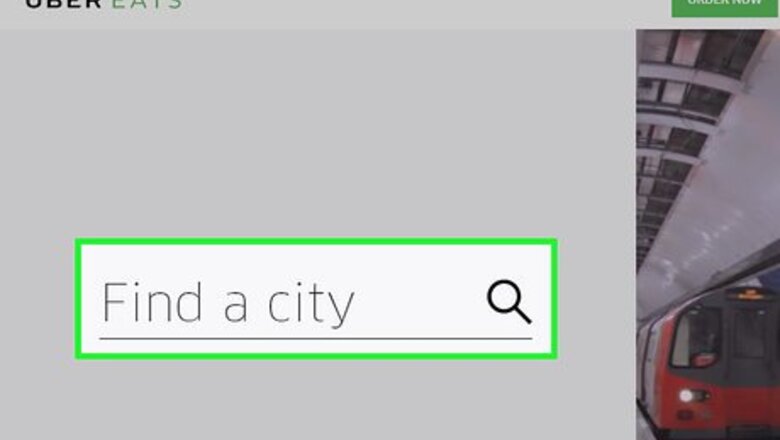
views
Establishing Your Eligibility
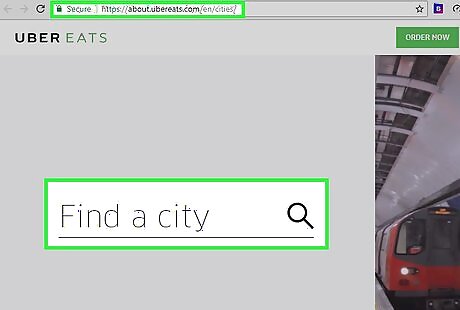
Check to make sure UberEATS is available in your city. UberEATS is rapidly expanding, but it’s not available everywhere yet. Check on the UberEATS website to see if the service is available in your area.
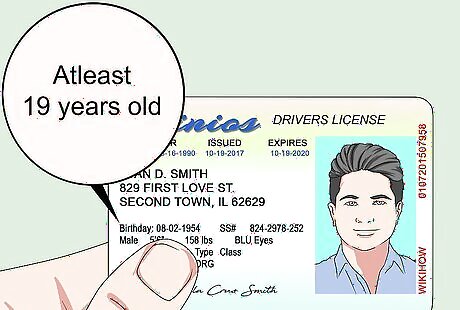
Verify you are at least 19 years old. UberEATS drivers are required to be at least 19 years old. You will have to upload a copy of a valid driver’s license for the country in which you intend to work. This doubles as both verification that you’re licensed to drive, and as verification of your age. In Canada, UberEATS drivers must be at least 21 years old.
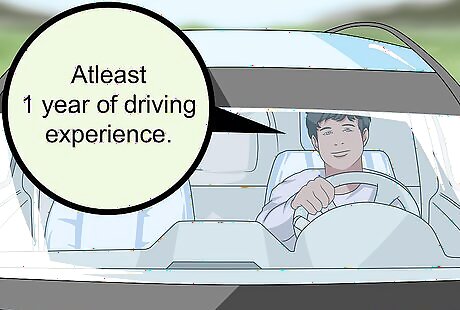
Ensure you meet the driving experience requirement. In addition to meeting age requirements, you will also need at least 1 year of driving experience. This means that you will need to have a verifiable record of safe driving for at least 1 year. UberEATS' background check will verify this information.
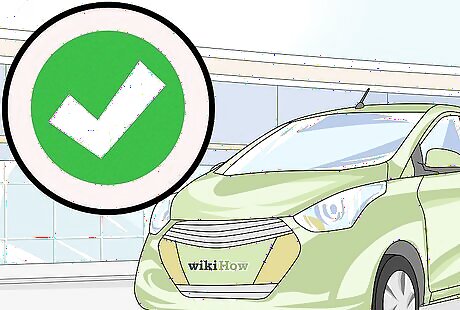
Make sure your car meets Uber vehicle requirements. The vehicle requirements for driving with UberEATS are a bit more relaxed than those for driving Uber passengers. In some cities, you may even be able to deliver on a bike or scooter. However, UberEATS cars still need to meet a number of requirements. The car: Must be from no earlier than 1996. Must be able to pass a vehicle inspection. Must be fully insured in your name. Cannot have a salvage title. Cannot be a taxi or any other marked vehicle. Cannot be a full-size van.

Verify that you’re comfortable carrying food. The expectation for UberEATS drivers is that you be able to lift at least 30 pounds (13.6 kg). While food orders will typically be much lighter than this, you should still make sure that you are comfortable carrying potentially large or heavy food orders in less-than-ideal conditions including up stairs or through inclement weather.
Signing Up to Deliver
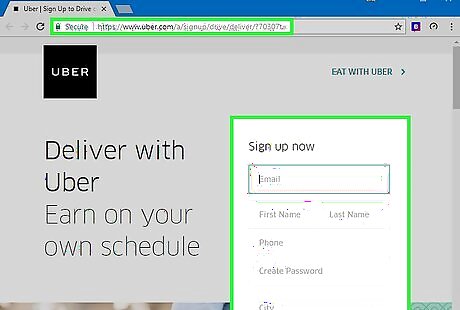
Apply online using the UberEATS website. To get started driving with UberEATS, you will first need to create an account and go through the application process on the UberEATS website. For the first part of the application, you will need to provide them with some basic information including your name, address, phone number, and email address. Additionally, you will need to upload some documentation, including: A valid driver’s license for the country in which you intend to deliver. Proof of vehicle registration. Proof of vehicle insurance.
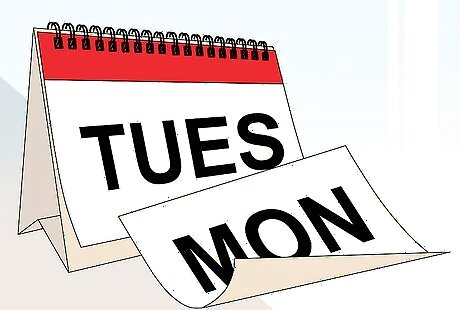
Wait for acceptance. After you have applied, you will need to wait for Uber to run a quick background check and accept your application. The processing time can vary, but many drivers say the wait is about a day. Once you’re activated, you will receive an email with your credentials. The background check will look for things like DUIs, reckless driving, and license suspensions.
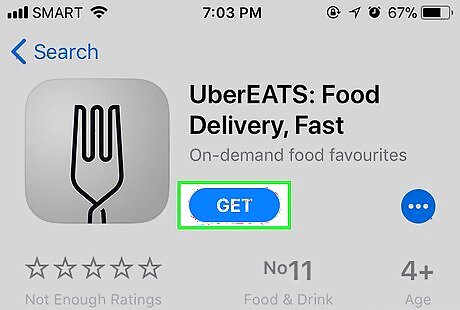
Download the app to your smartphone and login. Before you can get started with delivery, you will need to download the UberEATS app on a compatible smartphone. This can be done on most Apple and Android phones. You will login using the account information you created when you applied to be a driver.
Making Your First Delivery

Accept a request. Once you are ready to start delivering, make yourself available on the app to start delivering. The requests will come to you in the form of notifications on your phone. You will have 30 seconds to accept the request. Once you accept, you’ll see the customer’s location.

Pick up the food. Once you have accepted the request, you will be directed to the restaurant. There, you can confirm the order and pick up the food to be delivered. The app will help you navigate to the restaurant, and from there to the customer’s house. The app will walk you through the process step-by-step, so there is no need to worry about what to do next.

Deliver the food. Once you have picked up the order for delivery, you are ready to drop it off at the customer’s house. The request will let you know if the person wants to meet you curbside, or if they want you to deliver the food to their door. Simply do as the request says to deliver the food to the customer.
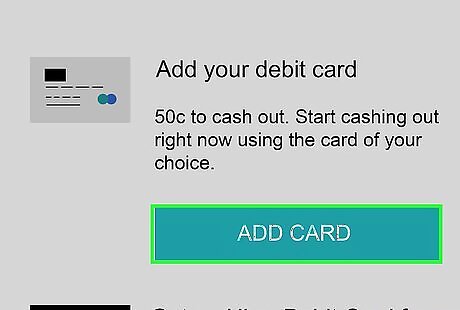
Set up direct deposit for weekly payments. UberEATS deposits payments into your account on a weekly basis. Typically, funds will be made available every Thursday/Friday. Use the app to set up your direct deposit so that you can get paid as soon as you start delivering.




















Comments
0 comment