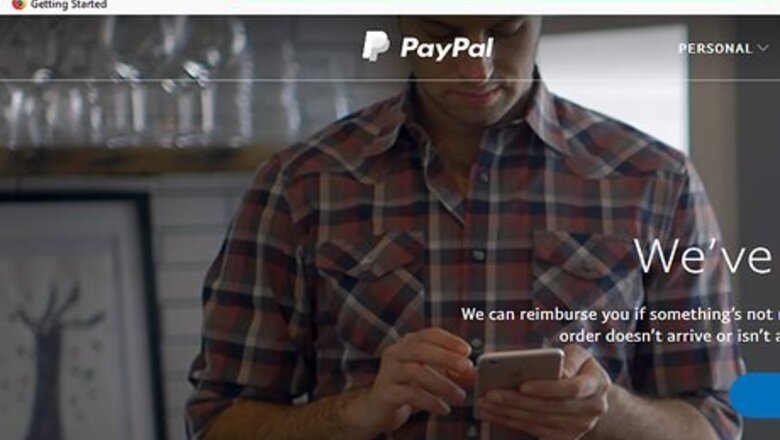
views
X
Research source
Cancelling a PayPal Dispute
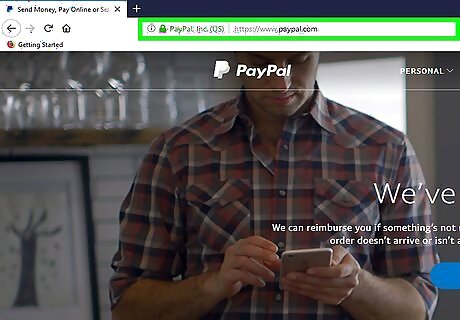
Open PayPal in your internet browser. Type https://www.paypal.com into the address bar, and press ↵ Enter or ⏎ Return on your keyboard. Alternatively, you can use PayPal's mobile app on iPhone or Android.
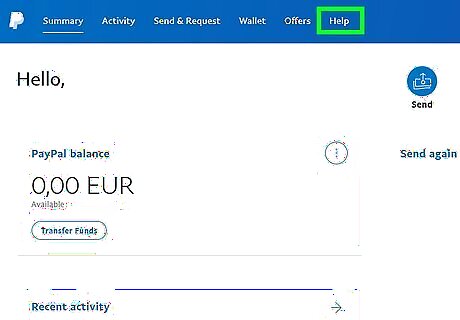
Click the Help tab at the top. You can find it on a blue navigation bar at the top of the page. This will open the Help Center. If you're using the mobile app, tap the Android 7 Settings icon on the top-right, and select Help on the menu. It will open the same page.
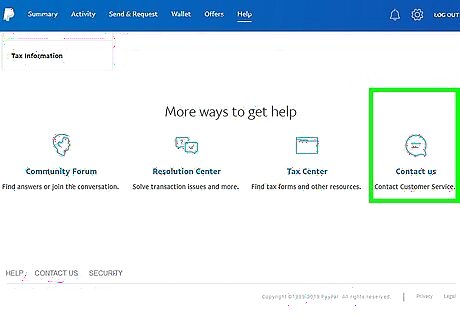
Scroll down and click Contact Us. This option looks like a speech balloon icon near the lower-right corner. On mobile, this button is labeled Contact Support at the bottom.
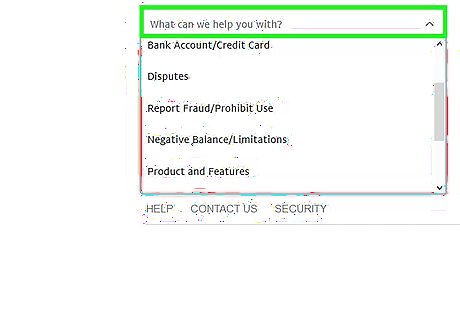
Select Disputes and account limitations. Scroll down the contact topics, and click this option for all your dispute issues. If you're canceling a PayPal Credit dispute for your PayPal Credit card, select PayPal Credit here.
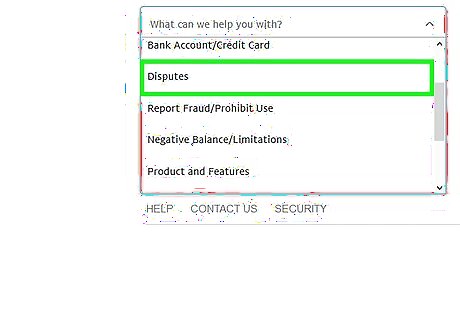
Select the Disputes topic. This will open the dispute subtopics.
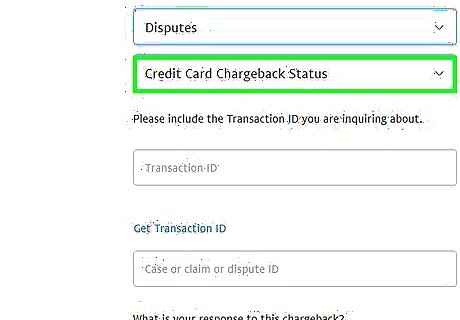
Select My Dispute Status. This will open a list of all your active dispute cases. If you can't see this option here, select Check the status of a disputed or unauthorized payment. This will also open the same page.
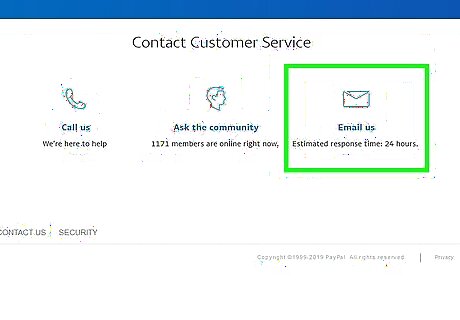
Scroll down and click Email Us. This will open the secure message center, and allow you to send a secure email message to PayPal customer service. On some versions, this button may be labeled Message us.
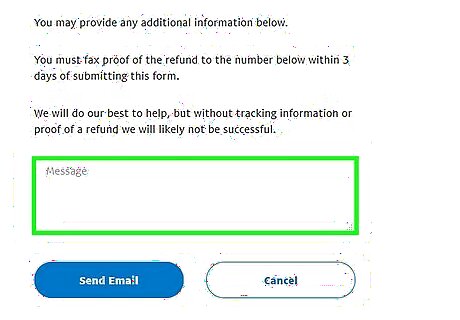
Explain you'd like to cancel your dispute. Click the text box in the secure message center, and let them know you don't want to pursue your dispute case anymore.
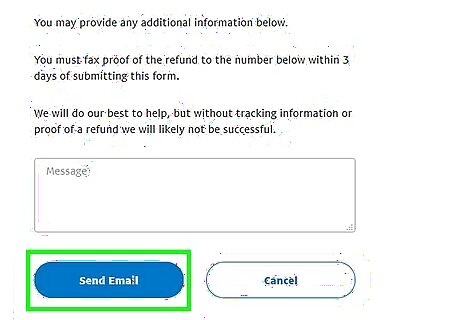
Click the Send button. This will send your message to the customer service. You will receive an email response from a customer representative as soon as your request is processed.
Cancelling a Credit/Debit Chargeback
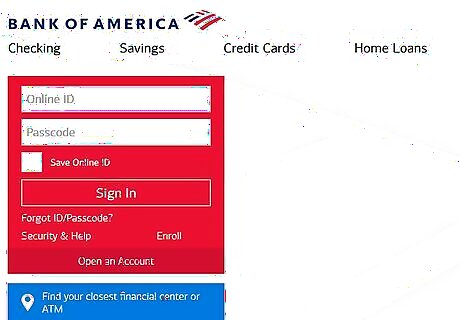
Find your credit/debit card issuer's customer service number. Unlike disputes, chargebacks are entirely processed by your bank or your card association. PayPal does not own the chargeback process or policy. You will always have to contact your bank or card issuer to initiate or cancel a chargeback. Alternatively, you can just go to your local bank, and talk to a representative in person.
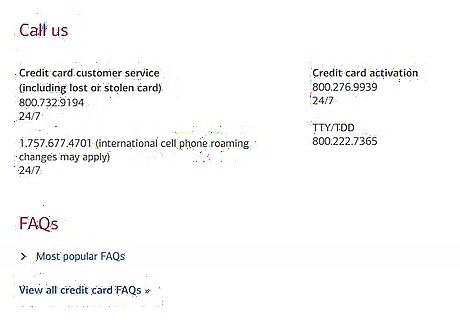
Call your bank or credit/debit card issuer. Most domestic and international banks have a toll-free customer service line you can use. You can usually find this number on your bank's website or on the back of your card.
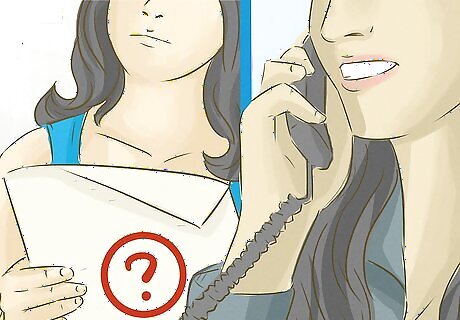
Explain you want to cancel your chargeback. Make sure to clearly explain to your bank that you don't want to pursue your chargeback claim anymore. Chargebacks are often issued when you don't receive the purchased item, the item is significantly different from its description, or you find an unauthorized transaction on your account.
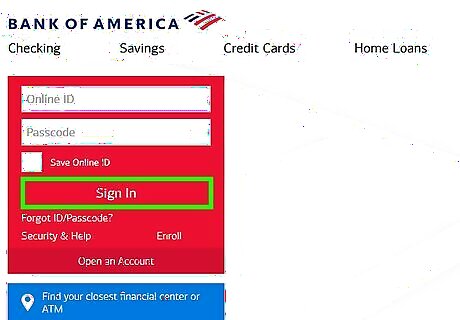
Check your bank account or card statement. Once you confirm with your bank that you want to cancel your chargeback, you'll usually see it on your account statement in 24 to 72 hours. When your bank processes your cancellation request, the chargeback should also automatically disappear from your PayPal account.



















Comments
0 comment