
views
Open up Lyft Driver. The app icon has a white border with a pink steering wheel inside it.
Ensure you have at least $5.50 (USD) in your Lyft Driver account. If you have more, even better. If you haven't received enough to cover the $5.00 minimum plus the 50 cent charge for Instant payout, Lyft will tell you that you can't cashout yet.
Ensure that you have a credit card (or debit card with charging privileges) enabled in Express Pay. Tap your profile icon in the top right corner and tap "Pay Info"; look for a line saying "Express Pay" just below "Your payout methods". If Express Pay has a card, you'll be good. Otherwise, you'll need to add your current credit card for this feature to work.
Wait until you have no rides in progress. Better yet, make sure you aren't online in the app (unless ridership at the time is very light), just to make sure you have time to complete the process before you get a trip request.
Tap the dollar sign button ($) on the taskbar at the bottom of the Lyft Driver screen. If you are online, you can tap the dollar amount from the bottom left corner of the app. These will both get you to the same location.
Tap the "Cash out $(dollar amount)" button, just below your account weekly totals up at the top of the screen. The button will be mostly purple with white text.
Tap the "Confirm deposit" button.
Wait for the dialog "Deposit initiated" box to disappear and for the payout email to arrive in your email.
Ensure that funds have reached your bank. It may take between 30 minutes and 24 hours.


















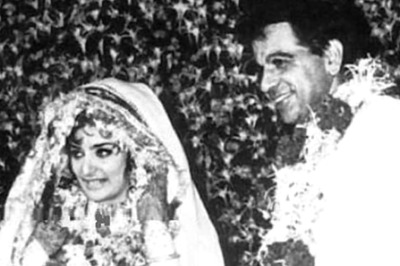

Comments
0 comment