
44
views
views
The Kik app does not currently include the feature to customize the message notification sound. The Kik notification sound is same sound your phone uses when receiving SMS messages. To change the Kik notification sound, you will need to change the SMS notification sound in your phone settings.
Changing the Notification Sound in iOS

Open the Settings app. You'll be changing the SMS notification sound, which is what Kik uses.
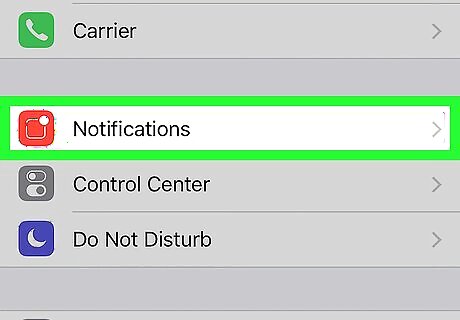
Touch Notifications.
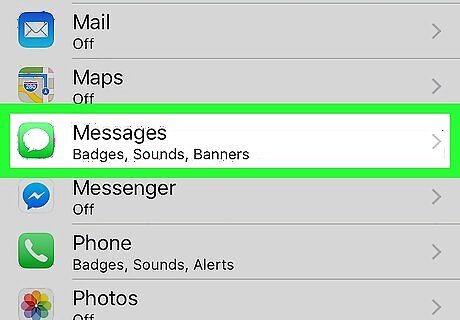
In the INCLUDE list, touch Messages.
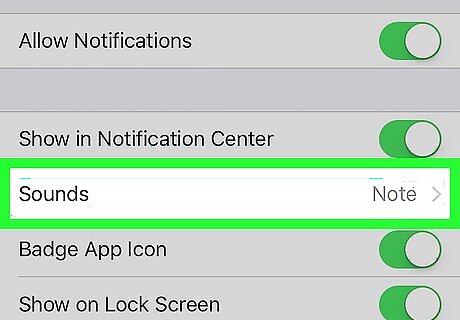
Touch Notification Sound.
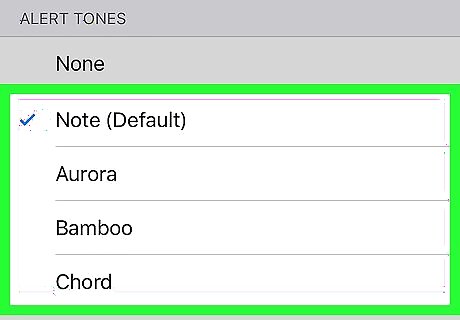
Find a sounds that you like, and then touch it to select it.

Touch the Home button to exit the Settings app.
Changing the Notification Sound in Android

Open the Settings app. You'll be changing the SMS notification sound, which is what Kik uses.
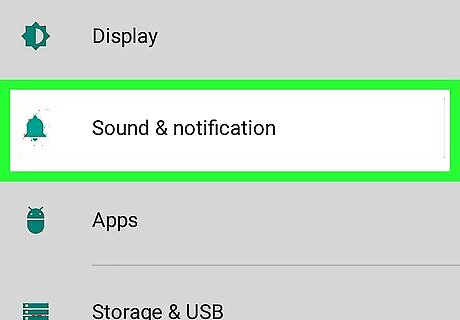
Touch Sound.
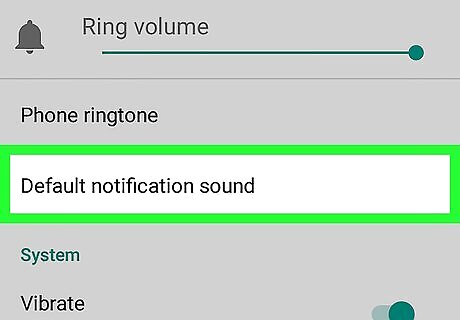
Scroll down to Notification, and then touch Notification Ringtone.
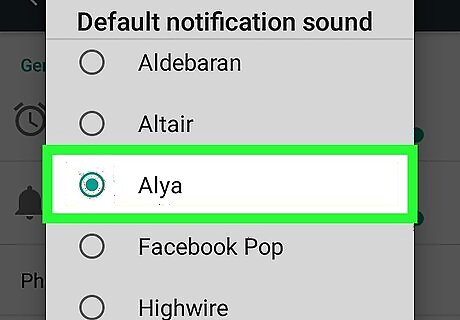
Choose a ringtone you'd like to use, and then touch OK.
Turning the Notification Sound On or Off

Open Kik.

Click the gear in the top right corner to open the Settings screen.
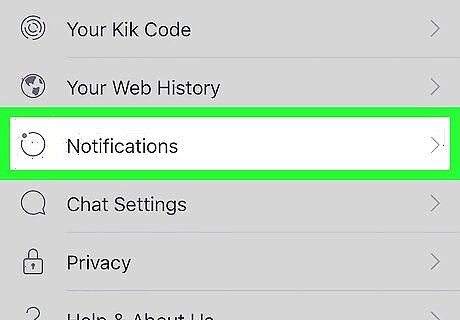
Click Notifications.
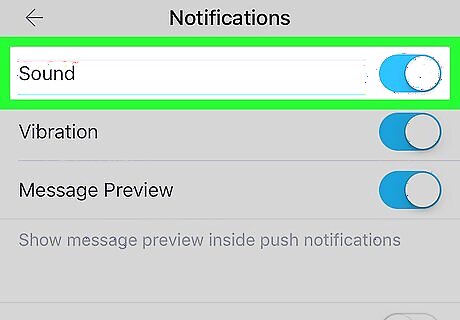
Toggle the notification sound on or off. Touch the Sound toggle to turn it on or off. When it's on, it's green.




















Comments
0 comment