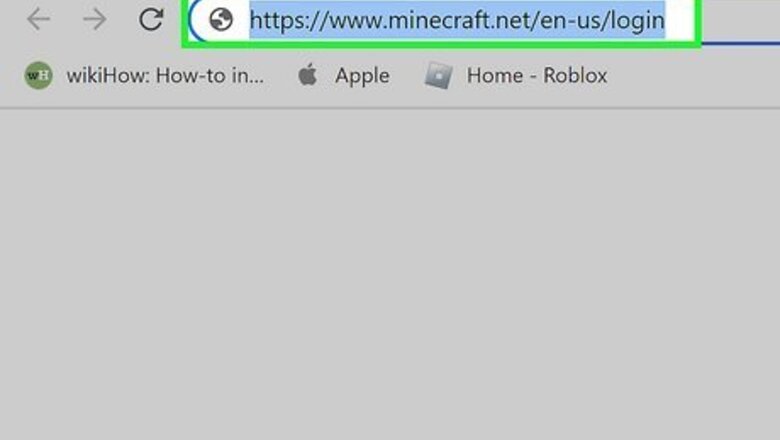
views
- For Minecraft Java Edition, go to https://www.minecraft.net/en-us/login to change your username.
- Note that you can only change your Java username once every 30 days.
- For Minecraft Bedrock Edition, go to https://social.xbox.com/changegamertag to change your Gamertag.
- Note that Minecraft Pocket Edition uses the Bedrock version of Minecraft.
Changing a Username (Java)
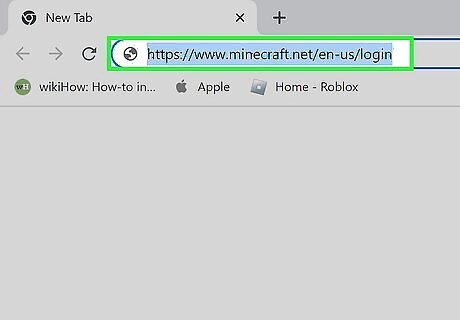
Go to https://www.minecraft.net/en-us/login and log in. This is the official Minecraft website. If you're playing the Java version of the game, you'll be able to change your username on this site. There are a couple time limitations for usernames: You can only change your username once every 30 days. And, you can't change your username if your account was made in the last 30 days. Changing your in-game username does not change your Minecraft website profile name.

Click My Games. This option appears in the left menu of your profile page, under your account name.
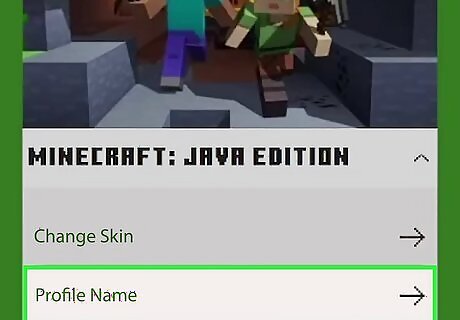
Click Profile Name under "Minecraft: Java Edition." This will open a new page for changing your in-game username.

Type a new username under "Java Profile Name." Note that there are a few requirements for usernames: It needs to have 3 to 16 characters. You can't use spaces between the characters. You can use uppercase and lowercase A through Z, 0 through 9, and underscores (_). The username can't already be in use by another player.

Click Change Profile Name. This will confirm your username change. Now you're ready to get back to making cool houses and finding the End Portal. Your previous username will be saved for 37 days, giving you a week after the 30-day wait period to switch back to your old username before it can be used by someone else.
Changing a Gamertag (Bedrock)
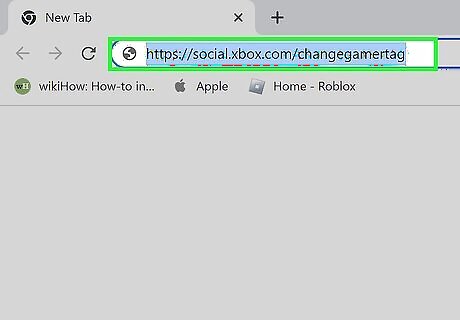
Go to https://social.xbox.com/changegamertag and log in to your Microsoft account. This is the official website for changing your Xbox username. If you're playing the Bedrock version of the game, your in-game username is your Xbox gamertag. Even the most seasoned gamer occasionally needs to change their Gamertag!

Type in a new Gamertag next to "Your new gamertag." Your gamertag can be between 1 and 12 characters (including spaces). It can't begin with a number. Take your time and try different wordings to get a good Xbox Gamertag.
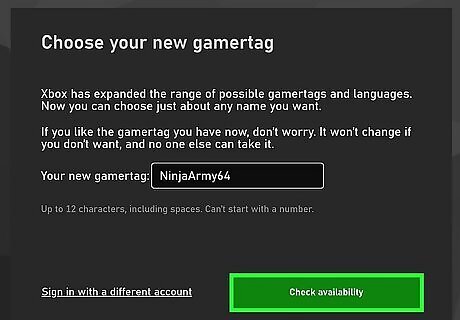
Click Check availability. If you see a message saying the Gamertag is taken, you'll need to modify it until it's accepted.
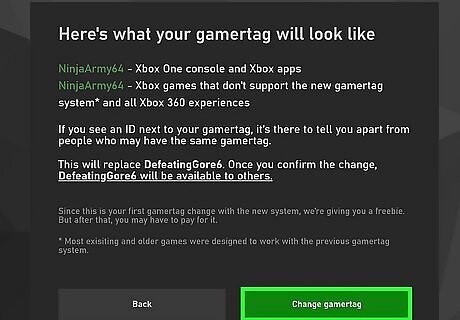
Click Claim it. This will confirm the Gamertag change.




















Comments
0 comment