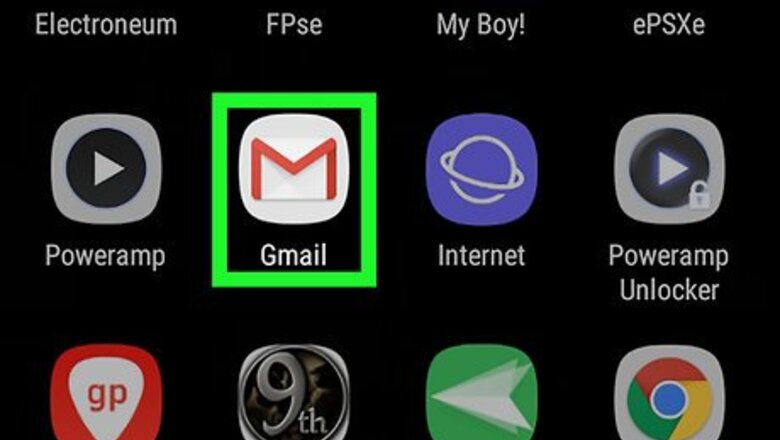
views

Open the Gmail app on your Android. The Gmail icon looks like white envelope with a red outline around it. You can find it on your Apps menu.

Tap the ☰ icon on the top-left. You can find this button in the upper-left corner of your screen. It will open your menu panel on the left.
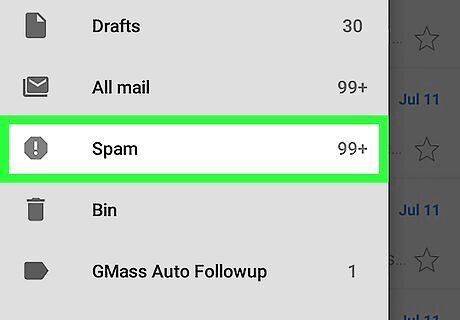
Tap the Spam folder on the left menu. This option is listed next to a "!" icon on the left sidebar. It will open your spam mailbox. Here you'll find a list of all the emails you've marked as spam, as well as all the messages automatically filtered by Gmail's spam filter.
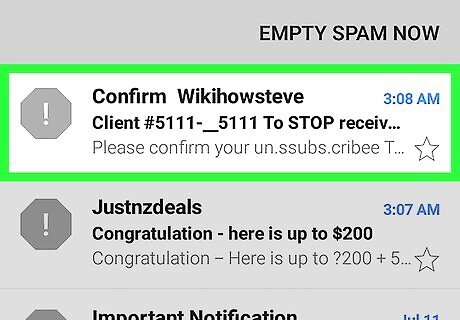
Tap an email in the Spam folder. This will open the selected email in full-screen. You can view the email's body text here. Depending on your restriction settings, images in the email body may not load in the Spam folder.




















Comments
0 comment