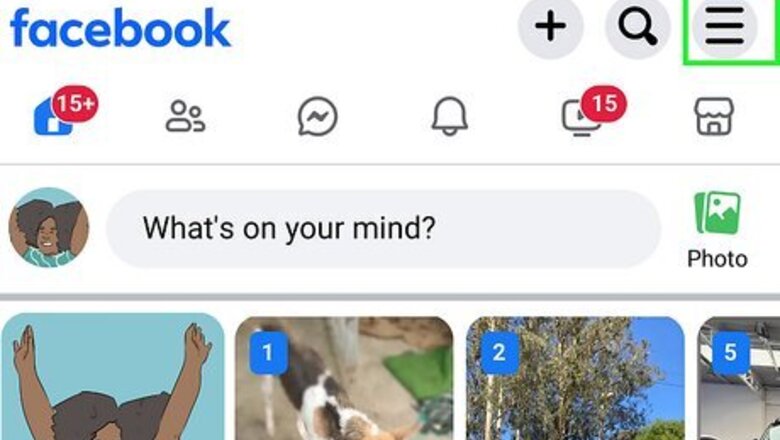
views
Using the Mobile App
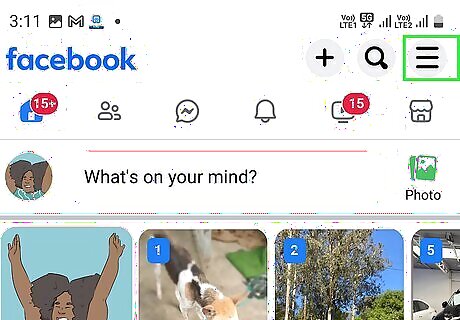
Tap the menu icon. On Android, it's your profile picture in the upper-right corner. On iPhone and iPad, the icon has three lines (☰) in the lower-right corner.
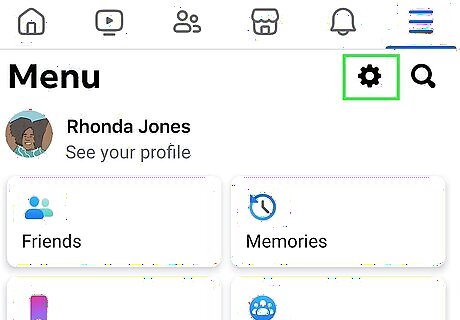
Tap the Gear icon Android 7 Settings. It's in the upper-right corner. This opens the Settings menu.
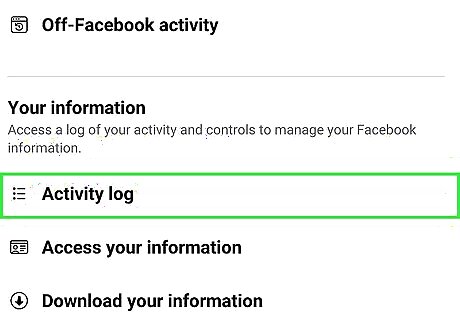
Tap Activity log. It's below the "Your activity" header on Android. On iPhone and iPad, it's below the "Your Information" header.
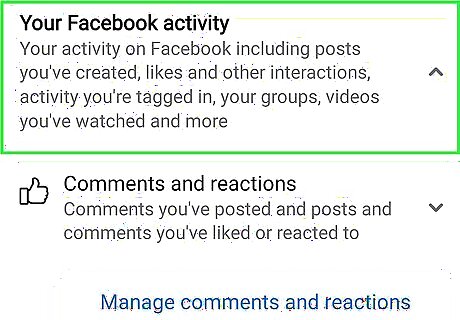
Tap Your Facebook activity. It's the first option at the top of the menu. On iPad, all of your Facebook activity is listed on a single page. To view liked posts by themselves, tap Category at the top of the page. Then tap Interactions. in the drop-down menu.
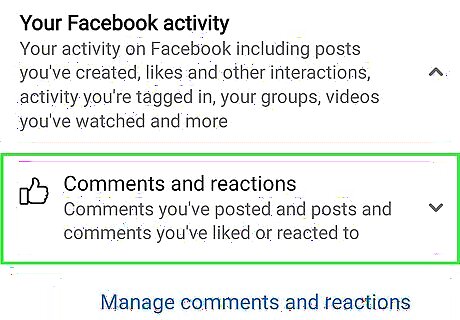
Tap Comments and reactions. This allows you to view comments you've liked or commented on.
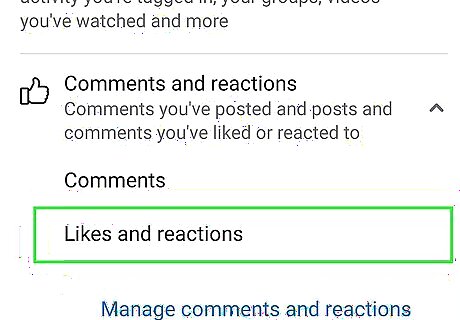
Tap Likes and reactions. It's the second option in the menu. This displays all posts you have liked and reacted to. Tap a post to view it.
Using a Web Browser
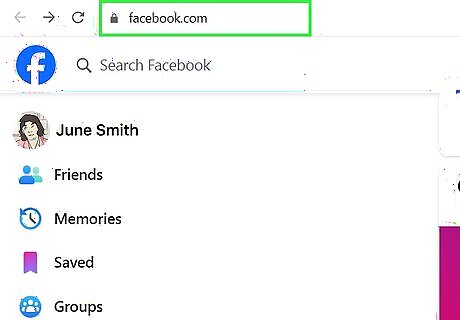
Log in to your Facebook account. To do so, go to www.facebook.com. If you have not logged in, log in with your username and password.
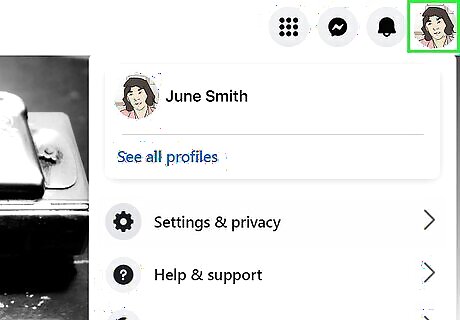
Click your profile icon. It's in the upper-right corner. This displays a drop-down menu.
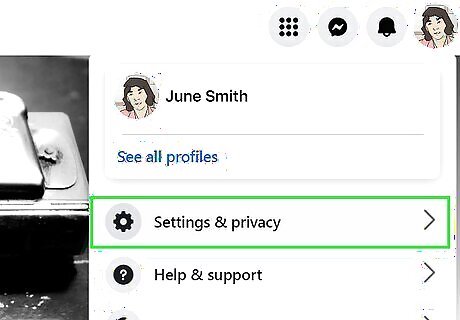
Click Settings & privacy. It's next to an icon that resembles a gear. This displays a different menu.
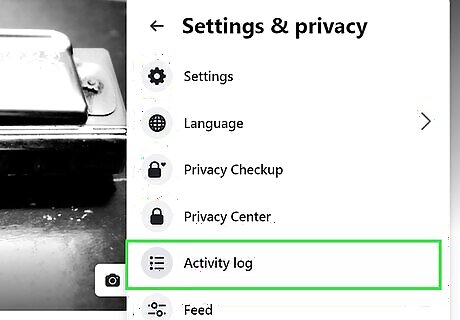
Click Activity log. It's near the bottom of the menu.
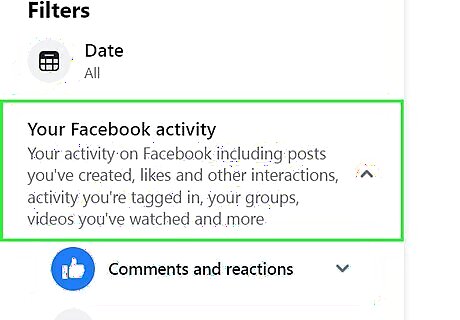
Click Your Facebook activity. It's at the top of the menu to the left. This expands the Facebook activity menu.
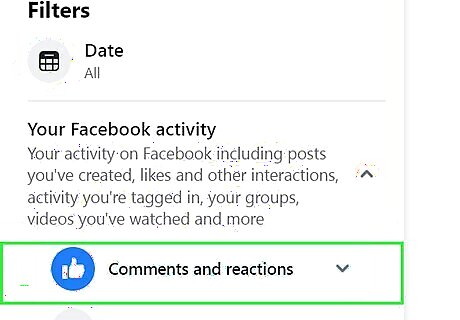
Click Comments and reactions. This displays all posts you've liked or reacted to. Click a post to view it.
Using Facebook Lite
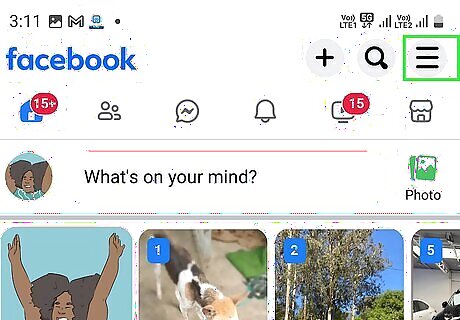
Tap ☰. It's in the upper-right corner. This displays the menu.
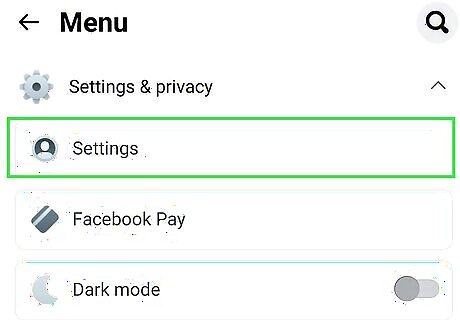
Tap Settings. It's below the "Settings & privacy" menu. It's about halfway down the menu.
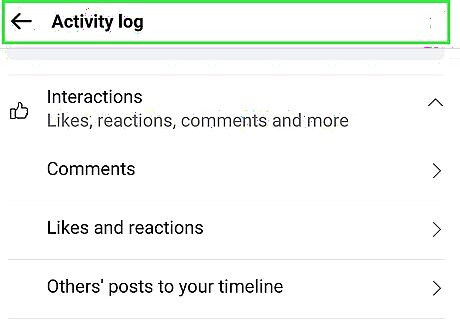
Tap Activity log. It's the first option below the "Your information" header.
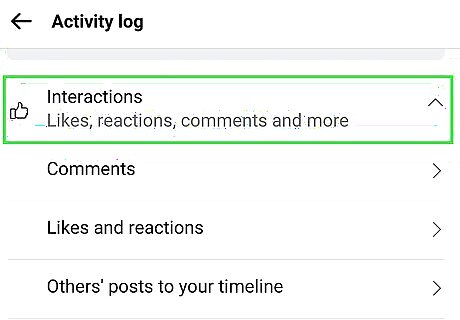
Tap Interactions. It's next to a thumbs-up icon. This allows you to view posts you've interacted with.
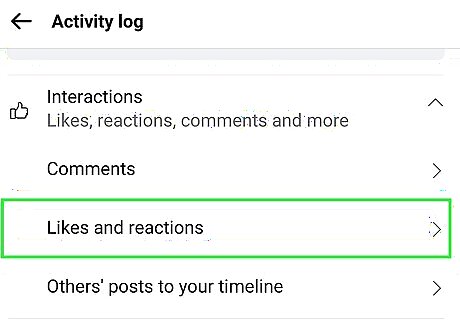
Tap Likes and reactions. This displays all posts you've liked and reacted to. Tap a post to view it.




















Comments
0 comment