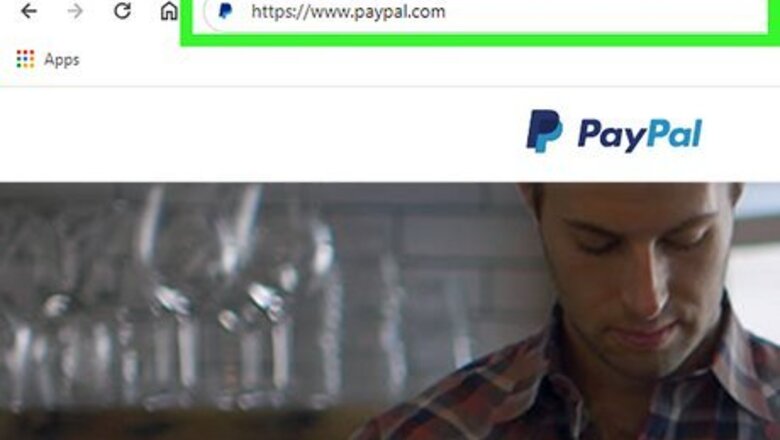
views
- Click on the cogwheel (desktop) or person icon (mobile) to view your PayPal username.
- You'll only have a username if you've set up a PayPal.me address.
- To find someone else's username, search for them by name, email, or phone number.
Finding Your PayPal Username
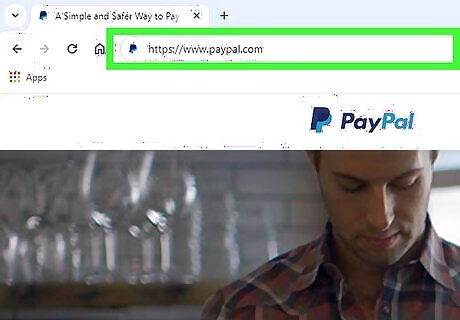
Go to PayPal's website or open the mobile app. You can find your username via PayPal's desktop website or the app on your Apple or Android phone.
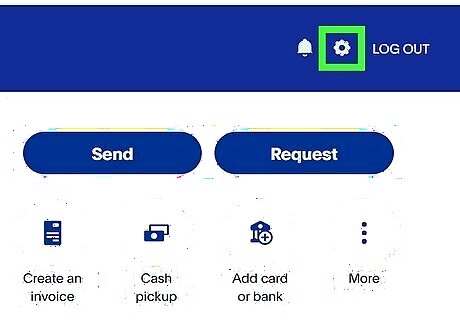
Click the cogwheel icon (desktop) or person icon (mobile). This will bring you to your PayPal profile.
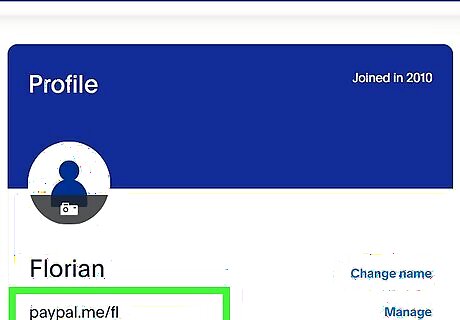
Check your username underneath your full name, near the top of the screen. On a computer, you'll see your username as part of a PayPal.me address. The URL will be paypal.me/[username here]. On mobile, your username will be under your full name with an @ symbol in front of it. To edit your username, click the Manage button next to your PayPal.me URL on the desktop website, or tap the pen icon under your username on mobile.
Finding the Username of Someone Else

Click Send or Receive on PayPal's main screen. You can do this on either the desktop website or the mobile app.
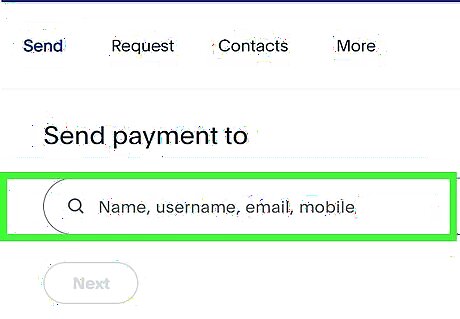
Search for your contact via their name, email, or phone number. PayPal allows you to search for someone with a few different methods. If your contact has set up a PayPal username, searching for them via their name, email, or phone number will also display their username. Note that searching by name may not be the most accurate method to find someone's PayPal username, as many people can share the same name.




















Comments
0 comment