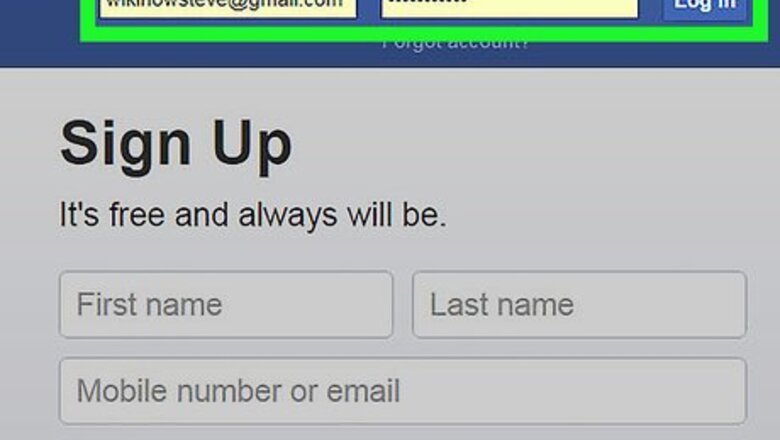
views
On Desktop
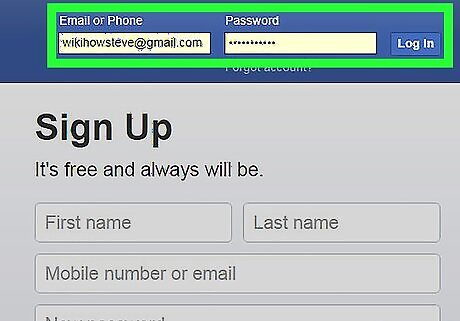
Make sure that you're logged into Facebook in your browser. You'll need to be logged into your Facebook account in order to see if Cambridge Analytica accessed your Facebook information. If you aren't logged into Facebook, do the following: Go to https://www.facebook.com/ Enter your email address or phone number into the "Email or Phone" text box in the upper-right side of the page. Enter your Facebook password into the "Password" text box in the upper-right side of the page. Click Log In
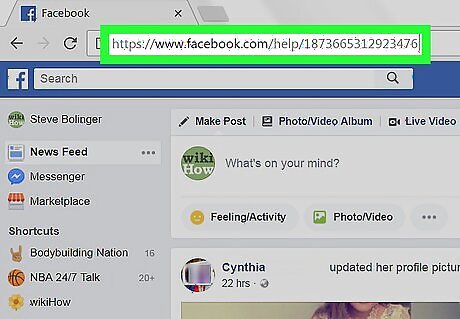
Open Facebook's Cambridge Analytica analysis page. Go to https://www.facebook.com/help/1873665312923476 in your computer's web browser. This will open a page entitled "How can I tell if my info was shared with Cambridge Analytica?" This tool checks to see if you or any of your friends accessed any Cambridge Analytica pages in order to determine whether or not your data was shared.
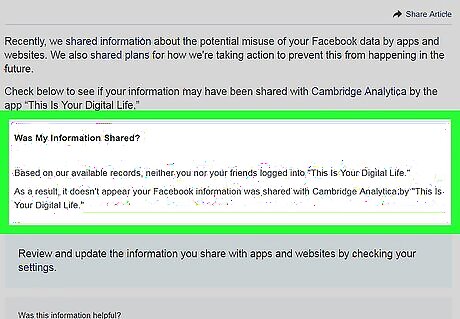
Review the "Was My Information Shared?" section. This section is in the middle of the page. You will see one of a few different scenarios here: No shared information—If neither you nor any of your Facebook friends logged into This Is Your Digital Life, you'll see a message stating that your data was not shared with Cambridge Analytica via the "This Is Your Digital Life" app. Some shared information—If one of your friends logged into This Is Your Digital Life before it was removed from Facebook, you'll see a message stating that, while you didn't log into the app, one of your friends did. You'll then see a list of public information that Cambridge Analytica may have recovered (e.g., your current city, birthday, and page likes). Full shared information—If you logged into This Is Your Digital Life before it was removed from Facebook, you'll see a message confirming that you logged into the app, followed by a list of information that was shared with Cambridge Analytica.
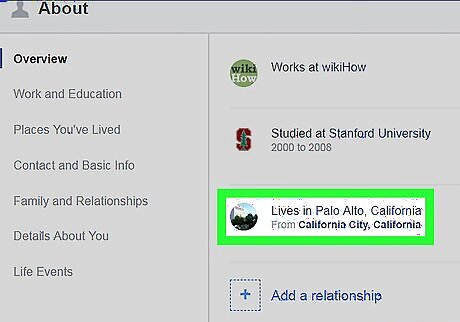
Know that Cambridge Analytica may have hometown and post information from you. If one or more of your friends logged into Cambridge Analytica's "This Is your Digital Life" app and chose to share their News Feed while doing so, any posts from you that were in the News Feed may have been shared with Cambridge Analytica. If your News Feed posts were shared with Cambridge Analytica, your hometown information may have been shared as well. Unfortunately, there isn't a way to tell whether or not your friend(s) shared their News Feed(s).
On Mobile

Open Facebook. Tap the Facebook app icon, which resembles a white "f" on a dark-blue background. This will open your News Feed if you're logged into your Facebook account. If you aren't logged in, enter your Facebook email address (or phone number) and password before proceeding.
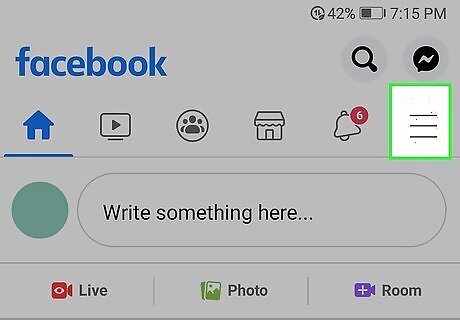
Tap ☰. It's in either the bottom-right corner of the screen (iPhone) or the top-right corner of the screen (Android). Doing so prompts a pop-up menu.
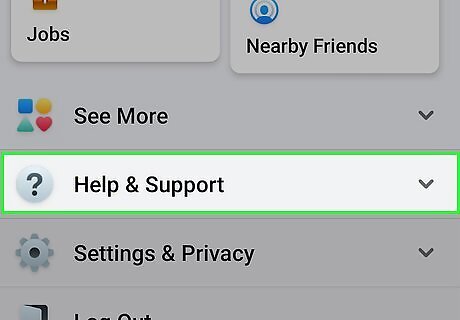
Scroll down and tap Help & Support. You'll find this option near the bottom of the page. Tapping this option prompts more options to appear beneath it.
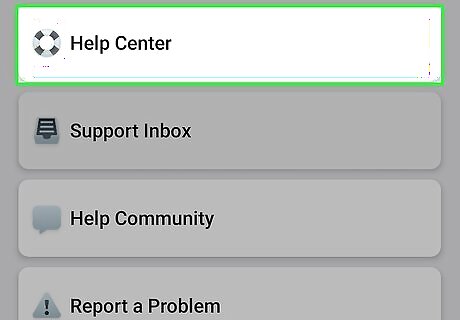
Tap Help Center. It's below the Help & Support option.
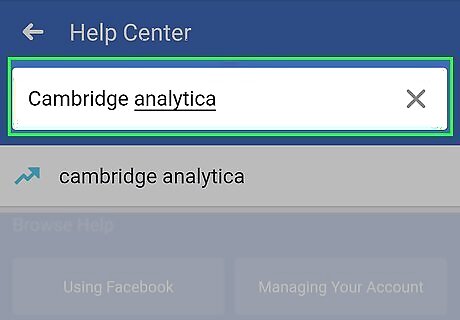
Search for the Cambridge Analytica Help article. Tap the search bar near the top of the screen, then type in cambridge analytica. You should see several results appear below the search bar.
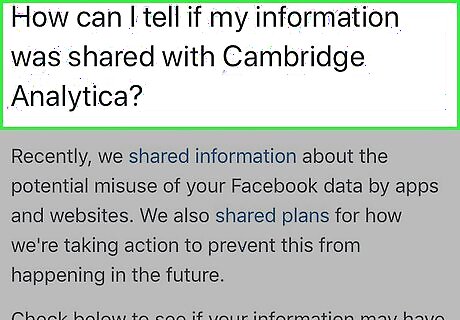
Tap How can I tell if my information was shared with Cambridge Analytica?. It's a result immediately below the search bar.
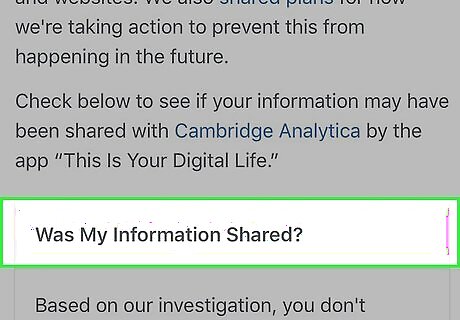
Review the "Was My Information Shared?" section. Scroll down to this heading in the middle of the page. You will see one of a few different scenarios here: No shared information—If neither you nor any of your Facebook friends logged into This Is Your Digital Life, you'll see a message stating that your data was not shared with Cambridge Analytica via the "This Is Your Digital Life" app. Some shared information—If one of your friends logged into This Is Your Digital Life before it was removed from Facebook, you'll see a message stating that, while you didn't log into the app, one of your friends did. You'll then see a list of public information that Cambridge Analytica may have recovered (e.g., your current city, birthday, and page likes). Full shared information—If you logged into This Is Your Digital Life before it was removed from Facebook, you'll see a message confirming that you logged into the app, followed by a list of information that was shared with Cambridge Analytica.
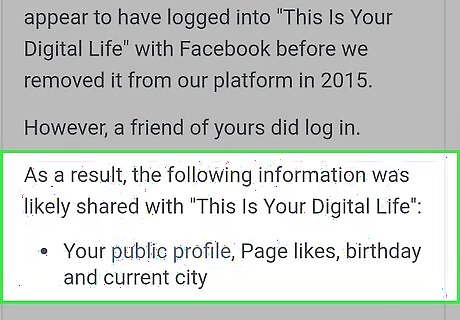
Know that Cambridge Analytica may have hometown and post information from you. If one or more of your friends logged into Cambridge Analytica's "This Is your Digital Life" app and chose to share their News Feed while doing so, any posts from you that were in the News Feed may have been shared with Cambridge Analytica. If your News Feed posts were shared with Cambridge Analytica, your hometown information may have been shared as well. Unfortunately, there isn't a way to tell whether or not your friend(s) shared their News Feed(s).
Additional Information
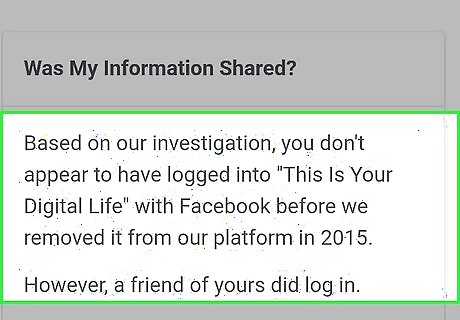
Understand how Cambridge Analytica might have your data. There are two main scenarios in which Cambridge Analytica could have your information: If you logged into the "This Is Your Digital Life" app, Cambridge Analytica was able to view and log your Facebook information from your profile and timeline (e.g., location, age, political affiliation, job history, etc.). Cambridge Analytica does not have access to your password or other such information. If you didn't log into the "This Is Your Digital Life" app but one of your friends did, Cambridge Analytica may have been able to see the public parts of your profile (e.g., your profile picture and any other information that non-friends can see) but not your private information.
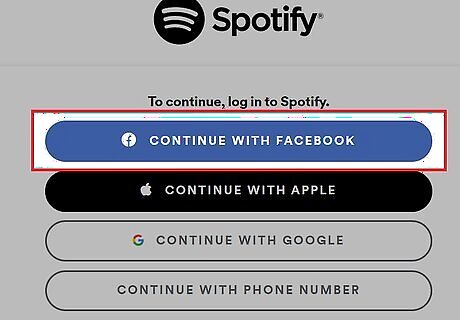
Avoid this situation in the future. Any third-party (e.g., not Facebook-produced) app on Facebook should not be signed into using your Facebook data, and you should avoid using the "Sign in with Facebook" option on other social media and services such as Spotify. Even signing into Facebook-owned apps like WhatsApp and Instagram by using your Facebook login should be avoided; these apps can track things like your location and your contacts, especially since you use them predominately on your phone.
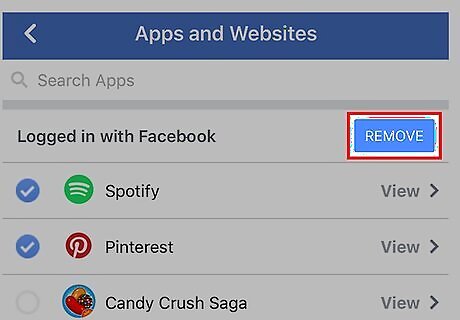
Secure your account. While Facebook will always be able to see certain required profile information (e.g., your age and your location), there are a few ways to prevent Facebook from tracking data in your browser, and you can cut down on the number of Facebook-connected apps that feed information back to Facebook.




















Comments
0 comment