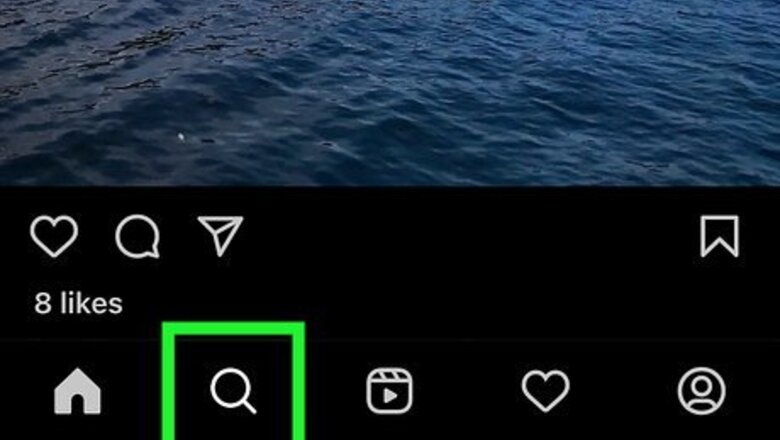
views
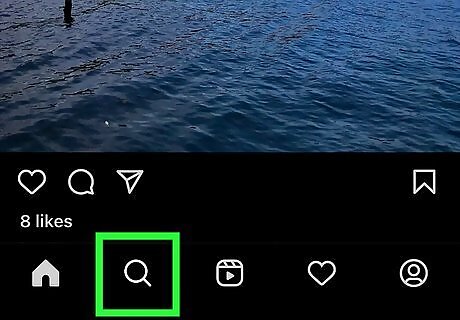
Ask a friend to look up your account. To search for your account, tap the magnifying glass towards the bottom left of the screen, then type your account name in the search bar that appears up top. If your account does not show up, and your friend does not have you blocked, you have been banned.
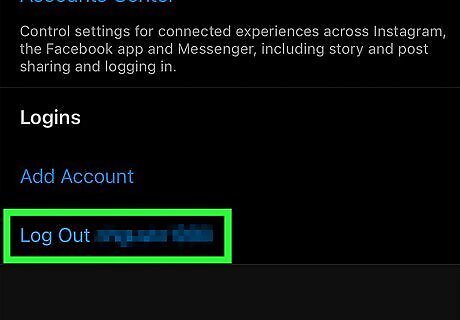
Log out and log back in. When you try to log back in, a message telling you your account has been deactivated will appear if you have been banned.
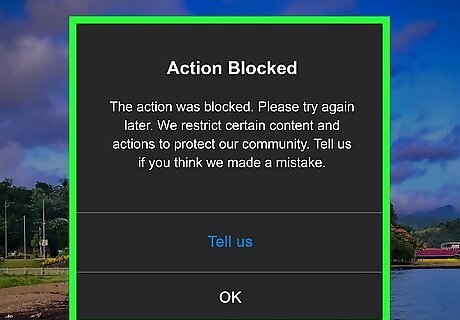
Look for pop-up messages on Instagram. If your account has been action blocked, you will likely encounter pop ups saying something like “You’re temporarily blocked” when you try to interact with others or post. If this pop up appears, try using the Tell us button to request that Instagram review the action block placed on your account.
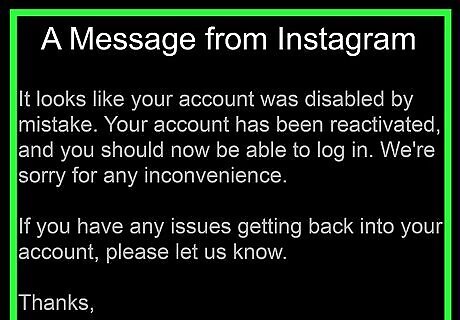
Check your email for a message from Instagram. If your account has been banned, you will likely have an email from Instagram telling you so and giving you options to appeal the ban. Be sure to check the email you have linked to your Instagram account.
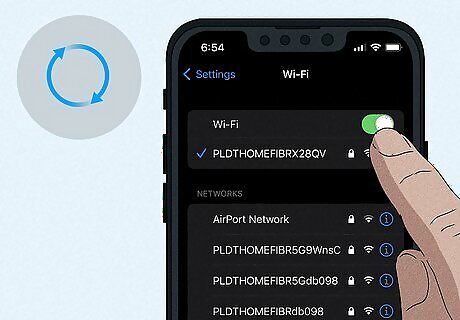
Check your internet connection. If you are unable to interact with posts or upload your own content, try disabling and re-enabling your WiFi and data on your phone. If that does not work, consider connecting to a different WiFi network or restarting your router by unplugging it from the wall, waiting 60 seconds, then plugging it back in. Additionally, you can use https://www.speedtest.net to determine the download and upload speeds of your connection. If you have a download speed of at least 10 Mbps, you should be able to use the app. If you try all of the above troubleshooting steps and you still cannot interact, your account may be banned.




















Comments
0 comment