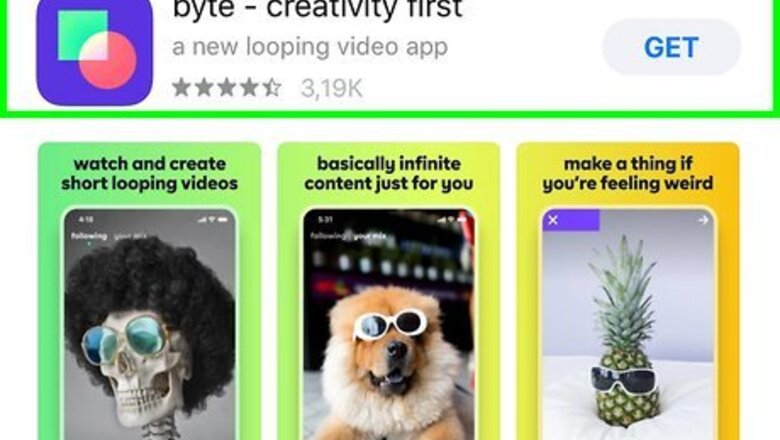
views
Installing and Setting Up Byte
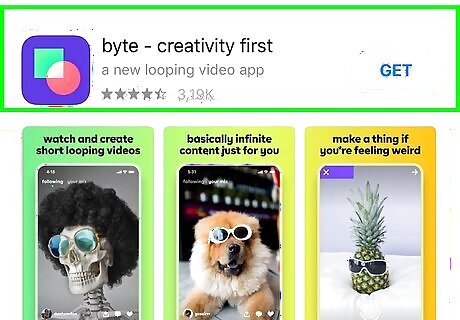
Install Byte from the Google Play Store Android Google Play or App Store iPhone App Store Icon. Byte is a free app available in many countries. For a complete list of where this app is available, you can check out this FAQ article. You can search for "Byte" and download the app offered by Byte, Inc. You'll find the search bar in the Google Play Store at the top of your screen; App Store users will find the search tab along the bottom of the screen.

Open Byte. This app icon looks like a red circle overlapping a green square on a blue background that you will find on one of your Home screens, in the app drawer, or by searching.

Tap Sign in. If you're using an iPhone, iPad, or iPod Touch, you'll see that you can only sign in with Apple; if you're using an Android, you'll see that you can only sign in with Google. Since you've used the Google Play Store or App Store, which require emails to use, you'll need to sign in with the same email.
Editing Your Profile

Open Byte. This app icon looks like a red circle overlapping a green square on a blue background that you will find on one of your Home screens, in the app drawer, or by searching. If you already have Byte open, skip this step.
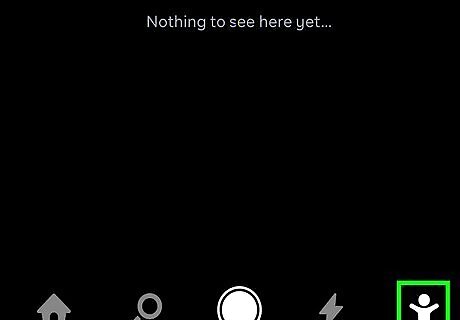
Tap the icon of the person waving two arms. This is the account/profile button and is in the bottom right corner of your screen.

Tap Edit Profile. You'll see this in the top right corner of your screen.

Edit your profile as you'd like. You can change the color of your profile by tapping a color swatch along the top of your screen. Swipe through that color menu to see more colors. Tap in the username field if you want to change your username. Tap Upload to upload an image for your profile picture. Tap in the display name field if you want to change your display name. This is the name people will see when you comment or create videos. Tap in the about field to add a bio, if you want to.
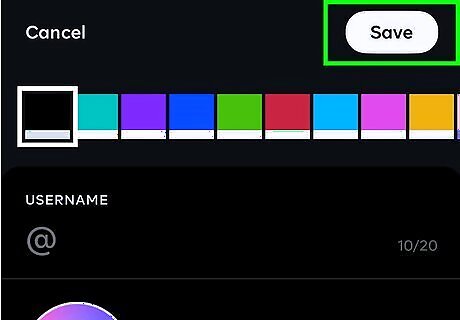
Tap Save. You'll see this in the top right corner of your screen. You'll be redirected back to your profile page where you can see all the edits you've made to your profile.















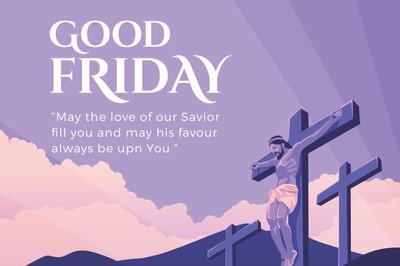




Comments
0 comment