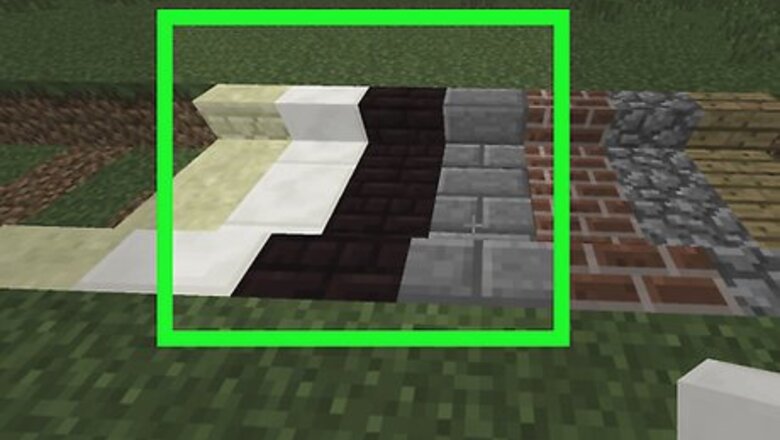
views
Making a Pavement

Choose one of the following block types. You can choose another block, instead, if you prefer, but be sure that a stair and a slab of this block exists. Wood planks Cobblestone Brick Stone brick Nether brick Quartz Sandstone

Dig a trench in the ground in the shape of your path that is 1 block deep and at least 3 blocks wide. If you want to build a bigger path, make the hole wider, but make sure that the width of the hole is odd (for example, 3, 5, 7 and so on.)
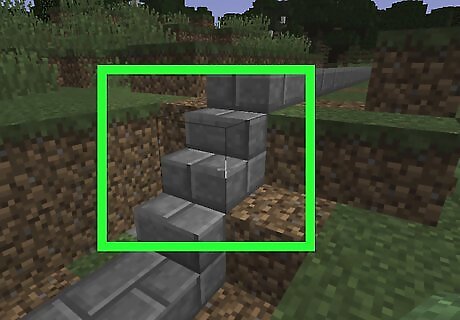
Place half slabs in the middle of the trench to build the main pavement. To climb a hill just place stairs instead of half slabs. The stairs, avoid the player to jump.
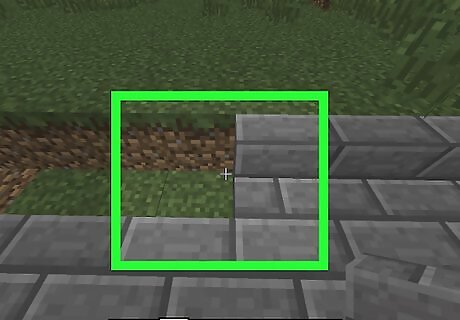
Place stairs to make the border of the pavement. If the path goes up or down a hill, the stairs can be placed next to the other stairs, like this.The result should look like this.
Adding Street Lights
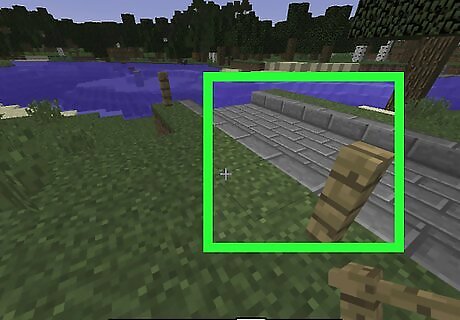
Place fences to an equal distance to each other on one side of the path.
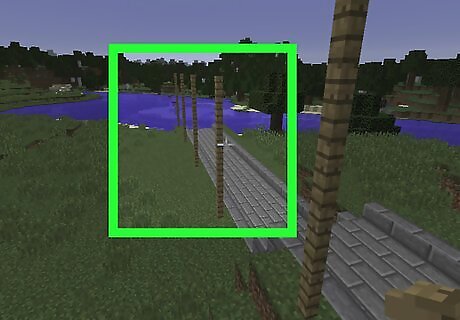
Add mode fence and make sure that the height is at least 5 fences. If you want to use the path with your horse, it's recommended to build a 6 block high street light. This height avoids you to hit the block if you jump.

Place two fences horizontally to hold the light source.

Place a light source under the fence. You can use glowstone, or other light source like a jack o lantern.



















Comments
0 comment