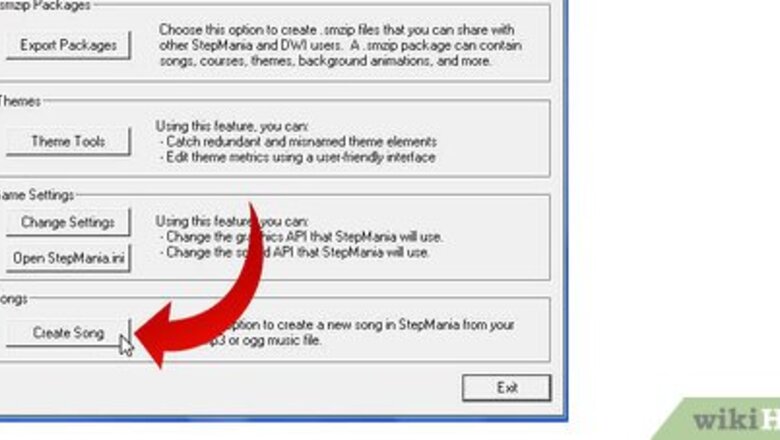
views
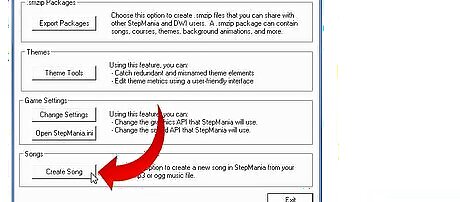
Make sure you have StepMania in the first place! Now open up the StepMania Tools Main Menu that comes with StepMania, and click on the very last option that says "Create Song". Find the music file that you want to be your new dance song and select it! It should say "Success. Created song

Open up StepMania. Go to "Edit/Share Songs" in the main menu and find the song that you just created. Select the dance-type and the difficult you wish to edit and choose "Create With Blank", OR you can start with a source of a different difficult and go off that (meaning that your taking the exact steps of one difficult of that song, and using them in the difficult you choose and you can add on). Edit those steps!
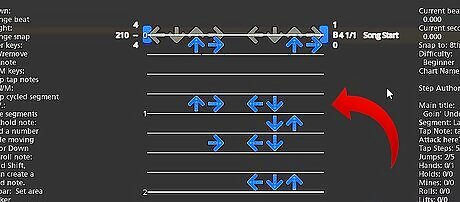
You should now be in the editing screen. All is explained in the program, how to change the bpm, add/remove steps, even add mines. The basics push a number 1-4 to insert an arrow. 1=Left, 2=Down, 3=Up, 4=Right. The up and down arrow keys change the beat your on, left and right changes the what part of the beat your in (1/4, 1/8, etc.) Push F1 for more help.
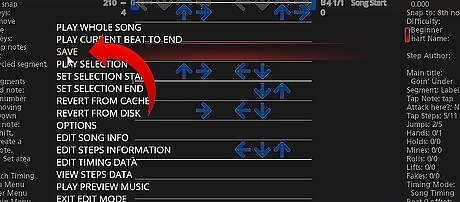
Once you're done, push esc and select "Save" then esc again and then "Exit"!

You can either now test this song out in Game-Mode, or start making another difficulty by repeating steps 2-4. Congratulations! You just made a new song with a step chart!




















Comments
0 comment