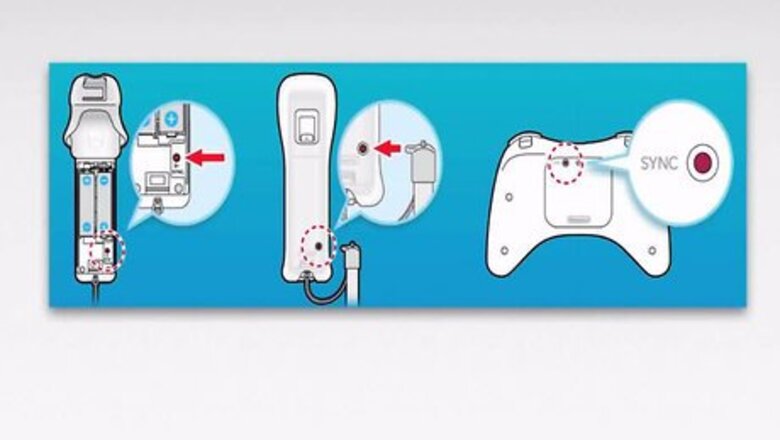
145
views
views
The Wii U has backwards compatibility with Wii games, so you can play your Wii games on the Wii U. There's a method you have to follow to play them.

Synchronize a Wii Remote to the Wii U. You synchronize a Wii Remote to the Wii U the same way that you synchronize one to the Wii. The Sync button on the console is located to the right of the power button.

Turn on your Wii U console with a Wii disc in the disc drive.
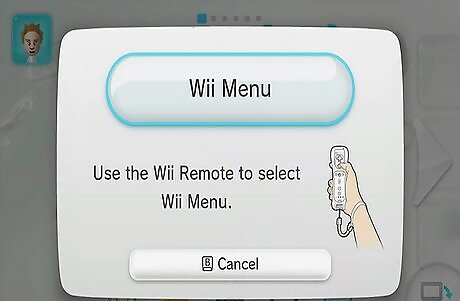
At the Wii U menu, select the "Wii Mode" option. You have to use a Wii Remote from here.
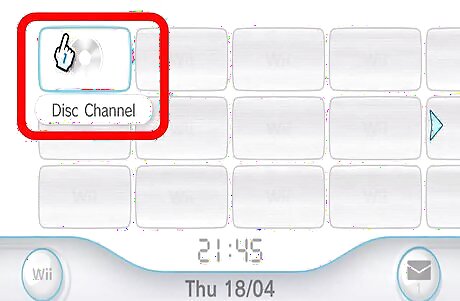
Go to the Disc Channel, which is the channel at the top left of the screen. From there, load the game.




















Comments
0 comment