
views
Activate AT&T's International Roaming Service
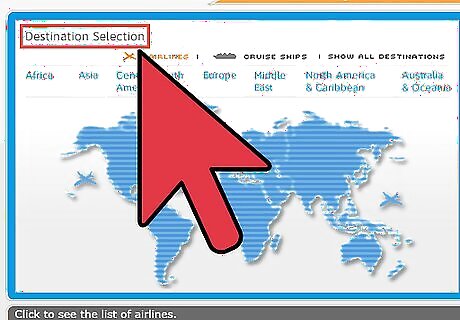
Determine if your AT&T mobile phone will work in the country you are traveling to. Visit AT&T's "Travel Guide" website featured in the Sources section of this article to verify your mobile phone's functionality in other countries. If you do not have Internet access, call AT&T's International Customer Care department for assistance at 1-800-331-0500. Select the continent and country you are traveling to and click on the "Continue" button. Select the manufacturer and model of your AT&T mobile phone and click on "Continue." Review your phone's ability for voice and data services in the country you are traveling to. Voice services include phone calls and text messaging; whereas data services include email and Internet connectivity. If your AT&T mobile phone will not work in the country you are traveling to, you may want to consider upgrading your phone model or renting a mobile phone when you arrive at your international destination.
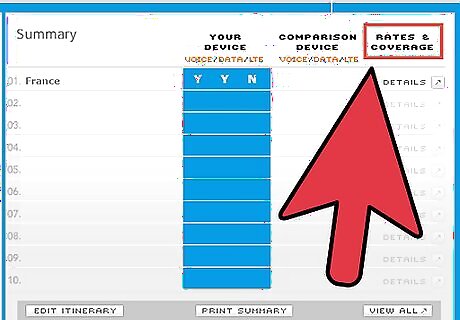
Review the international roaming rates and fees for the country you are traveling to. Click on the "Details" link under the "Rates and Coverage" column to view your rates for the country you are traveling to. Rates for voice calls will vary depending on the country; however, messages and data charges have fixed rates regardless where you travel to. Each outgoing text message will cost 50 cents (0.36 euros), whereas each outgoing picture and video message will cost 1 dollar and 30 cents (0.94 euros). Data services will cost 1.95 cents per kilobyte, i.e. $19.50 (~15 EUR) per megabyte; In Canada it costs 1.5 cents per kilobyte ($15.00 per megabyte). If you travel overseas frequently, you may want to consider signing up for an international rate plan or discount package that may provide you with lower roaming fees. Visit AT&T's International Roaming website featured in the Sources section of this article or call AT&T at 1-800-331-0500 to sign up for an international package.

Contact AT&T to activate the international roaming feature on your mobile phone account. You may call AT&T's International Customer Service department at 1-800-331-0500, dial 611 directly from your mobile device, or visit an AT&T retail store.
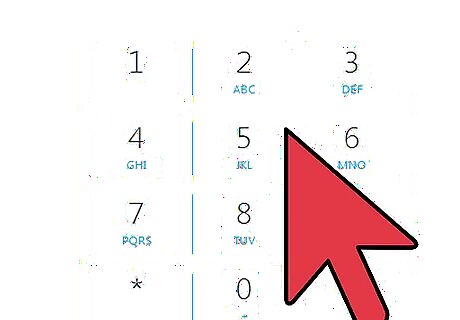
Learn how to make phone calls while you are traveling overseas. To make phone calls or send messages, you will be required to dial the "plus" symbol, followed by the country code, then the phone number you are calling. For example, if you are calling a United States phone number, dial the "plus" sign, enter the number "1" for the country code, then dial the 10-digit phone number you are calling.
Unlock your AT&T Mobile Phone

Call AT&T at 1-800-331-0500 to have your mobile phone unlocked. AT&T can unlock your mobile phone if you meet specific eligibility requirements. You must have had active AT&T service for at least 60 days, your account must be current on payments, your phone model must be available from other service providers or companies, and an unlock code must be available from the manufacturer. Apple iPhones cannot be unlocked; however they have the ability to function overseas using AT&T's international roaming feature.
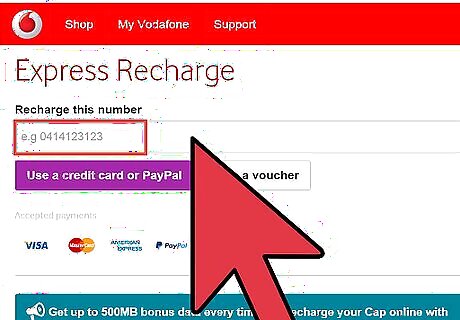
Buy a prepaid SIM card when you reach your overseas destination. Prepaid SIM cards can usually be purchased from stores in airports, department stores, or from phone merchants. You may want to ask the vendor salesperson about the rates and applicable fees for your prepaid SIM card.
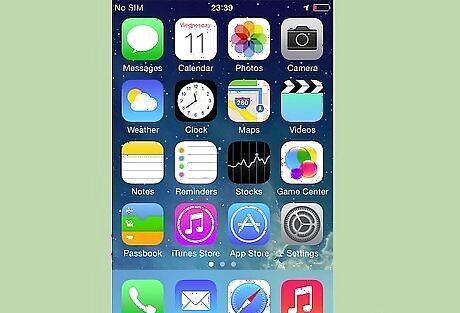
Remove your AT&T SIM card and replace it with the prepaid SIM card to use while you travel.




















Comments
0 comment