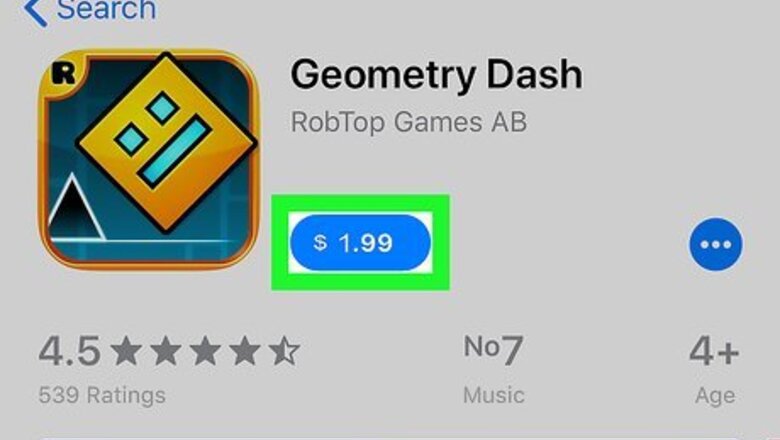
views
Downloading and Running Geometry Dash
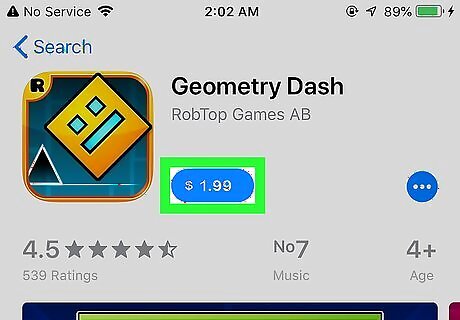
Install Geometry Dash to your phone. Geometry Dash is available on iOS and Android, and a port is available on Steam, but it is not free to play. The game costs $1.99 to download from the App, Play, and Steam stores.

Open Geometry Dash. This app has a few shapes and a robotic square on it.

Tap the play button. This button is in the center of the screen and will open the level select screen.

Select a level. This will start the game.
Playing the Game

Avoid the obstacles. There are numerous obstacles in the game. To avoid, you will either have to fly, jump, or change the direction of gravity. Tap to jump or change the direction of gravity and hold to fly.

Listen carefully to the beat. Geometry Dash jumps are usually on beat to a song. If you are playing with your volume off, you should turn it on for a better experience.
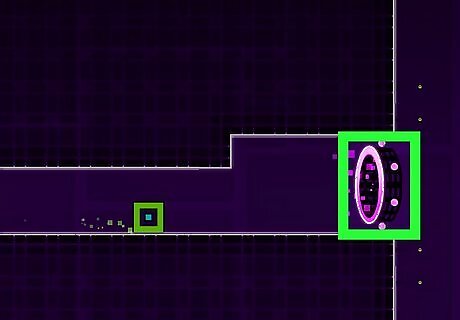
Run by the arrows and portals. When you do so, the level will speed up and may change game mode. There usually are obstacles around these, so if you miss, you will have to start the level over.
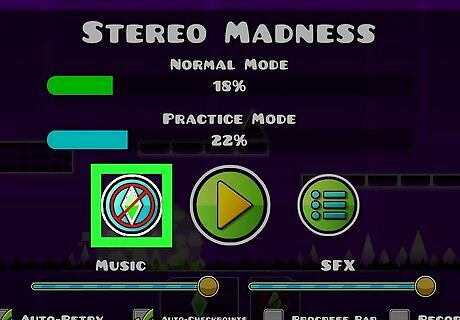
Try in Practice mode. Practice mode automatically generates checkpoints when you jump or land right before obstacles. You can try individual parts of these levels without worrying about starting over, though you do not get the level music playing in the background.

Hit the beats. These are colored circles floating in midair and on platforms. Doing so will reverse the direction of gravity or cause you to jump up.
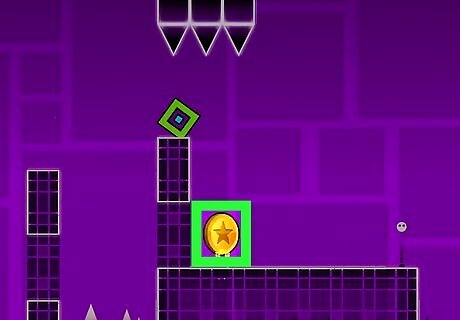
Capture the hidden coin. This coin is usually in a hard to reach place. Doing so yields bonus points.

Continue to the end. Once you reach the end, you will have effectively cleared the level. This will also unlock the next level. Continue playing levels as desired.



















Comments
0 comment