
views
Getting verified on Instagram is a good way to gain credibility and increase your visibility on the platform. The blue checkmark that comes with being verified is a status symbol that indicates to your followers and potential followers that your account is legitimate and important.
There are two ways to get the verified blue badge on the most popular social media application Instagram: Subscribe to Meta Verified and Apply for the verified badge if you meet the eligibility requirements.
Meta Verified on Instagram and Facebook in the US costs $11.99 per month on the web and $14.99 per month on mobile. The subscription service, which first launched in Australia and New Zealand last month, allows users to add the blue check mark to their Instagram and Facebook accounts for a monthly fee.
Another one is, meeting the eligibility requirements. Here are the steps you need to take to get verified on Instagram:
Step 1: Meet the Eligibility Criteria
– Your account must be public and active.
– You must have a complete bio and profile picture.
– You must have at least one post on your account.
– Your account must be unique and represent a real person, business or entity.
– Your account must not have any violations of Instagram’s terms of service or community guidelines.
Step 2: Apply for Verification
Once you have confirmed that your account meets the eligibility criteria, you can apply for verification. To do this, follow these steps:
– Go to your profile and tap the three lines in the top right corner.
– Select “Settings" and then “Account".
– Scroll down and select “Request Verification".
– Enter your full name and attach a government-issued ID or official business documents that prove your identity.
– Choose your category: personal account, business account or media account.
-Provide additional information such as your website, social media links and any press mentions.
– Click “Send" to submit your application.
Step 3: Wait for a Response
After you have submitted your application, Instagram will review it and notify you of their decision within a few days or weeks. If your application is successful, you will receive a blue checkmark on your profile.
If your application is not successful, you can apply again after 30 days.
Read all the Latest Tech News here


















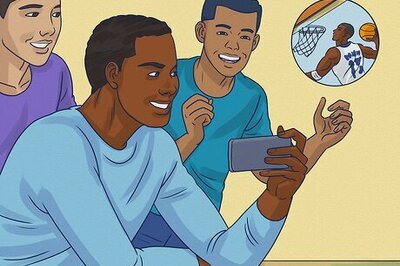

Comments
0 comment