
views
Microsoft Word is a wonderful feature-rich software for all kinds of documentations. From writing and editing books to your college or work assignment, there is hardly a feature that you need and is not present in the software. There is one thing though, it costs a hefty amount of money. The price for just MS Word is Rs 10,499. That too without the other MS Office softwares. If you need the whole MS Office pack, Microsoft asks for an annual subscription that costs Rs 4,899. With this kind of a price, most people choose to go with Google Docs, which is not as feature-rich but gets most of the job done, for free. Some people go ahead and use the cracked versions of MS Office apps but that is not the safest option given software piracy is illegal.
However, if you really like the feel of MS Word and you cannot pay what Microsoft is asking for, there is a way you can use the software for free, and it is not illegal. The answer lies in Microsoft’s web version of Word, which offers most of its basic features that users usually need.
In a few simple steps, you can access and use MS Word for free.
1. On your PC, open a web browser and go to office.com.
2. Once the website opens, you will see a red ‘Sign In’ button in the left side of the main banner. Click on it.
3. Now, the Office website will ask you for your Microsoft account details. Please enter your credentials. Depending upon if you have the two-factor authentication enabled, you may be asked to confirm the login using a verification code.
4. Once you are logged in, the screen will display a large banner greeting you. Below the banner, you will see a list of recently accessed files (if any) from your OneDrive. The left menu will have a list of all the Microsoft apps.
5. Click on MS Word?s W-icon. Soon, Microsoft Word will open in your browser. You may need to wait a few seconds depending on the speed of your internet connection. Additionally, if you need to create a new file, you can click on the plus icon above the MS Word icon and select the ‘Document’ option from the menu.
6. Now, MS Word will open and you can enjoy it for free.
You may notice that this web and free version of Microsoft’s word processor is relatively compact and has only basic features. While important features like page numbers, references and tracking changes are available, many other features like updating References, Table of Contents are not supported in the web version. Moreover, password-protected documents are not fully supported and cannot be edited if password-protected for modification. You may also feel that Google Docs is a more simplistic and user friendly option, given that it also allows you to work offline in your browser itself, a feature that is not available in the free web version of MS office.
Read all the Latest News , Breaking News and IPL 2022 Live Updates here.












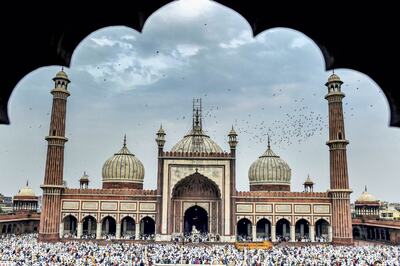

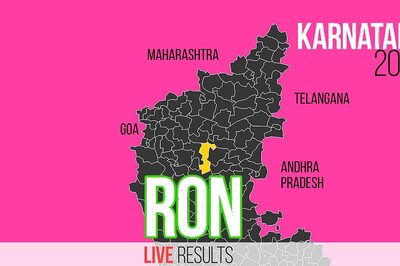

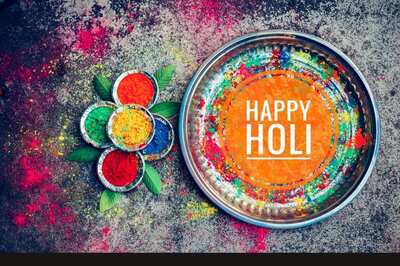



Comments
0 comment