
views
A FASTag contactless payments system is now mandatory for all vehicles for paying the toll charges while crossing any toll plazas across national highways in India, from January 1. This comes as part of the government’s push for enabling contactless and electronic toll payments at all toll plazas on national highways. The expectation is that it’ll increase efficiency of processing transactions and reduce waiting time at toll plazas for vehicles, in comparison with the time taken to process cash transactions. Since the January 1 deadline isn’t too far away, you might want to get a FASTag for your car if you intend to travel anytime soon.
How can I buy a FASTag? You have multiple options here. If you need to buy a FASTag for your car, you can buy one at certain toll plazas across India, by carrying your identification as well as the vehicle registration documents with you. This is a mandatory KYC process. Or, and this could perhaps be simpler as well—you could buy one on Amazon.in or approach certain banks, including payments banks, for these FASTags. The banks that currently offer FASTags include HDFC Bank, ICICI Bank, State Bank of India, Kotak Bank, Axis Bank as well as Paytm Payments Bank, to name a few. To buy from a bank, you’ll need to head to their websites. For options such as Paytm and Airtel Payments Bank, you can buy these directly on the payments apps on your phone.
What is the cost of buying a FASTag? The cost of buying a FASTag depends on two things. First, the class of vehicle you are buying it for—a car, jeep or van, or a bus or truck, light commercial vehicles, construction machines etc. Secondly, the bank you are buying the FASTag from will have their own policies regarding issuance fees and security deposits. At this time, for instance, you can buy a FASTag for a car from Paytm for Rs 500—this includes Rs 250 refundable security deposit and the Rs 150 minimum balance threshold that needs to be maintained. If you buy it from ICICI Bank, you will pay a tag issuance fee of Rs 99.12 plus Rs 200 as deposit amount and Rs 200 as the minimum threshold balance. There are minor pricing differences from time to time, but also do note, banks bundle some offers or cashbacks with the purchase of a new FASTag.
How can I recharge a FASTag? Quite simple, there are two options for you. First is to use the FASTag wallet created by the issuing bank, and recharge it using internet banking, credit or debit cards or UPI, depending on the options the bank offers. However, this experience may be clunky at best. Secondly, you have mobile wallet apps such as Paytm and PhonePe that let you recharge pretty much any issuing bank’s FASTag. The latter option is much simpler and intuitive, because the quality of wallet options currently offered by most banks isn’t really up to the mark.
At this time, you can use Amazon Pay to recharge FASTags from Airtel Payments Bank, Bank of Baroda, City Union Bank, Equitas Bank, Federal Bank, HDFC Bank, ICICI Bank, IDFC Bank, IndusInd Bank, Karur Vyasa Bank, Kotak Mahindra Bank, Punjab National Bank and South Indian Bank. Amazon also says that the recharge for Axis Bank, Paytm Payments Bank and State Bank of India FASTags is also coming soon. You can find the option to recharge under Amazon Pay > Bills > FASTag.
If you prefer to use PhonePe, you can recharge FASTags issued by Airtel Payments Bank, Axis Bank, Bank of Baroda, City Union Bank, Equitas Small Finance Bank, Federal Bank, HDFC Bank, ICICI Bank, IDFC Bank, IDBI First Bank, Indian Highways Management Company FASTag, Indian IndusInd Bank, Karur Vyasa Bank, Kotak Mahindra Bank, Paytm Payments Bank, Punjab National Bank, RBL FASTag, South Indian Bank and State Bank of India. You will find this option under Recharge And Bills > See All > Recharges > FASTag Recharge in the PhonePe app on your phone.
On Paytm, the interesting bit is that you can not only buy and recharge the Paytm FASTag, but also manage FASTags that you may have purchased from other banks. At this time, Paytm lets you manage FASTags from Axis Bank, Bank of Baroda, Equitas Small Finance Bank, HDFC Bank, IDFC First Bank, Indian Highways Management Company FASTag, IndusInd Bank and Kotak Mahindra Bank. You will find this in the Paytm app under My Paytm > All Services > Manage FASTag.
Google Pay also lets you recharge the FASTag that you may have purchased for your vehicle. At this time, Google Pay will allow you to add money to FASTags issued by HDFC Bank, IDFC First Bank, IndusInd Bank, Axis Bank, Bank of Baroda, Kotak Mahindra Bank, ICICI Bank, Equitas Small Finance Bank, Federal Bank and the Indian Highways Management Company FASTag. You will find this in the rather unintuitive Google Pay interface by opening the app, tapping on Explore in the Businesses and Bills section (the curations here often are completely random and unexplained), search for FASTag in the search bar on the top of the screen, and you’ll see a complete list of the supported banks and FASTags.
Read all the Latest Tech News here


















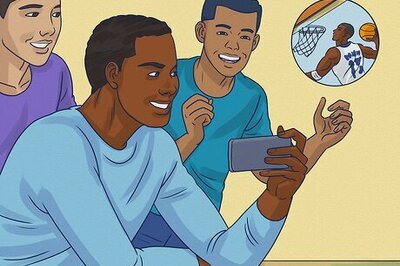

Comments
0 comment