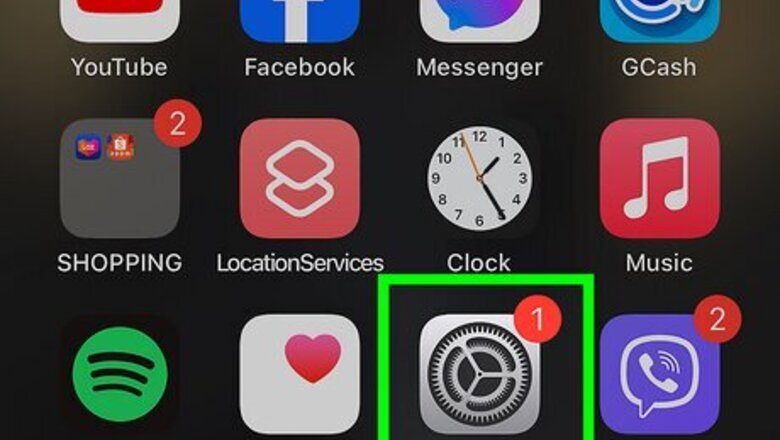
315
views
views
Is your Phone app gone from your Home screen? You may have accidentally deleted the app or misplaced it in a folder. Luckily, you can easily get it back with iOS' built-in reset function. Here's what to do if the Phone icon is missing on your iPhone.

Open the Settings app. This is the grey cog icon. Make sure your iPhone is updated to the latest version.
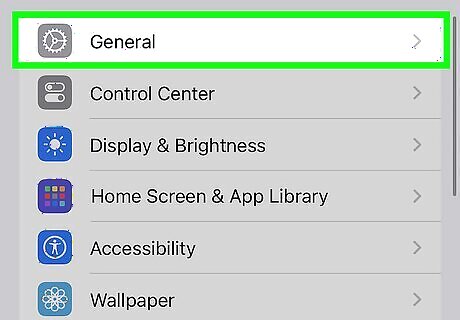
Tap General. This is in the section below Screen Time.
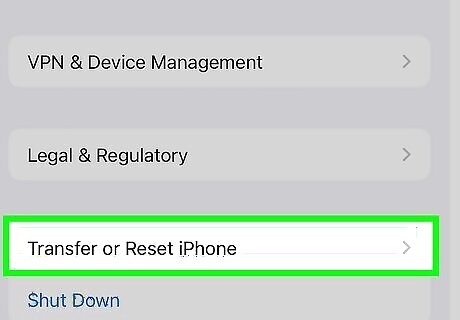
Tap Transfer or Reset iPhone. This is at the very bottom of the page.
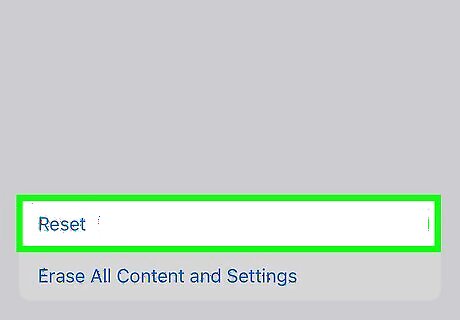
Tap Reset. You can find this at the bottom of the screen.
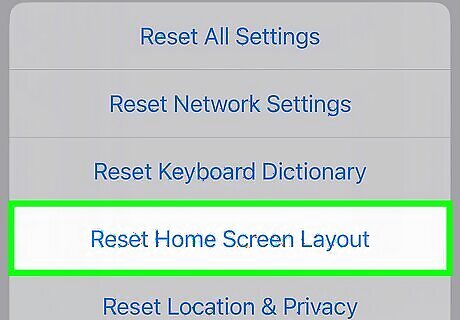
Tap Reset Home Screen Layout. This will be underneath Reset Keyboard Dictionary. Your Home screen will return to its factory layout with the Phone app. You'll need to readjust your apps, widgets, and background again.




















Comments
0 comment