
views
- Your thermostat might be bad if it doesn’t match the temperature in your house, won’t respond to changes, or your HVAC system won’t turn on or off.
- If your thermostat won’t respond to changes or reads the temperature wrong, check that it’s turned on, set to “Heat” or “Cool,” and replace its batteries.
- If your HVAC system won’t turn on or off, turn your thermostat off at the circuit breaker, clean its wires with a soft brush, and make sure they're secure.
Your thermostat’s display isn’t working.
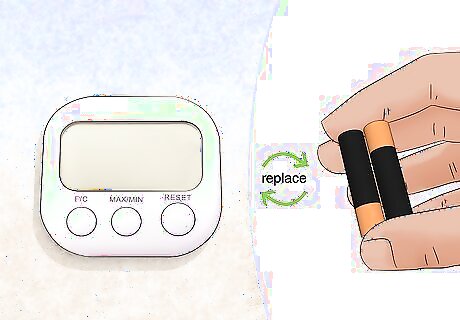
A blank display screen can mean your thermostat lost power. This is one of the most common ways to tell that your thermostat is bad. Not being able to read the current temperature in your house or change it is usually a sign that your thermostat has lost power and needs new batteries. It might seem obvious, but before rushing to change your thermostat’s batteries, double-check that your thermostat is turned on. To change your thermostat’s batteries, just remove its cover and replace the old batteries with new ones.
Your AC or heat won’t turn on.
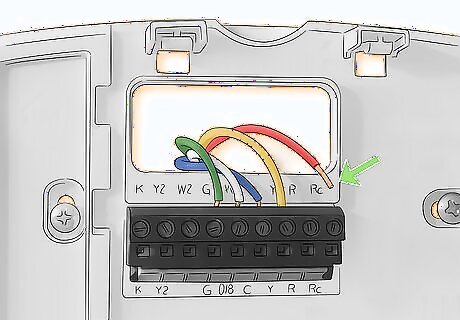
Loose wiring can stop your thermostat from turning on your HVAC system. You might think that your HVAC system is the problem when your AC or heat won’t turn on, but it’s often a sign that your thermostat is bad. Your thermostat is essentially the communicator between you and your heating and AC system. The communication can shut down when the wires that connect it to your HVAC system become loose over time. It’s easy to check the wiring connections in your thermostat yourself. First, go to your circuit breaker box and switch off power to your thermostat and HVAC system. Then, take the cover off of your thermostat. Clean the wiring and components with a soft brush or cloth, looking for any loose or frayed wires. If you see any, it’s best to contact an HVAC technician to get them fixed.
Your AC or heat won’t turn off.
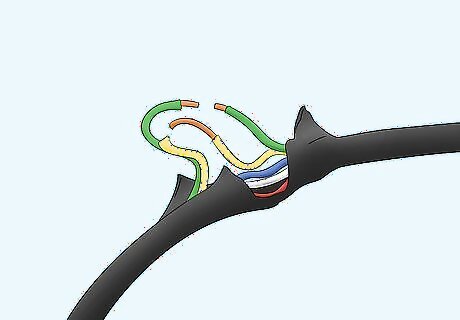
Damaged thermostat wires can cause your HVAC system to run nonstop. Your thermostat also communicates with your HVAC system to tell it to turn off when your desired temperature is reached. So, if your heating or AC still runs even though its at the temperature you want, it’s likely a sign that your thermostat’s wiring is defective. If your thermostat has an “On” and an “Auto” setting, make sure your thermostat is set to “Auto.” When using this setting, your heat or AC should only come on when the temperature needs to be adjusted back to your desired temperature. If your thermostat doesn’t have any loose wires, it might have a calibration issue. Turn off your thermostat at your circuit breaker box and take off the thermostat’s cover. Find your calibration screw, which is usually inside a curved piece of metal. Take a screwdriver and turn the screw back and forth to open the thermostat’s contacts. Wait a few seconds, then turn the screw back to close the contacts back up. Some thermostats still have a mercury vial for calibration. If yours has one, turn off your thermostat at the breaker and put on a pair of gloves. Take the thermostat cover off and use a level to ensure that the vial is straight. You should not throw it in the regular trash. Instead, find a local recycling facility or event in your area.
Your thermostat reading doesn’t match the room temperature.
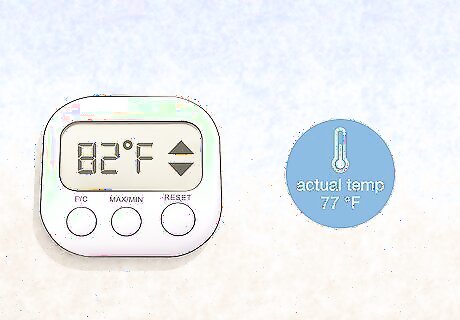
A damaged sensor can cause your thermostat to read temperatures wrong. Your thermostat “reads” your house’s current temperature to know when to tell your HVAC system to heat up or cool down. However, you might notice that your house feels hotter or cooler than the temperature your thermostat displays. This is often a sign that an internal sensor or part is damaged. To check if this is an issue, first make sure that your thermostat is properly set to “Heat” or “Cool.” Then, use your smartphone or a thermometer to measure the temperature in your house. If you get a different reading than what your thermostat says, it’s best to call a HVAC technician to diagnose and fix your thermostat.
Your thermostat doesn’t respond to changes.
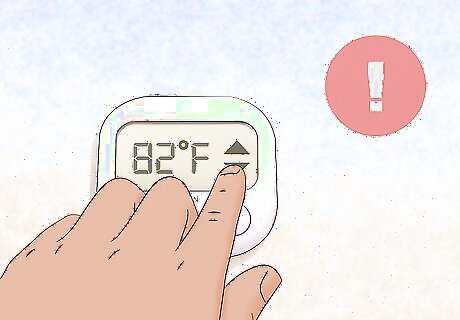
Your thermostat might be broken if it's unresponsive to your input. Usually, you’ll hear a click and a whir when you adjust your thermostat’s temperature. If you don’t hear this, or your thermostat won’t let you change the temperature at all, there might be an internal wiring issue making your thermostat malfunction. To troubleshoot this issue, replace the thermostat’s batteries, turn the breaker off and on, and check for any loose wires. Then, turn your thermostat up or down by 5 degrees, depending on the season. If your thermostat doesn’t click on due to the temperature change, call your HVAC technician.
Your HVAC system is short-cycling.
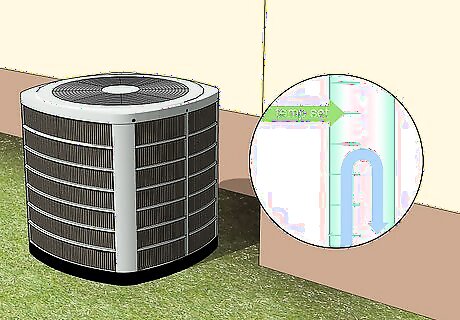
Your thermostat might be bad if your HVAC system can’t run a full cycle. Short-cycling is when your heating or AC stops running before it’s reached the temperature you set on your thermostat. While this can be a problem with your HVAC system, it might be that your thermostat’s internal system is damaged or needs to be replaced. As always, check that your thermostat is properly set to “Heat” or “Cool” and that its wires are fully connected. If that doesn’t seem to be the issue, call your HVAC technician. They can tell you whether your HVAC system or thermostat is the problem and how to fix it.
Your thermostat forgets your programmed settings.
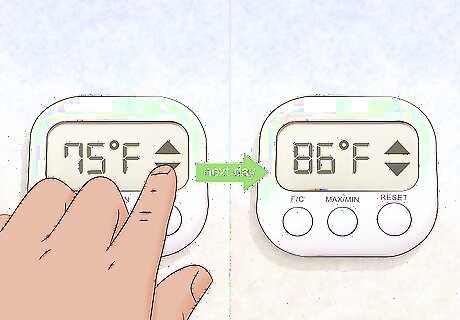
Reentering your settings might be a sign your thermostat is dying. Many thermostats let you program when you want the heat or AC to come on, and at what temperature. These settings are supposed to be stored until you change them, so if your thermostat keeps forgetting them or doesn’t turn on when you programmed it to, it’s likely going bad. If changing your thermostat’s batteries doesn’t solve this issue, it’s likely that your thermostat is just at the end of its life. Look for a newer, more energy-efficient thermostat like a smart or programmable thermostat to replace your old one.
Your thermostat is old.

If your thermostat is over 10 years old, it might have gone bad. If you keep experiencing thermostat malfunctions after changing your thermostat’s batteries, checking the wires, and turning your breaker on and off, your thermostat might just be at the end of its life. Check to see when your thermostat was installed. If it’s been about 10 years, it probably just needs to be replaced. Replacing your thermostat is a good time to upgrade to a more energy-efficient, cost-saving model, whether that’s a programmable thermostat or a smart thermostat.
Your bill is higher than normal.
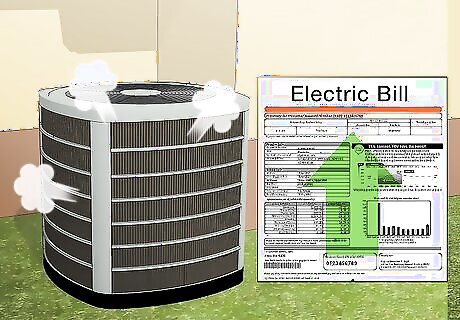
A bad thermostat can overwork your HVAC system, raising your energy bill. This is one sign that you’ll definitely notice. Faulty wires or broken sensors in your thermostat can cause it to misread the temperature in your home. This often makes your HVAC system work harder than it needs to, heating or cooling your home in multiple cycles per hour. This uses more energy and costs you a lot more money. If turning your thermostat on and off and checking its wires doesn’t solve this issue, there might be an internal malfunction within your thermostat or HVAC system. The best thing to do at this point is call your HVAC technician to check out the issue.




















Comments
0 comment