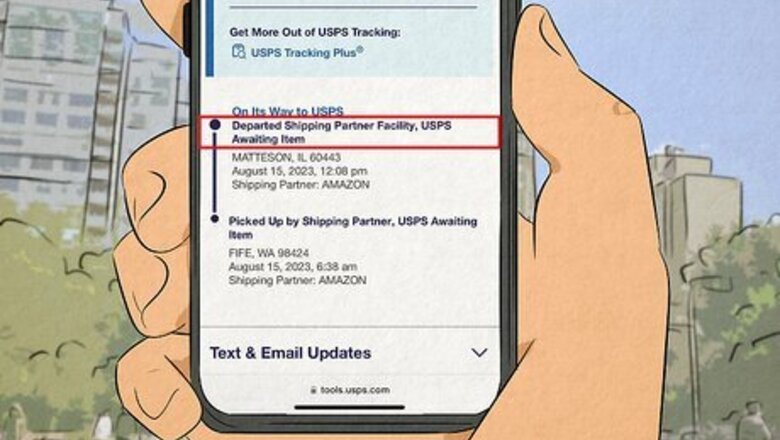
views
Meaning of “Departed Shipping Partner, USPS Awaiting Item”
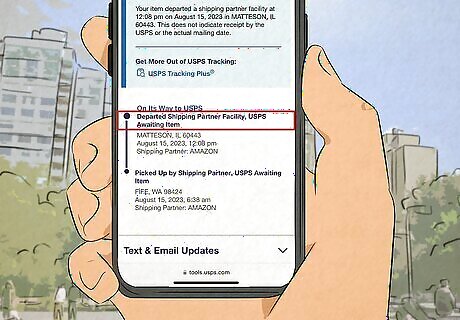
This update means a third-party carrier is shipping your item to USPS. The “Departed Shipping Partner, USPS Awaiting Item” update means your package hasn’t arrived at a USPS facility or post office yet. Another shipping carrier, like DHL or Amazon, picked up your package and is currently transporting it to USPS. This is a normal message to receive when a seller uses a third-party carrier. It doesn’t mean your item will be delivered late or get lost. Tip: Track your package’s progress using the carrier’s tracking number. If you don’t see a tracking number, ask the seller for one. When your package arrives at a USPS facility, you will get a tracking update. USPS will then process and deliver your item. Many sellers use third-party carriers because often they’re less expensive than getting USPS to ship packages the entire way. Third-party shipping carriers are commonly used for both domestic and international shipping.
How long does it take for the shipping status to update?

It can take several days for your shipping status to update. Third-party shipping carriers tend to move a little slower than USPS. It might take a few days to 1 week for the tracking status to change from “Departed Shipping Partner, USPS Awaiting Item” to “USPS in Possession of Item.” Where your package ships from also affects how long it takes for the status to update. A greater shipping distance typically means your package will be with the third-party carrier for longer. USPS updates the tracking status of your package every 1 to 2 days when it is in their possession. When USPS receives your package, it is typically delivered to you in 1 to 3 days.
What to Do if Your Shipping Status is Stuck on “Departed Shipping Partner, USPS Awaiting Item”
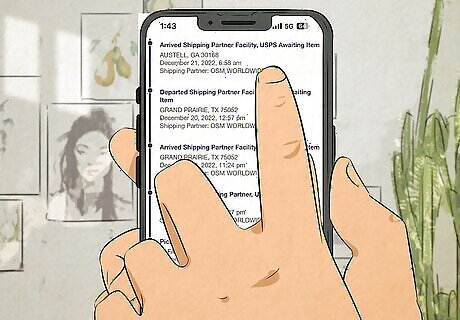
Continue tracking your package to follow it on its journey. Waiting for a package can be hard, but it’s completely normal for your shipment to be with the shipping carrier for several days before it gets to a USPS facility. Check the tracking status daily and then distract yourself with hobbies, work, and fun plans to make waiting easier. In some rare cases, you might receive your package without a tracking update that it was received by USPS and delivered. USPS processes thousands of packages every day and some don’t get scanned.

Contact the carrier if the package isn’t delivered by the due date. If you get to the package’s delivery date and it is still a no-show, reach out to the shipping carrier’s customer service. Ask about your shipment’s status and any delivery updates. The shipping carrier’s customer service will tell you about any delivery delays or if they think your package is lost or stolen. Feel free to contact the shipping carrier at any point before it gets to a USPS facility to ask about its shipping progress.

Talk to the seller for a refund or replacement if the package is lost. If the shipping carrier can’t locate your package, contact the person or business about the issue. Some sellers might refund you or ask if you want to be sent a replacement item. Every seller has different shipping policies, so there’s no guarantee that you’ll get a refund or replacement if your package is lost or delayed. Reach out to the seller if you’re having trouble contacting the shipping carrier, too. The seller can also ask about your shipment’s status and any potential issues.


















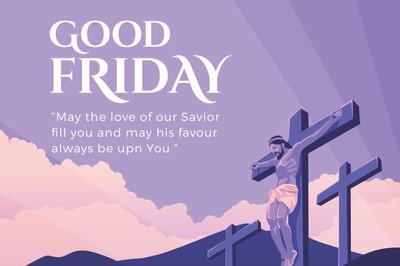

Comments
0 comment