
views
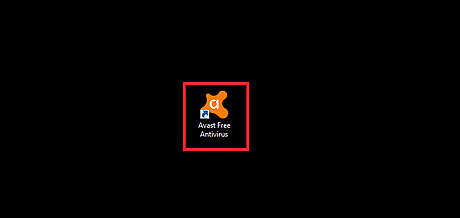
Launch Avast Antivirus. This app's icon looks like lower-case "a" with an orange background. If you can't find the app, search for "avast" in the Start menu.
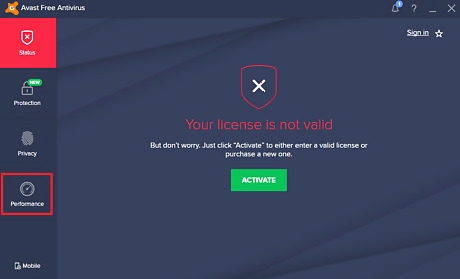
Click on Performance. You can find it on the left side menu. When you click on it, you will see some new options appear.
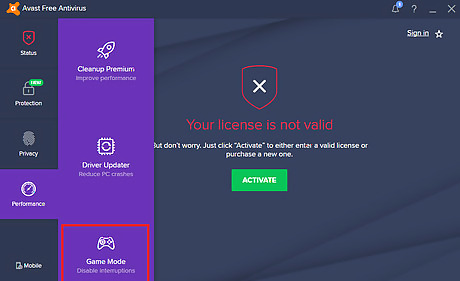
Select Game Mode. This is the third option of the new menu. Game Mode is only supported on Windows Vista, Windows 7, Windows 8/8.1, and Windows 10.
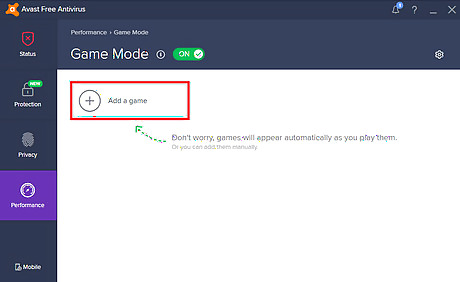
Add your game to Game Mode. Click on the ⊕ Add a game button. A list will appear there.
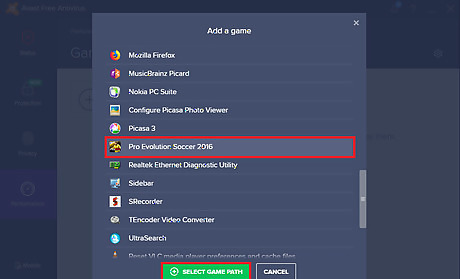
Select your game. If you can't find your game on the list, click on the SELECT GAME PATH button and select the .exe file of your game. (e.g: F:\Pro Evolution Soccer 2016\PES2016.exe)
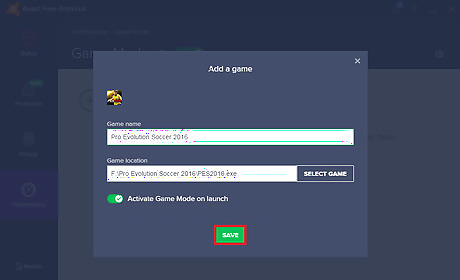
Save your settings. Ensure Activate Game Mode on launch is enabled and hit the SAVE button. Now Game Mode will automatically run when you launch the game. Done!













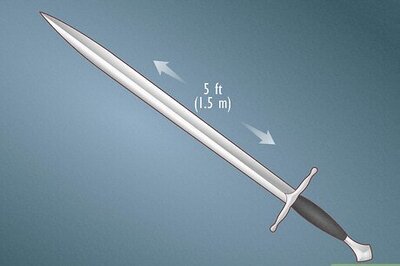
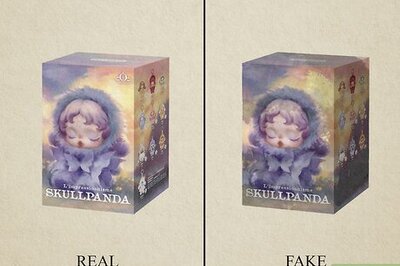


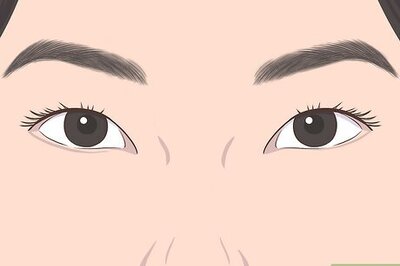

Comments
0 comment