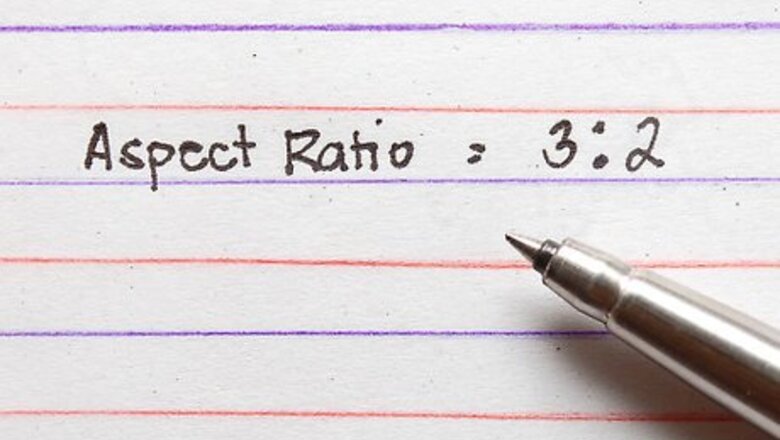
views

Find out the aspect ratio of your camera. Here are the two most common: 3:2, or 3 horizontal pixels for each 2 vertical pixels, is typical for digital SLRs. 4:3, or 4 horizontal pixels for each 3 vertical pixels, is the aspect ratio used by most compact (point-and-shoot) cameras in their still mode.
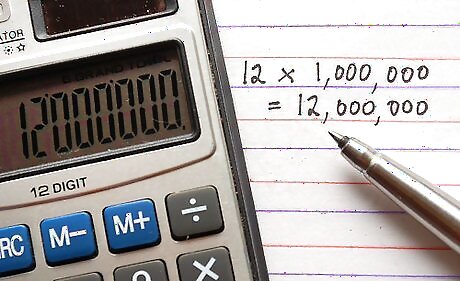
Convert your megapixel count to a total pixel count by multiplying it by 1 million, if necessary.
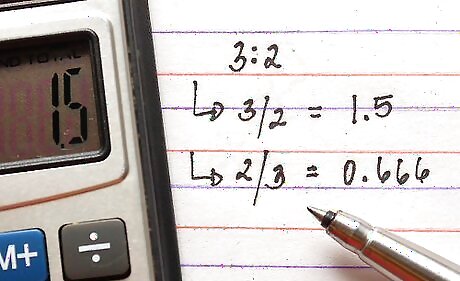
Get a horizontal-to-vertical and vertical-to-horizontal ratio. You get the horizontal-to-vertical ratio by dividing the first part of your aspect ratio by the second; you get the vertical-to-horizontal ratio by dividing the second part of your aspect ratio by the third. In our 3:2 digital SLR example:
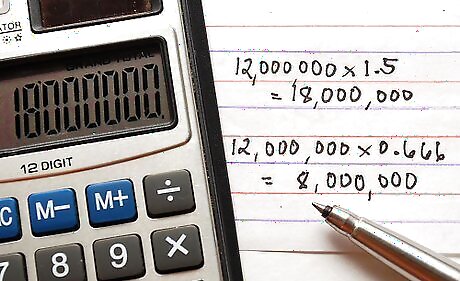
Multiply your pixel count by the horizontal-to-vertical ratio, then separately, by your vertical-to-horizontal ratio.
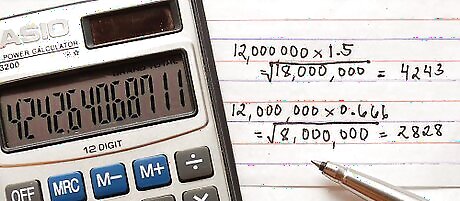
Take the square root of your resulting numbers.
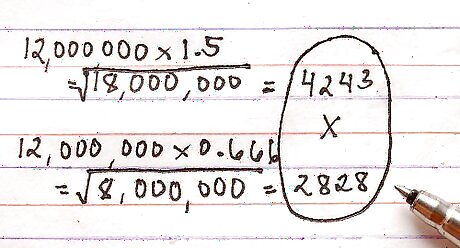
You now have the resolution of the camera. In the case of our imaginary digital SLR, it was 4243 x 2828.




















Comments
0 comment