
views
Cancelling in Person

Decide whether you are looking to transfer your account, transfer locations or freeze your account. Transferring your account: You have the option to transfer your account to another person. Your family member or friend will have to come with you to process the transfer, and they are required to pay their first and last month dues upon transferring. If you would like to leave one Youfit location and transfer to another, simply speak to one of the front desk staff and they will facilitate your request. You will need to come into the club and sign a transfer form. Freezing your account: For medical purposes that prevent you from using our health club or if you are serving in the military you may be eligible to freeze your account free of charge. Please note: an injury will require a note from your doctor. You may be eligible to freeze your account for 3 months at a time, twice a year (for a total of 6 months freezing free of charge). You also have the option to freeze your account if you plan on traveling. (With this option, your payment will be $5/month while membership is on freeze.)

Speak with one of the front desk staff to walk you through the cancellation process.

Expect up to 10 business days for your cancellation to be processed. You must give a 10 day notice in order to avoid upcoming payments.
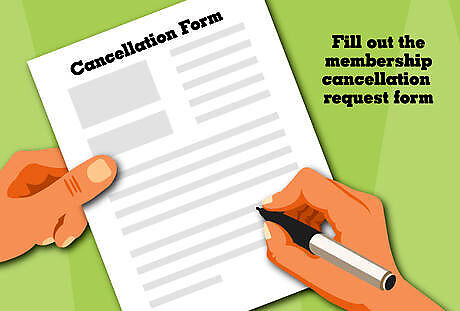
Fill out the membership cancellation request form. As well as pay off any outstanding balance on your account if applicable.
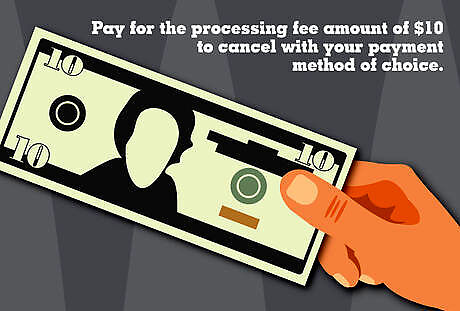
Pay for the processing fee amount of $10 to cancel with your payment method of choice. (Payment must be made at the club in order to process your cancellation. Without it, club staff is not capable of completing your cancellation.)

Turn in your membership card when you are done utilizing the facilities. You will have access to the gym for the remaining days that are paid off.
Cancelling via Certified Mail
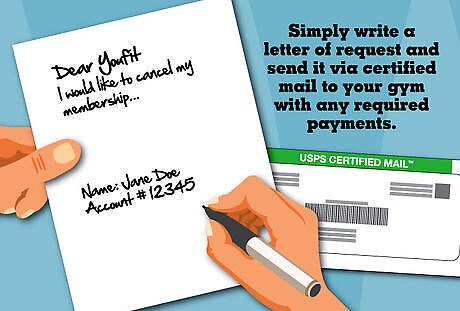
Submit your cancellation request via certified mail if you cannot visit a local Youfit location. Simply write a letter of request and mail it to your gym with any required payments. Your cancellation letter should include your name and account number.
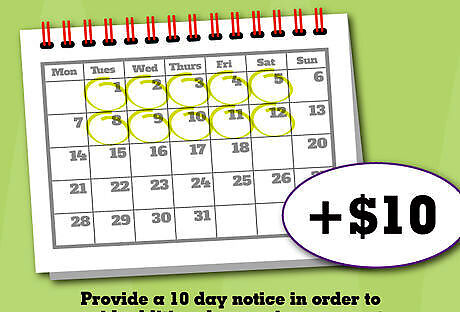
Provide a 10 day notice in order to avoid additional upcoming payments. Please include your $10 payment for the processing fee.
Use certified mail to ensure a receipt and delivery. (Please retain your certified mail receipt for your records and check with your club for confirmation.)




















Comments
0 comment