
views

Open Snapchat. This is the yellow box icon with a white ghost in it. If you have not yet installed Snapchat and created your account, you can learn how to do it here.
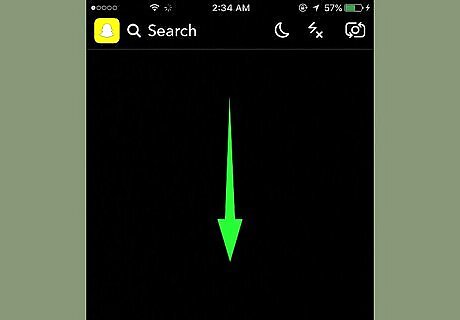
Swipe down. Snapchat will open up to your camera screen, and swiping down will bring up your Snapchat Home screen.

Tap the gear icon. This button is in the upper-right corner of your screen, and it will take you to your Snapchat Settings menu.
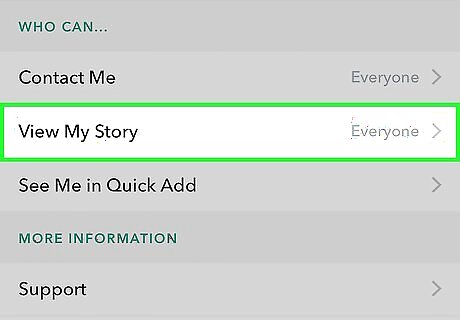
Tap View My Story. This option will be under "Who Can..." towards the lower-middle section of your Settings menu.
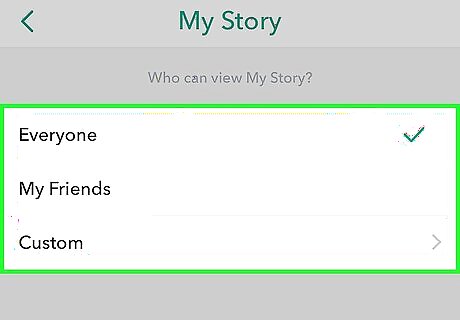
Select your audience for your Snapchat Stories. You will have the option to choose from Everyone, My Friends, and Custom. Select Everyone to make your Story available to everybody. Anybody with a Snapchat account will be able to view your story snaps even if you're not friends with them. Select My Friends to limit your Story audience to your friends list. This will keep strangers from seeing your Story. Everybody in your friends list will be able to view your story snaps. Tap Custom if you want to select certain friends to block from seeing your Story. Tapping on Custom will bring up your friends list, and you can choose friends one-by-one to block them from viewing your story snaps. They will still be able to see the Snapchats you send to them, but they won't be able to view your Story.
















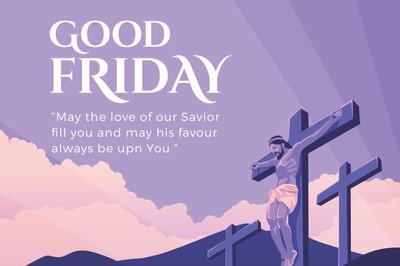



Comments
0 comment