
views
Inquiring about Genshin Impact
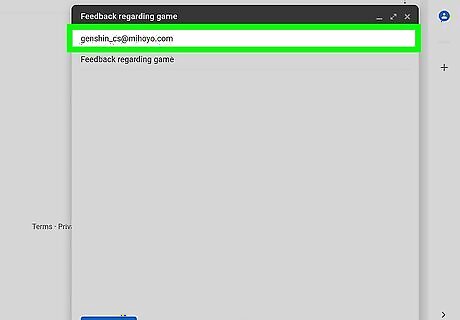
Contact [email protected] for general inquiries. This email address can be used even if you do not have an account or cannot log into your account or run the game. This will allow you to get support right away for the game.
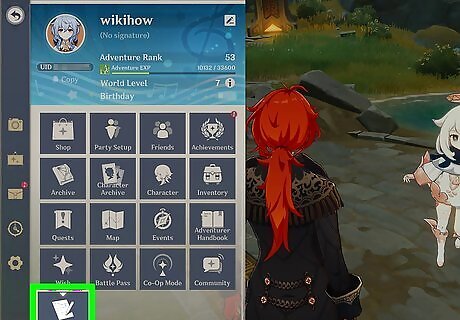
Access the feedback system for game feedback. This will allow you to report an issue or a bug to the developers of miHoYo or provide suggestions for future game ideas. Open the Paimon menu then select "Feedback".
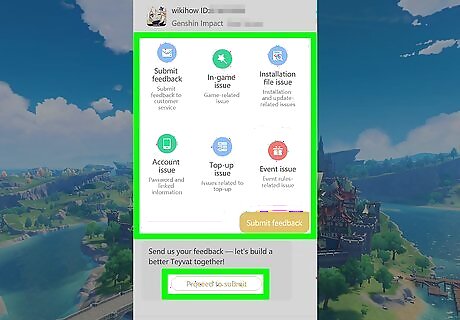
Select your issue. A list of common issues is present in the top box. If your issue is not listed, then select "Send Feedback". If you just have general suggestions for future game content, then you can use the "Suggestions Box" instead.
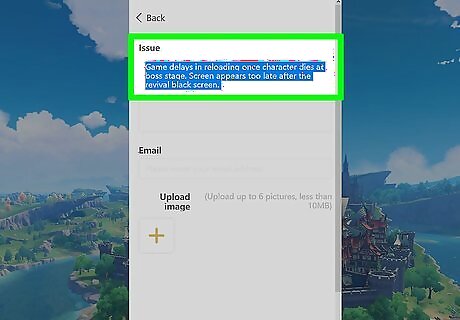
Enter your feedback. Whether you like something about the game or are having trouble with something about the game, you can leave them feedback. miHoYo will do their best to resolve the issue and contact you about it. miHoYo will not give answers to puzzles, but if for some reason a puzzle is unsolvable, you can contact them about it to investigate.
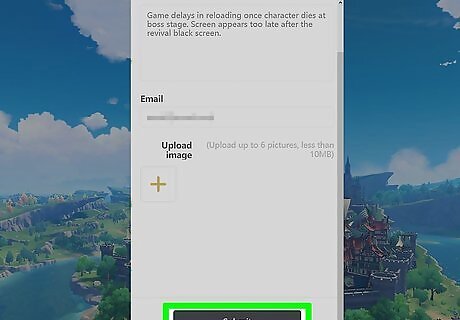
Click Submit. This will send the feedback to miHoYo's support team. You will also see responses to any inquiries here.
Inquiring about Honkai Impact 3rd
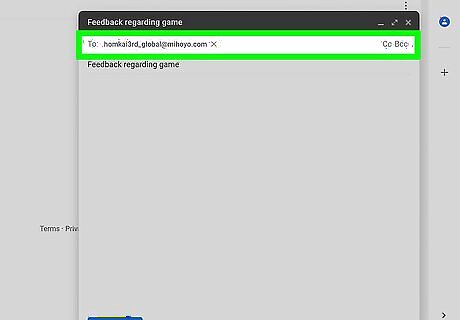
Contact [email protected] for general inquiries. This email address can be used even if you do not have an account or cannot log into your account or run the game. This will allow you to get support right away for the game.

Access the feedback system for game feedback. This will allow you to report an issue or a bug to the developers of miHoYo or provide suggestions for future game ideas. Select the phone on the Honkai main menu. This is located in the bottom right corner of the screen. Then select "Support".
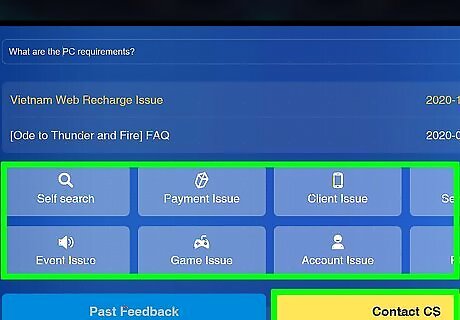
Select your issue. A list of common issues is present in the top box. If your issue is not listed, then select Contact CS (customer support).
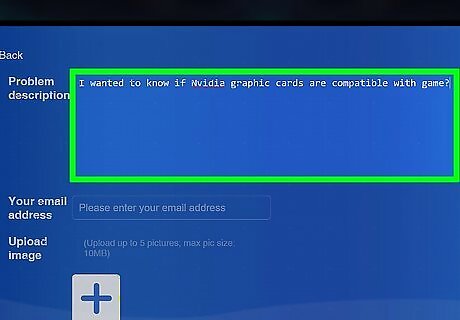
Enter your feedback. Whether you like something about the game or are having trouble with something about the game, you can leave them feedback. miHoYo will do their best to resolve the issue and contact you about it.
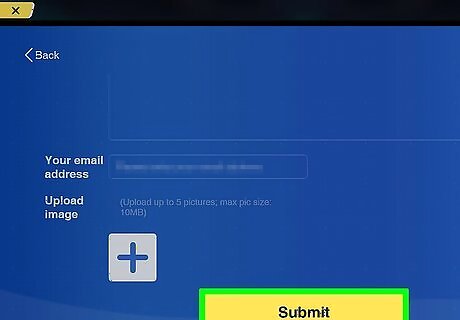
Click Submit. This will send the feedback to miHoYo's support team. You will also see responses to any inquiries here.




















Comments
0 comment