
54
views
views
This wikiHow teaches you how to remove stickers from your Viber collection on an iPhone or iPad.

Open Viber on your iPhone or iPad. It's the purple icon with a white speech bubble and phone receiver inside. You'll usually find it on the home screen.

Tap More. It's at the bottom-right corner of the screen.
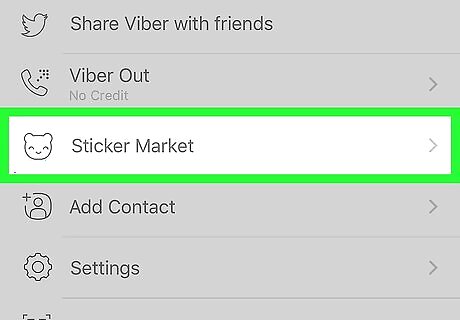
Tap Sticker Market.

Tap the gear icon. It's at the top-right corner of the Sticker Market. All of the stickers you've collected appear under “My Stickers.”
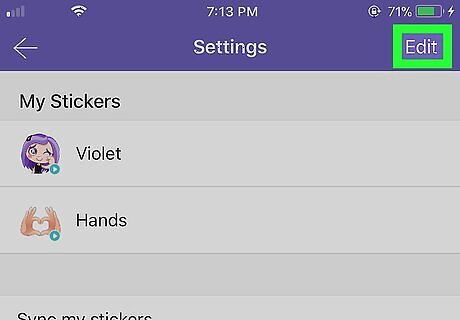
Tap Edit. It's at the top-right corner of the screen.
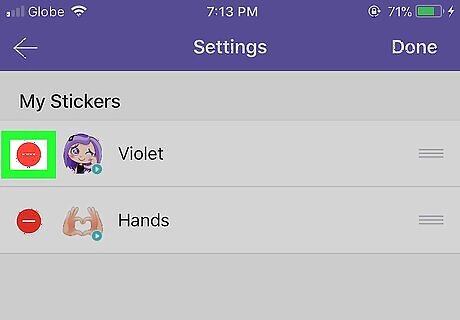
Tap the red circle with a minus sign on a sticker you don't want.

Tap Delete. It's on the right side of the sticker. The selected sticker is now removed. You can delete as many stickers as you wish with this method.
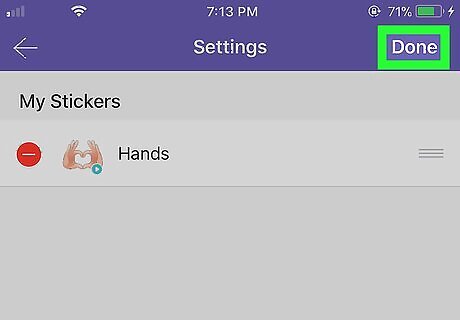
Tap Done. It's at the top-right corner of the screen. The selected stickers no longer appear in your list.















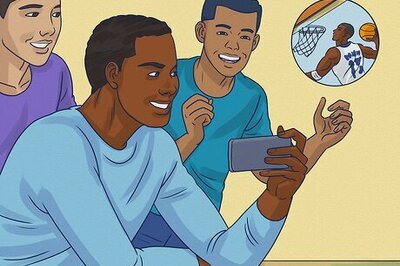




Comments
0 comment