
views
Using a Mac

Go to the AltStore. Open a browser on your computer, and navigate to https://altstore.io/. This is an unofficial store for apps that cannot be found in the Apple App Store.

Download AltServer. Click on macOS at the bottom.

Launch AltServer when finished downloading. Click on "AltServer.app" in the download location.
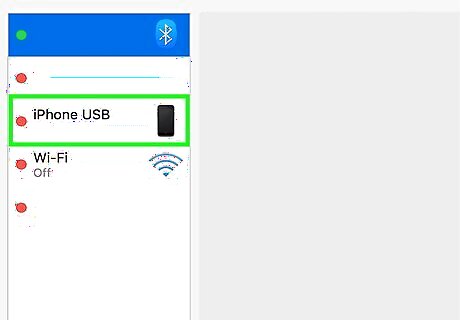
Connect your iPhone to your computer. Make sure it is unlocked. Grant access to your phone by clicking Allow when prompted on your iPhone.

Click on the AltStore icon in your menu bar at the top. It looks like a rounded diamond. Select Install AltStore, then select your device. If you cannot see your device, make sure Wi-Fi sync is enabled.
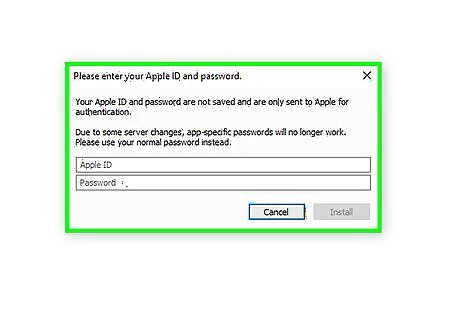
Enter your Apple ID and password. Follow the instructions for installing a Mail plug-in for your first time.

Launch AltStore. Look for the rounded diamond icon on your desktop.
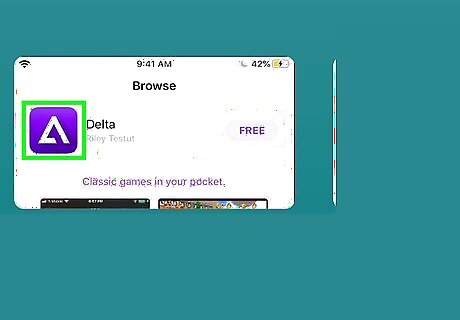
Search for an emulator app. Delta is a free app that allows you to play Nintendo and Game Boy games on your phone made by the same develop as AltStore. Click to download and install. Unless you have a Developer Apple ID, apps installed this way are only valid for 7 days. AltServer takes care of this by refreshing your apps periodically. Make sure AltServer is on the same Wi-Fi network as AltStore.
Using a PC

Download the latest version of iTunes from the Apple website. Do not download it from the Microsoft Store. To download, open a browser and navigate to https://www.apple.com/itunes/. Click Windows at the bottom next to "Looking for other versions?". Click Download iTunes for Windows now (64-bit). Or, select the 32-bit version if you are running the 32-bit version of Windows.

Download the latest version of iCloud from the Apple website. Do not download it from the Microsoft Store. To download, open a browser and navigate to https://support.apple.com/en-us/HT204283. Click Download.

Go to the AltStore. Open a browser on your computer, and navigate to https://altstore.io/. This is an unofficial store for apps that cannot be found in the Apple App Store.
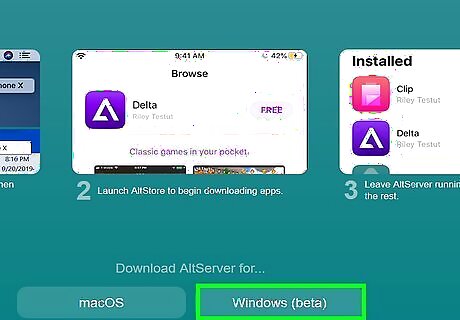
Download AltServer. Click on Windows at the bottom.
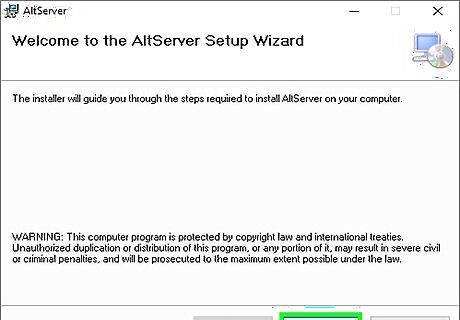
Install AltServer when finished downloading. Click on "altinstaller.zip" in the download location. Extract the zip by right-clicking and selecting "Extract All". Select a destination, and click Extract. Once extracted, double-click on "setup.exe" to install AltServer. Follow the installation steps.
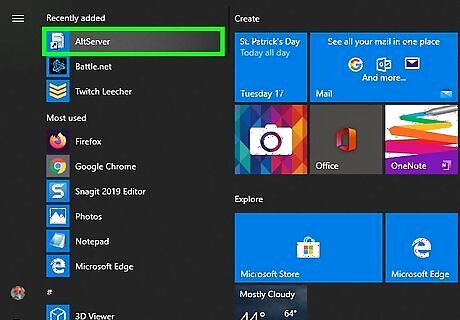
Launch AltServer. Search for it using the search bar. Click on the icon to launch.
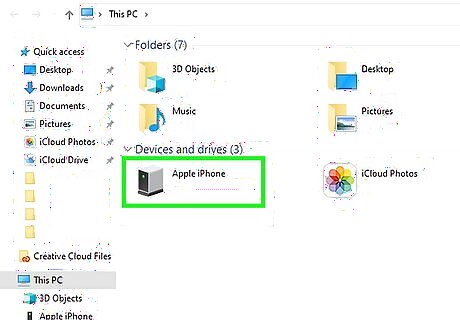
Connect your iPhone to your computer. Make sure it is unlocked. Grant access to your phone by clicking Allow when prompted on your iPhone.
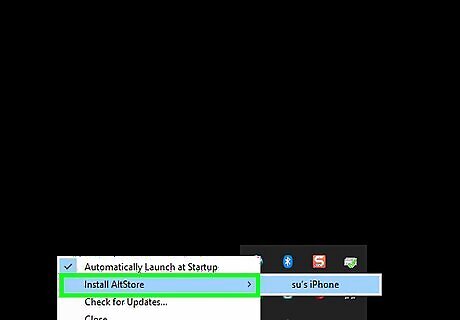
Click on the AltStore icon in your menu bar at the top. It looks like a rounded diamond. Select Install AltStore, then select your device. If you cannot see your device, make sure Wi-Fi sync is enabled.
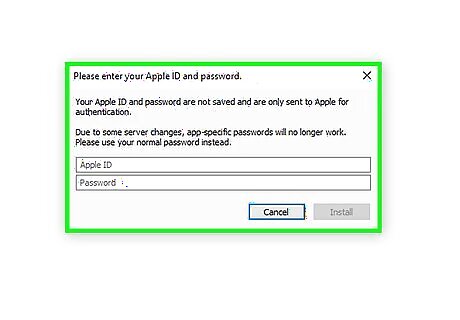
Enter your Apple ID and password. Follow the instructions for installing a Mail plug-in for your first time.
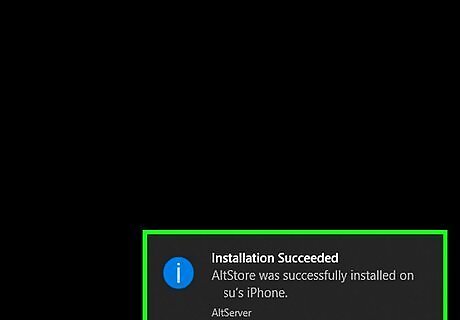
Launch AltStore. Look for the rounded diamond icon on your desktop.
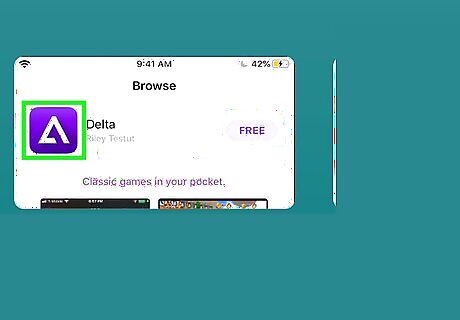
Search for an emulator app. Delta is a free app that allows you to play Nintendo and Game Boy games on your phone made by the same develop as AltStore. Click to download and install. Unless you have a Developer Apple ID, apps installed this way are only valid for 7 days. AltServer takes care of this by refreshing your apps periodically. Make sure AltServer is on the same Wi-Fi network as AltStore.




















Comments
0 comment