
views
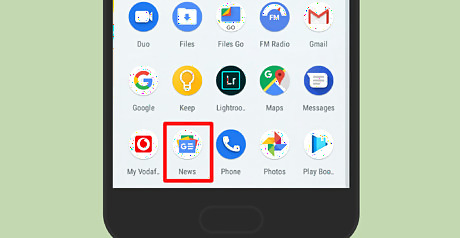
Launch the Google News app on your Android device. You can find the “News” application on your app drawer. Make sure that your app is up to date.
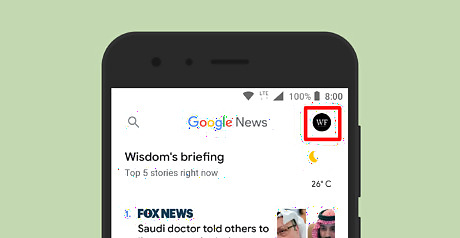
Tap on your profile picture, at the top-right corner of the app. A menu will show up at the bottom.
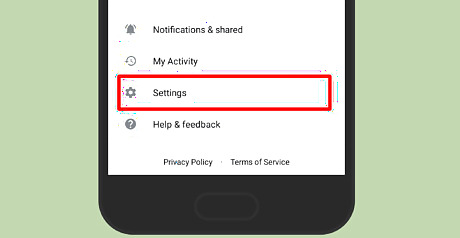
Tap on Settings. It will be the second option in the menu.
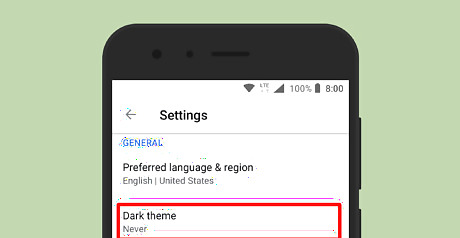
Tap on the Dark theme option. A dialog box will pop up in your screen.
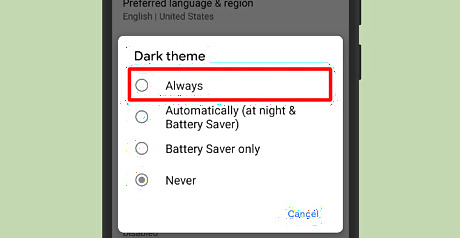
Enable the dark theme. Select Always from the dialog box to turn on the dark theme. You can also schedule the dark theme for night time. If you want to automatically enable the dark theme when battery saver is turned on, tap on “Battery Saver Only” from the Dark theme settings.
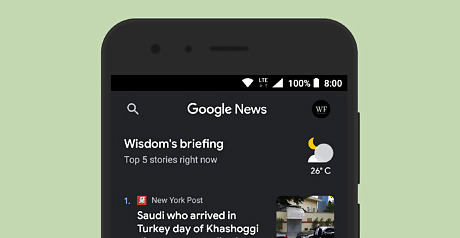
Finished. The dark theme can be extremely helpful at night to prevent eyestrain and it will also help you save your mobile phone's battery life. Choose “Never” from the dark theme settings to turn off the dark theme.




















Comments
0 comment