
28
views
views
This wikiHow teaches you how to hide Reddit posts using the official Reddit app for iPhone and iPad. Hiding a post will prevent it from appearing in your personal Reddit feed and in your search results. Hiding a post does not hide it from other users and you cannot hide your own history from other users who view your account.

Open the Reddit app. It's the orange app with a white cartoon alien in the center. If you don't have the Reddit app you'll need to download it from the App Store and sign in with your Reddit username and password.
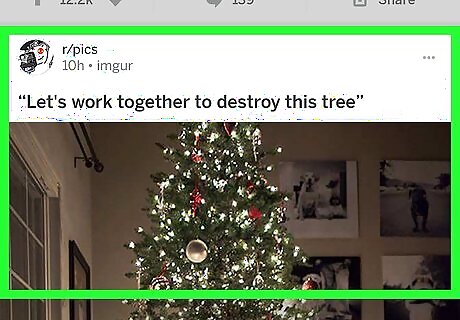
Go to the post you want to hide. You can choose a post on your main Reddit homepage or search for it by pressing the magnifying glass icon at the bottom.
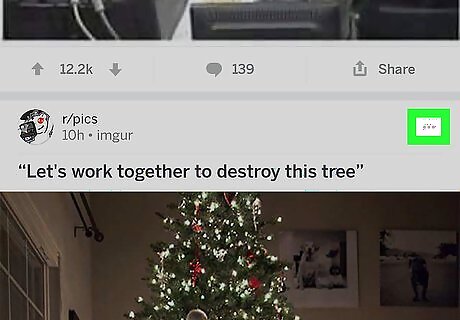
Tap ⋯. It's the icon with the three dots in the upper-right corner of the post, just across from the post's title. This opens a pop-up menu from the bottom of the screen.
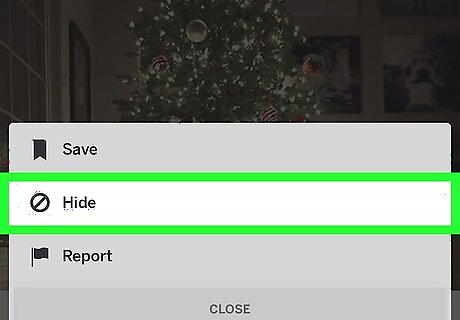
Tap Hide in the popup menu. You will see a bar that says "This post is now hidden" at the bottom of the screen.




















Comments
0 comment