
views
Using the Manage Page
Open Amazon. Go to https://www.amazon.com/ in your computer's web browser. This will open the Amazon home page. If you aren't logged into your Amazon account, click Sign in in the upper-right side of the page, then enter your email address and password.
Select Account & Lists. It's in the upper-right side of the page. A drop-down menu will appear.
Click Your Content and Devices. This option is in the drop-down menu. Doing so opens a page with your purchased eBooks listed.
Find the title you want to lend. Scroll down until you find the book that you want to lend to a friend.
Click ⋯. It's to the left of the book's name. A drop-down menu will appear.
Click Loan this title. If the book is able to be loaned, this is in the drop-down menu. Doing so opens a pop-up menu. If you don't see Loan this title here, the book cannot be loaned.
Enter an email address. Type in the email address of the person to whom you want to send the book. You can also enter a message to your recipient here.
Click Send now. It's at the bottom of the pop-up menu. Doing so sends your book to them; they'll have 14 days to read it, after which point the book will be returned to your library.
Have your friend return the book when they're done. To return manually the book you lent before the 14-day reading period is up, your friend can do the following: Open the Your Content and Devices section of their Amazon account on a computer. Click ⋯ to the left of the lent book. Click Delete from library in the drop-down menu. Click Yes when prompted.
Using the Product Details Page
Open Amazon. Go to https://www.amazon.com/ in your computer's web browser. This will open the Amazon home page. If you aren't logged into your Amazon account, click Sign in in the upper-right side of the page, then enter your email address and password.
Click ☰. It's in the top-left corner of the page. A pop-out menu will appear on the left side of the page.
Click Kindle E-readers & Books. It's in the pop-out menu. An additional menu will appear.
Click Kindle Books. This is in the middle of the menu. Doing so opens the Kindle Bookstore.
Search for the book you want to lend. Type the title of the book into the search bar at the top of the page and press ↵ Enter, or scroll through the popular book titles.
Select the book. Click the book's name to open the book's page.
Click Loan this book. It's near the middle of the book's page. If you don't see this option, your book can't be loaned.
Enter an email address. Type in the email address of the person to whom you want to send the book. You can also enter a message to your recipient here.
Click Send now. It's at the bottom of the pop-up menu. Doing so sends your book to them; they'll have 14 days to read it, after which point the book will be returned to your library.
Have your friend return the book when they're done. To return manually the book you lent before the 14-day reading period is up, your friend can do the following: Open the Your Content and Devices section of their Amazon account on a computer. Click ⋯ to the left of the lent book. Click Delete from library in the drop-down menu. Click Yes when prompted.


















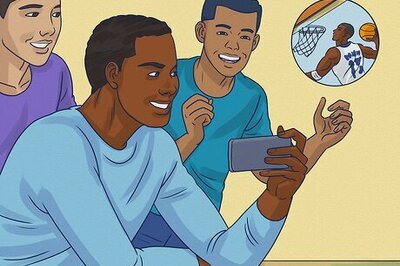

Comments
0 comment