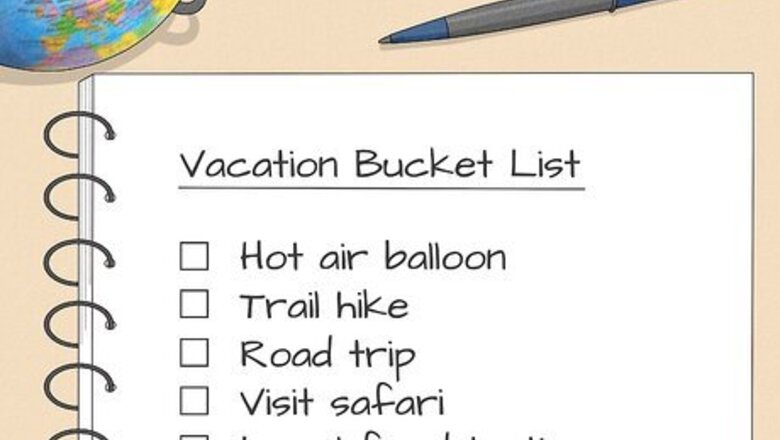
views
Planning Out Your Itinerary
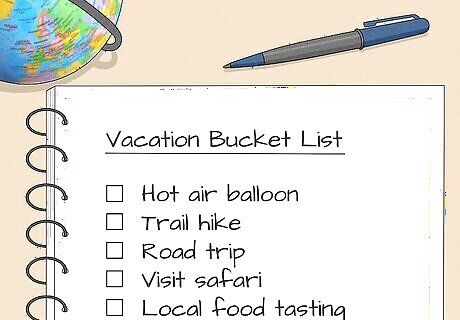
Create a vacation bucket list. Make a list of all of the things you want to do on your trip. Even if it's more than you think you can manage, create a list of everything you'd like to do. Don’t worry about budget, time, or organization at this stage. If you’re not sure where you want to go yet, create a trip inspiration board with all the places you’d like to go. Create a physical vision board, pin destinations on Pinterest, or save inspiring TikToks from travel influencers.
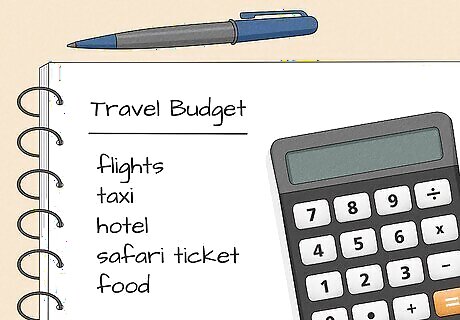
Create a budget. Build your travel budget with a spreadsheet program like Microsoft Excel. Alternatively, consider using a budgeting app or website. The downside is that this may not be as portable, especially if you don't have Wi-Fi access. Do you want a trip with days spent at four-star restaurants and nights spent in five-star hotels? Or are you more interested in finding local favorites and rustic B&Bs? Your vacation can be as expensive (or inexpensive) as you want. It ultimately comes down to what you can afford.

Research your destination. Categorize your bucket list into categories like “must-sees” and “could miss it.” Write an estimated time for each activity—certain excursions, like the Museum of Modern Art, can be an all-day endeavor. Research the best time to visit; if you're traveling in the off-season, check the weather forecasts and make sure your must-see destinations are open year-round. Look into transportation for traveling to your destination and for getting around while you’re there. Find accommodation that fits your budget, like a hostel, AirBnB, or hotel, and make sure it’s near your top attractions. Research local events, holidays, and observances in the places you're traveling to. You may be able to witness or experience a cultural event that other travelers don't get to experience. If you’re traveling with a group of friends or another person, get feedback and ideas for your destinations from the group.
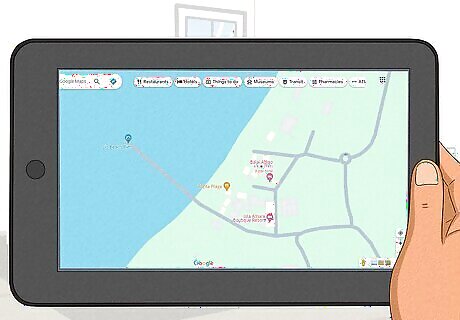
Map out your trip. Match your stops to specific locations on a map and note their locations. Try to map them sequentially to use your travel time efficiently. You’ll most likely be traveling from adjacent cities as you travel. For each activity, estimate the length of time it will take to get there and how long you will be there. Obtain local maps for the areas you will be exploring. It is also helpful to get schedules for bus and train services and numbers for local taxis. Make sure that the maps are up-to-date. Cities and other areas change often. A road that existed 10 years ago may no longer exist today. Use Google MyMaps to pin each attraction or eatery onto a map. On your trip, you can easily see routes between points of interest and what’s around you at any time.
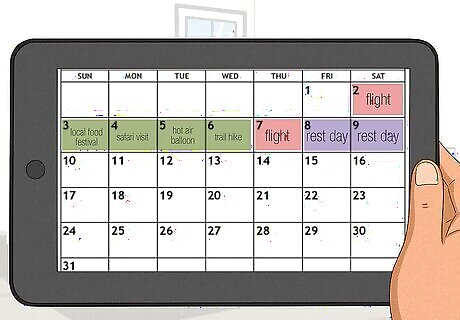
Create a calendar of events with your bookings. Book your transportation and accommodation first. Then, book your “must-do” ticketed tours and activities that require reservations. Sketch out the days of your trip and write in these booked attractions. Then, fill in the gaps with your other sights, moving down your list of priorities. Build in an extra day for rest or spontaneous adventures. Plus, if plans go amiss for any reason, having this extra day will give you some wiggle room.
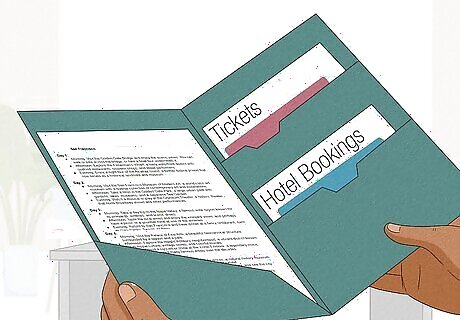
Put all your travel information in one place. Record your check-in times, confirmation numbers, hotel names, booked excursions, car rentals, restaurant reservations, and any other information you might want on hand. Condense your travel information into a single document for easy access while traveling. Keep a printed copy or type the details of your itinerary into a word processing document. If you will be using airport transportation to get to your hotel, also include information about fees and hours of operation.
Formatting Your Itinerary in a Text File
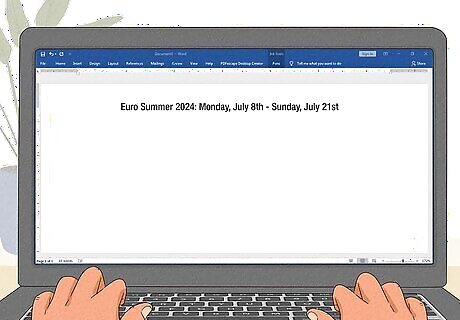
Open a text editor or word processor like Microsoft Word. Type the name of your trip at the top of a new document. Immediately after, note the start and end dates of your travels. For example, you might write “Euro Summer 2024: Monday, July 8th - Sunday, July 21st.” Using a text document to make your travel itinerary makes it easy to organize your information quickly. You can easily arrange information from your confirmation emails or online travel blogs on the page by copying and pasting it.
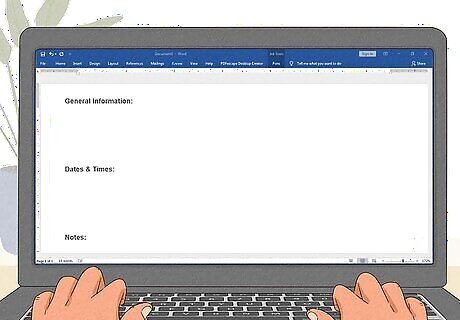
Create three separate sections in your itinerary. Organize the sections as three columns in a table or as three bulleted lists. Title the columns as: General Information, Dates & Times, and Notes. Write relevant information in each section according to the subtopics listed below. General Information: Includes “at-a-glance” information, like transportation, accommodation, contact info, emergency phone numbers, travel websites, physical mailing addresses, etc. Dates & Times: Includes the different dates and times related to your trip, such as arrival and departure times, connections, travel routes, reservation information, etc. Notes: Includes any additional information related to your trip, like miscellaneous travel arrangements and important tips.
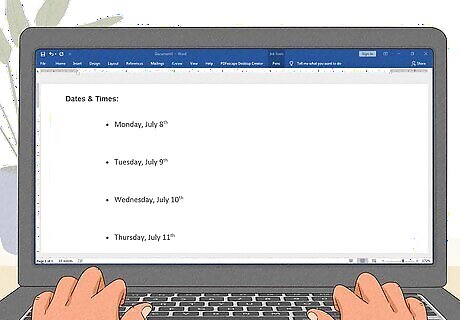
Write down the dates of your trip under “Dates & Times.” Write each date of your trip on a separate line to create an outline of your travel itinerary. Make a note of any other relevant dates, such as the day you’re leaving your home or the day you’re moving between cities. This stage of your itinerary process may look something like this: Monday, July 8th Tuesday, July 9th Wednesday, July 10th Thursday, July 11th
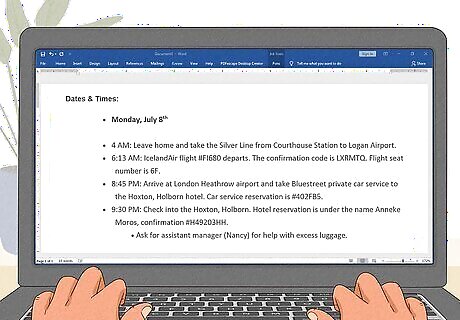
Fill in each day of your trip with your important travel information. Work through your itinerary one day at a time and record all of the info you’ve compiled. Write in the times of each item, if relevant. Add in any activities or attractions that you’re planning to do or visit that day. Here is an example itinerary for the first travel day of a trip from Boston to London: Monday, July 8th 4 AM: Leave home and take the Silver Line from Courthouse Station to Logan Airport. 6:13 AM: IcelandAir flight #FI680 departs. The confirmation code is LXRMTQ. Flight seat number is 6F. 8:45 PM: Arrive at London Heathrow airport and take Bluestreet private car service to the Hoxton, Holborn hotel. Car service reservation is #402FB5. 9:30 PM: Check into the Hoxton, Holborn. Hotel reservation is under the name Anneke Moros, confirmation #H49203HH. Ask for assistant manager (Nancy) for help with excess luggage.
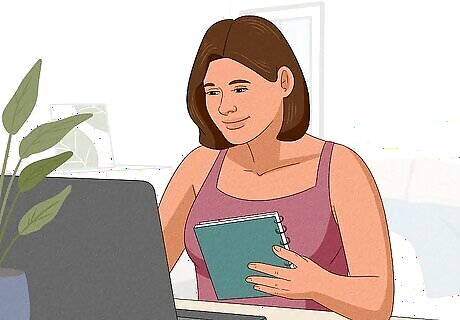
Proofread your itinerary and confirm important information. Double-check everything in your itinerary against your original documents. For example, make sure you have the correct name, address, and phone number for your accommodation. Review the times and dates of your itinerary to make sure everything matches the information in your confirmation letters and tickets. Print out a copy for each person joining you on the trip.
Creating Your Itinerary with a Digital Template
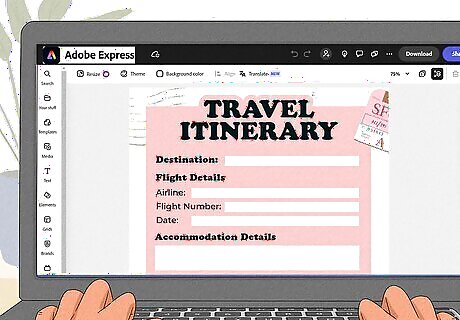
Open a digital design tool on your desktop or mobile device. Choose from common options like Adobe Express or Canva. Search for “trip itinerary template” and browse the templates on the site. Filter templates by aesthetic, color, style, or keyword, depending on what you want your itinerary to look like. Complete each section of the template with the indicated information, such as activities, travel arrangements, or daily schedules. Add visuals to personalize your itinerary and make it cute! Upload photos from your device or choose stock photos. Include effects, filters, and stickers as desired. Personalize the font, effects, color, and layout of your titles and text boxes. When you’re happy with your final itinerary, download it in PDF, JPG, or PNG format. Print copies of the downloaded document and/or share it digitally.
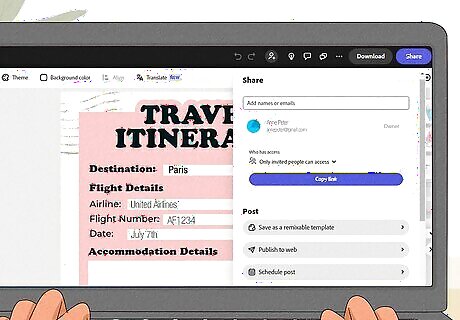
Turn your finished itinerary into a shareable template. On Adobe Express, click the three-dot menu to the left of the Download button. Follow the steps to turn your design into a template. On Canva, open your itinerary and click Share → More → Template Link OR Brand Template. Save the template or template link for later so that you can make similar itineraries when planning your next trip!
What is a travel itinerary?

A travel itinerary is a schedule of events and activities related to a trip. It generally includes destinations to visit, the route of travel, and times and means of transportation between each destination or activity. Travel itineraries also frequently include: Basic information: Dates, times, and locations for the trip. Travel arrangements: Car services, reservation numbers, flight/bus/train/ferry numbers, rest areas, etc. Accommodation arrangements: Reservation/confirmation numbers for hotels, motels, hostels, campsites, resorts, etc. Meal arrangements: Vouchers, restaurant reservations, recommended cafés and bars, hotel breakfast hours, etc. Excursion/Activity arrangements: Tour companies and operators, reservation numbers, contact information, hours of operation, pick-up and drop/off locations, etc. Destination contact information: Landline, toll-free, and mobile phone numbers, email addresses, websites, physical addresses, etc. Personal emergency contact information: Your emergency contact’s name, relationship, physical address, phone number and email address. The address and number of your country’s closest embassy or consulate. Notes: Any additional notes related to the trip that don’t fit in one of the other categories.




















Comments
0 comment