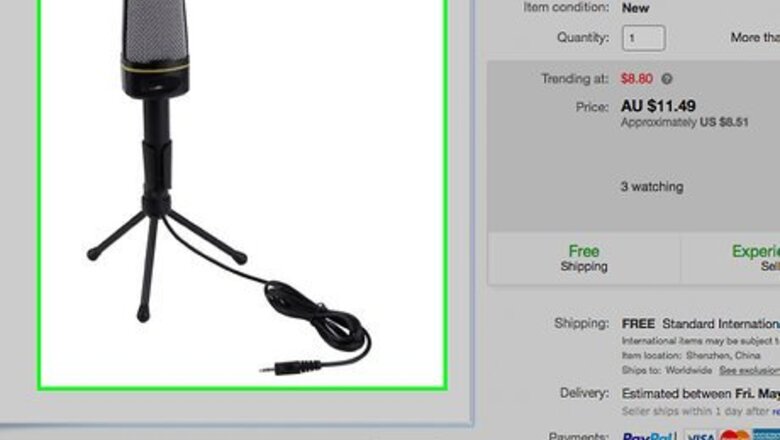
48
views
views
On most of the Windows operating systems (3.1 and up), a program called "Sound Recorder" is pre-installed. Here, you will learn how to successfully use that program.
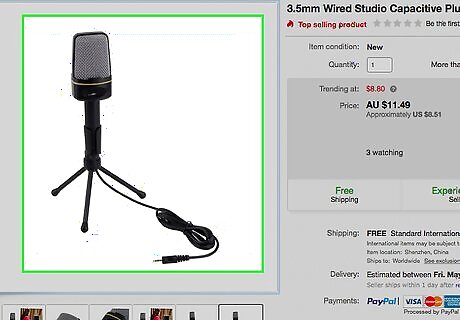
Buy a computer microphone, If you do not already have one.
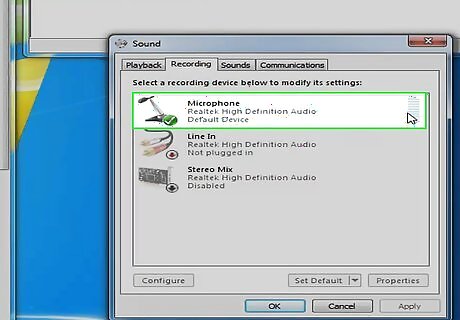
If you have a desktop, plug the microphone into the jack in its rear end. Usually at the bottom or right of the back panel, an icon of a mic is above it.
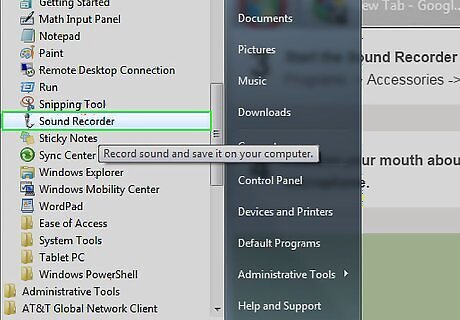
Start the Sound Recorder application. This can be done through: Start -> (All) Programs -> Accessories -> Entertainment -> Sound Recorder.

Position your mouth about three or four inches away from the receiver of your microphone.
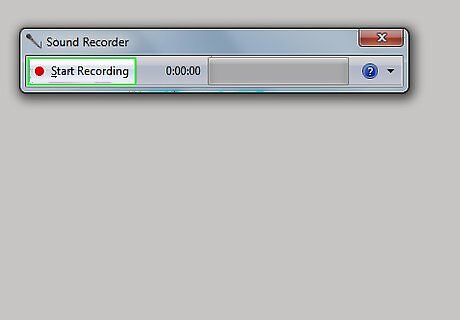
Click the Record (big red button) button on Sound Recorder, and talk. You cannot record sounds for more than 60 seconds at a time to continue recording once you have reached the 60-second mark, simply click the Record button again and your recording will start right where you left off.














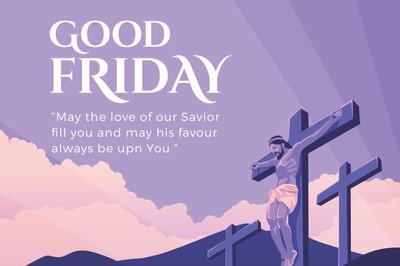





Comments
0 comment