
51
views
views
This wikiHow teaches you how to read a MOBI ebook on an Android phone or tablet.
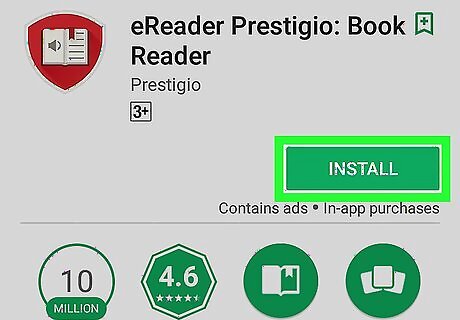
Download eReader Prestigio from the Play Store. This free app supports many ebook file types, including epub and MOBI. Here’s how to get it: Open the Play Store Android Google Play. Search for ereader prestigio. Tap eReader Prestigio: Book Reader. Tap INSTALL.
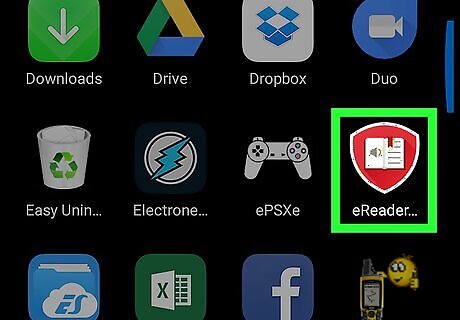
Open eReader Prestigio. It’s the open book icon in the app drawer.
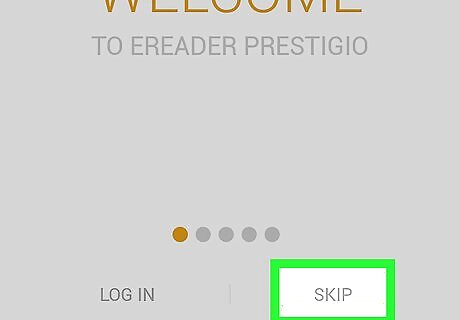
Tap Skip. It’s at the bottom-right corner of the screen.
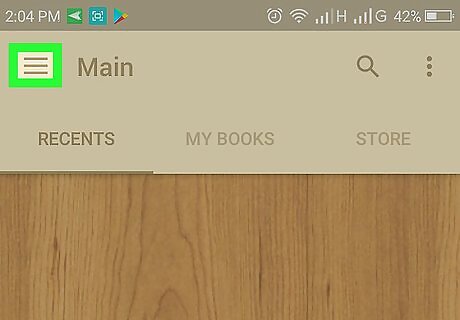
Tap the ≡ menu. It’s at the top-left corner of the screen.
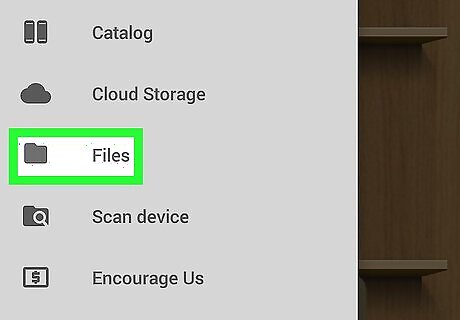
Tap Files. It’s the option with a folder icon.
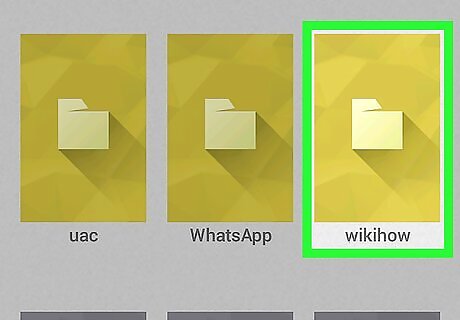
Browse to the folder that contains the MOBI file. For example, if it’s on your SD card, tap your SD card, then open the folder where the file is stored.
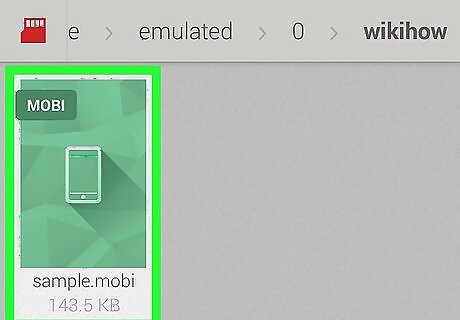
Tap the MOBI file. This opens the MOBI in eReader Prestigio.




















Comments
0 comment