
views
Creating a Party Lobby (for Host)

Open the Snake.io app. To open the Snake.io app, click on its app icon. It somewhat resembles an orange snake on a blue background. If you have not downloaded it yet, you can download the app on your Android or iPhone device.
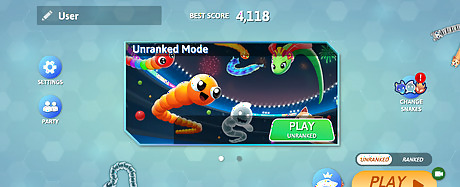
Go to the main menu. To go to the main menu, click the Snake.io app icon and once opened you will be directed immediately to the game's main menu. Here you'll see multiple options, like Settings, Party, Play etc.
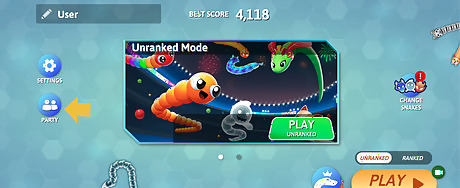
Find the “PARTY” icon and tap it. This might resemble a circular blue icon with two player cliparts. For Android users, the party icon is located towards the top-left corner of the main menu, between your username and your best score. If you're on iOS, look for it in the left-side edge of your screen, below the "SETTINGS" option.

In the Create Party section, click on “Create”. To create a party, just click on "Create" and wait for the party code to generate.
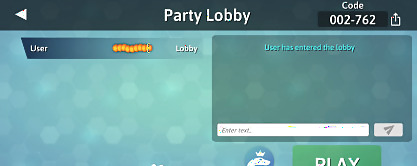
A unique party code will be generated. Make sure to send this to your friends. After the unique party code is generated, there is an option to copy and share the code to your friends.
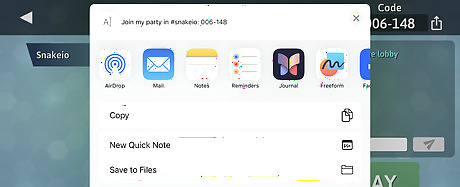
Share the code to others. To share the code to your friends, you have two options to do this, you can directly copy the code or share it across various platforms.
Joining the Party Lobby (for Other players)

Open the Snake.io app. To open the Snake.io app, click on its app icon. It somewhat resembles an orange snake on a blue background. If you haven't already done so, you can download the app on your Android or iPhone device.

Go to the main menu. To go to the main menu, click on the Snake.io app icon to launch the app. Once the app is launched, you will be directed immediately to the game's main menu. Here you'll see multiple options, like Settings, Party, Play etc.

Find the “PARTY” icon and tap it. To find the Party icon, you can see an icon that might resemble a circular blue icon with two player cliparts. For Android users, the party icon is located towards the top-left corner of the main menu, between your username and your best score. If you're on iOS, look for it in the left-side edge of your screen, below the "SETTINGS" option.

Select "Join Party" and enter the code shared by the Lobby host. To join the party, players must type in the party code given by the lobby host or any player who made it.




















Comments
0 comment