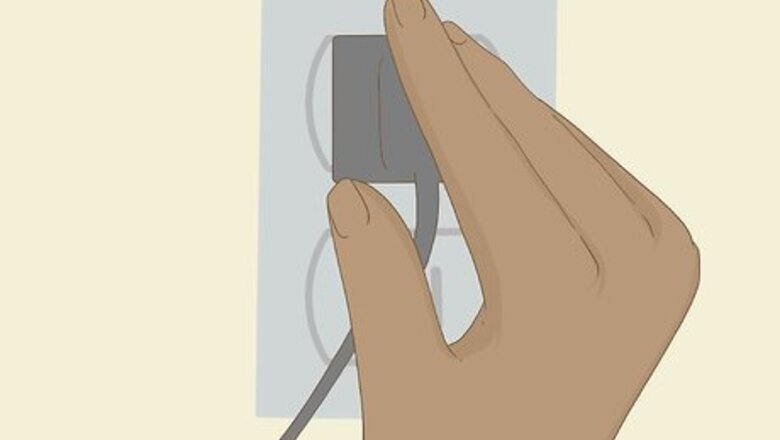
views
Fixing a Machine That Keeps Shutting off
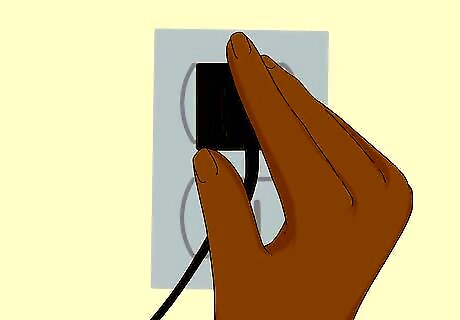
Make sure your machine is plugged in if it’s not starting at all. Look for the indicator light on your Ninja Coffee Bar showing that it’s on. If this isn’t lit, check to make sure your machine is plugged in to a working wall socket. If your machine is plugged in but the light isn't coming on, check to make sure that power is turned on for that specific outlet. Try resetting the power coming through the wall socket by pressing the reset button if possible.

Fill the coffee machine with water to the fill line to ensure it has enough. Another reason your machine might be turning off mid-brew or not starting at all is because it doesn’t have enough water to make coffee. Pour water into the water reservoir up to the fill line, making sure not to go past this as doing so could cause a leak. The maximum fill line will be marked on the reservoir. Use a cup to pour water into the reservoir to ensure you don't overfill it.

Select the right brew size for your specific cup and needs. If your machine shut off before filling up your cup with coffee, it could be because you selected a smaller brew size by accident. There are several different brew sizes on the Ninja Coffee Bar that all dispense different pour sizes, so look to see which one you selected to ensure it was the one you wanted. For example, a Classic brew size will dispense more coffee, roughly 12 fl oz (355 mL), than an Over-Ice brew size.

Push in the brew basket and open the drip stop, if needed. The reason your coffee machine keeps shutting down may be because the drip stop and brew basket aren’t properly installed. Push the brew basket into the machine so it’s all the way in the brewer, and open the drip stop fully by switching it to the side and looking to see that it's no longer blocked. If you push in the brew basket and check the water level and it still isn't working, call the Ninja customer service line at 1-877-646-5288 so they can help you. The brew basket is fully installed once its edges are flush against the side of the machine.
Dealing with a Beeping Coffee Bar

Listen for 5 beeps to signal something needs to be adjusted. If you notice your machine is beeping but you’re not sure why, this is the coffee bar telling you some of its settings aren’t properly installed. The 5 beeps often mean the brew basket, drip stop, or water reservoir need to be fixed before the machine can work again. The Ninja Coffee Bar will always beep 5 times when it needs to be fixed.
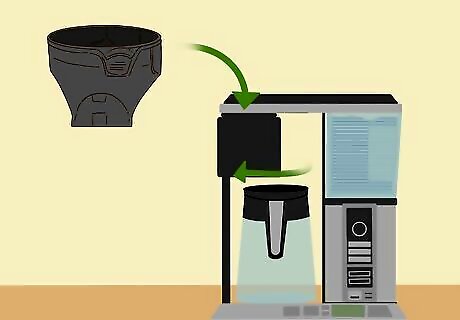
Push in the brew basket so it’s secure in the coffee maker. This is a common reason your machine might be beeping. Push the brew basket as far into the machine as it will go, signaling that it’s now properly installed. The brew basket is where you place your coffee grounds. When the brew basket is fully pushed in, the edges will be flush against the machine.

Open the drip stop so the coffee can be dispensed. If your machine is beeping, it might be telling you that your drip stop is closed, making it impossible for the coffee to come out. Open the drip stop as wide as possible by switching it to the side and see if the beeping stops and you’re able to brew your coffee. The drip stop is located right under the brew basket.

Check that the water reservoir is full and locked into place. It’s possible that your machine might not have enough water in it to brew coffee, causing the beeping. Or, the water reservoir isn’t properly locked into place. Fill the reservoir with water up to the fill line and push the reservoir into place to see if this fixes the problem. Avoid filling the reservoir past the fill line to ensure the machine works properly. When the water reservoir is in place, its edges will be flush against the machine.
Troubleshooting Common Issues

Clean your coffee maker if the clean light keeps coming on. The Ninja Coffee Bar has a great feature that tells you when your machine needs to be cleaned to get rid of calcium build-up so you always have great tasting coffee. Look at your clean indicator light to see if it’s lit. If it is, fill your reservoir with water and white vinegar and press the button for your machine to begin cleaning itself. Pour 16 fl oz (473 mL) of white vinegar into the water reservoir, then fill it up to the max fill line with water before pressing "Clean." The clean indicator light is at the bottom of the machine and is labeled with the word "Clean." It's recommended that you clean your machine roughly once a month if you use it regularly, though the light should tell you when it's truly necessary.

Adjust the water reservoir or brew basket if your machine is leaking. The leak may be because you’ve poured too much water into the reservoir, so check to be sure the water isn’t over the fill line. If the brew basket is leaking, look to see that all of the parts are securely attached inside of it. Attach the reservoir to the machine securely to prevent leaks. If your machine is leaking from the bottom, call Ninja customer service at 1-877-646-5288 so they can help you.

Check the drip stop and brew basket if the delay brew is not working. Open the drip stop completely by switching the stop to the side and push the brew basket in all the way so it’s flush against the machine's edges. This should fix the delay brew option if it wasn’t previously working when you pressed it. When you set up your delayed brew, make sure you set the right time on the Ninja’s digital clock.

Contact Ninja if your machine still isn’t working to see if they’ll replace it. If you’ve tried many of these steps and your machine is still not working, it’s time to contact Ninja at 1-877-646-5288 to see if they can help. Another option is to read the Ninja Coffee Bar instruction manual, which can be found online at https://m.ninjakitchen.com/include/pdf/manual-cf091.pdf. If your machine is 1-2 years old or newer, you may be able to receive a replacement if your coffee bar can't be fixed.

















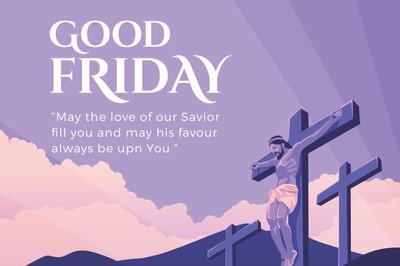


Comments
0 comment