
views
Writing Your Response

Take some time and space before responding. Take a deep break and walk away from the computer until you’ve had a moment to calm down. Most emails are not time-sensitive, so you can take all day to respond if you need to. Resist the urge to send the email to other people, at least for now. We know it’s tempting to shoot a screenshot over to your work bestie, but this will likely only create more drama and get you more fired up.
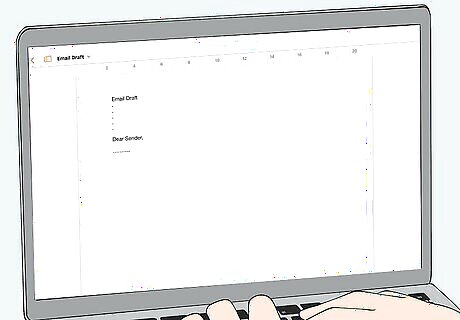
Write your feelings down (but don’t send them). Write a first draft of your “email” in a Word document or on paper. Recognize all of the negative emotions you’re feeling and let them out in this draft. Don’t worry about being professional—write exactly what you would want to say to this person if your job wasn’t on the line. This strategy can help you release and vent all of your negative emotions and initial response to the email before writing a professional reply.
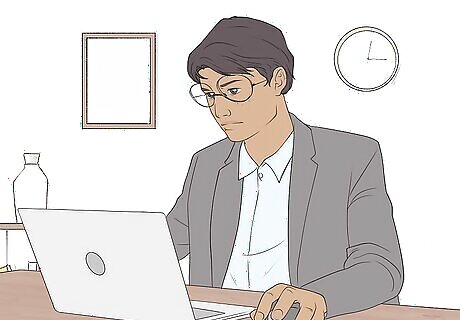
Analyze the email carefully. Re-read the email and re-assess your initial emotional response. Try to look at the message objectively and not take this person’s words personally. Look for any room for misinterpretation. Everyone communicates differently, so what your colleague or client may think is a professional, direct, or even lighthearted and sarcastic statement may come off as brash or rude to someone else. Clinical psychologist William Gardner recommends your first step by asking yourself if “there’s something in here that’s clearly rude, or is this [your] interpretation.” For example, a co-worker may send you a message like “It seems like you’ve been really busy lately—hope you have time to actually get a report done today.” While you may read this message as rudely implying that you’re not working hard or meeting your deadlines, this individual could genuinely be expressing sympathy that you’ve been so swamped. Try to identify and focus on the actual business issues that the sender is trying to address., rather than on any rude tone or language they may have used to get their message across.
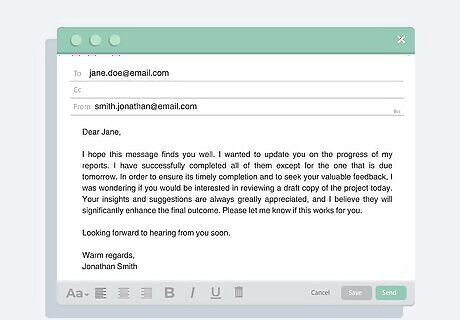
Ask the sender for clarification if needed. Respond by asking for more information, citing specific statements that you’d like clarified. Sometimes rude messages are just poorly worded. For example, your coworker may have sent you a message saying, “I hope you find time to actually get your reports done today." You could respond, “All of my reports are complete except the one that's due tomorrow. Do you need a draft copy for a project today?” Don’t demand to know what they mean or be curt. For example, don’t ask, “What’s that supposed to mean?” or “What are you trying to say?” William Gardner, PsyD, maintains that sometimes the best approach is just to speak to the person directly. “Try to make peace,” advises Gardner, and “figure out what was wrong.”
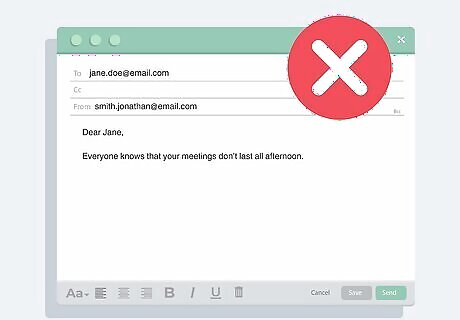
Avoid responding if no response is required. If the email does not require a response, not sending one could be the best option. Consider not responding if you receive emails that are off-topic and don’t require your attention. For example, coworkers may sometimes make assumptions about your work habits. Don’t respond to an email that says, “It must be nice to get to take extra long lunches,” or “Everyone knows that your meetings don’t last all afternoon.” As long as your manager knows the truth, you're better off staying out of office drama.
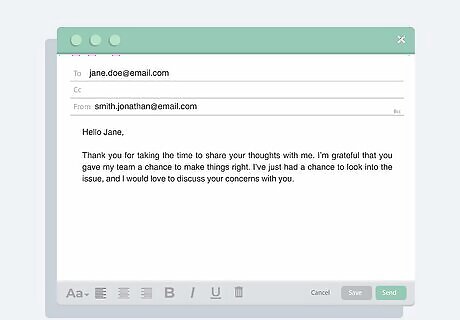
Open your email by politely greeting and thanking the sender. The best way to respond to a rude email is to maintain your composure and rise above the other person’s behavior. While thanking them may seem like the last thing you want to do, at least acknowledge that the person is trying to communicate something to you, even if they did so disrespectfully. For example:Hello [name], thank you for taking the time to share your thoughts with me. I’m grateful that you gave my team a chance to make things right. I’ve just had a chance to look into the issue and would love to discuss your concerns with you.

Explain your perspective using neutral language. Without becoming too defensive, describe exactly what happened from your perspective. Stick to the facts and don’t elaborate—focus on specific things like what work has been assigned and completed, due dates, timelines, data, and related topics. Keep your message short and simple. Don’t try to respond to everything, and don’t provide a long personal defense. For example, if the rude email asked about the status of a report, say, "Thanks for checking in. I received the new data this morning, so I'm updating my report. The new report will be available this afternoon." In another example where part of a client’s order was delayed, say, “I spoke to my shipping department and learned that one of your requested items was on backorder. My team went ahead and sent you the available part of your order instead of waiting for the missing items, which is why you received an incomplete package.”
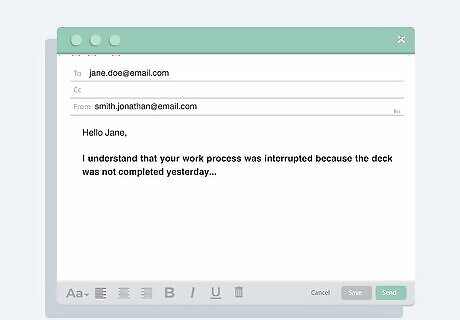
Be empathetic toward the sender’s core concerns. Acknowledge the actual reason this sender took the time to write this email (because it probably wasn't just to ruin your day). They may need to feel that you clearly understand why they’re frustrated and where they’re coming from. For example:I understand that not having the deck completed yesterday interrupted your work process.

Apologize and take responsibility for the issue, if necessary. Use active language like “I apologize” rather than a passive statement like “I’m sorry.” Even if your apology is not wholly genuine, it may appease the email’s sender enough to back down. For example:I apologize for the inconvenience that this event has caused you. I take full responsibility for any role I played in the matter and look forward to resolving this with you.

Present a solution. Rather than spending more time on this person’s rude and emotional message, focus on how you can move forward and resolve the issue so both of you can move on. A well-thought-out solution will show your colleague or client that you hear their concerns and are willing to correct any errors that may have occurred. For example:For future instances, I’ll make a point of checking in with you at least 24 hours before any client meetings to make sure you have all the important updates around what the team’s been working on.

Proofread your email for a professional tone. Read your email out loud before sending it to make sure that it sounds professional rather than rude or emotional. Avoid coming off as too blunt or defensive, and avoid pointing fingers at the sender or other people you work with. Make sure your email sticks to the facts of the situation without devolving into any emotional or passive-aggressive statements. Although it may be tempting to respond to the email in the same rude, unprofessional tone, it benefits you to remain professional. If your email comes across as emotionally charged, set it aside for an hour before returning to edit it.
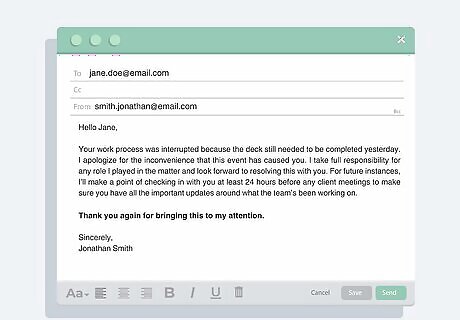
End with a positive send-off and send your email. After starting your email politely and maintaining a professional tone throughout, end the message in a positive place to further appease the sender. Resist the urge to CC other managers or members of the staff unless this person has repeatedly sent you disrespectful emails. Try one of these sample endings to your email reply: Thank you again for bringing this to my attention. Thanks for checking in and letting me know about your concerns. I appreciate you letting me know about this issue.
Sample Response to Rude Emails

Use this template to reply to rude work emails. This template will help you craft a polite, fact-based, yet direct response. Tailor this generic template to fit your specific scenario and audience. Hi [name], thank you for your email. I appreciate you taking the time to share your thoughts with me.Here’s the current situation with [fill in the blank]...I understand that you may be concerned about the situation and that it may have negatively affected you. I apologize for any inconvenience or stress it has caused you.Here’s the solution I propose:...I look forward to resolving this situation and working with you further. Thank you again for checking in on this issue.Best,[Your name]
Why Respond Professionally to a Rude Email
To stay employed Even when you really want to (and maybe even deserve to), it’s not a good idea to be rude to someone who’s your superior or customer. By staying professional—even in the face of a rude email—you can keep your job and maybe even work toward a promotion. However, you can still be assertive and advocate for yourself in the workplace when you feel continuously disrespected or devalued. If a coworker or manager sends you emails that border on hostile threats or harassment, start screenshotting or otherwise documenting each message you receive. Report them to HR and CC your boss on any replies you send.

To practice patience Patience is an important skill at work and in life. Whether you’re talking to coworkers, managers, clients, or friends, patience is crucial to working and building relationships with people around you. Plus, you’ll improve your soft skills, such as handling customer service issues.

To gain respect Even if they seem like they have the upper hand, the sender of this rude email is likely not very liked or respected in your workplace. When you have to deal with rude people yet refuse to sink to their level, you’re showing your peers and bosses that you are capable of being professional and maintaining your composure at all times.




















Comments
0 comment