
170
views
views
Often patches, updates, and cracks create a backup file for you to restore. As the name suggests, Bak stands for Backup. A Bak file does not generally have an application assigned to it. A bak file for a file: ORG.exe would be ORG.exe.bak and would be located in the same directory.
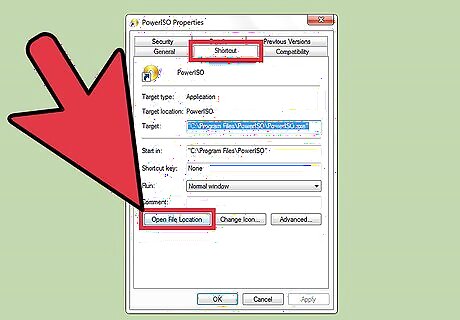
Find the file. Look for the main application that runs on opening the program. Use Properties --> File Target/Open File Location.
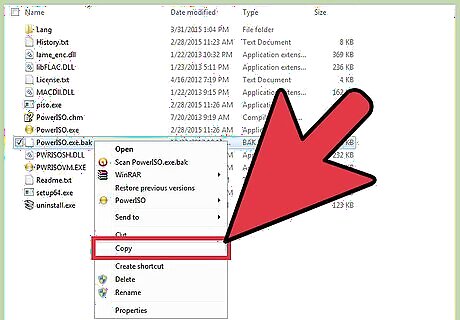
Look for the file's backup such as one ending in .bak. Make a copy of the original file in case the backup fails to work.
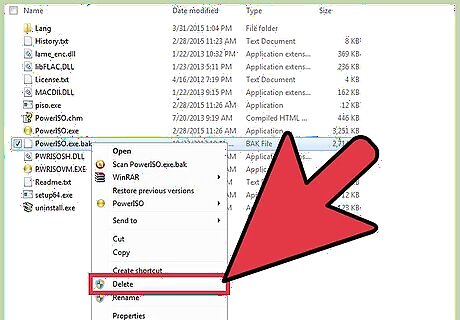
Delete the original file.
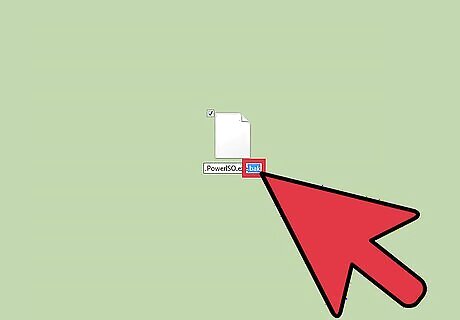
Rename the .Bak file. Remove the ".Bak part." If there is no preceding .exe, add one. After doing this, the original icon should be available and the program should start working as the original.




















Comments
0 comment