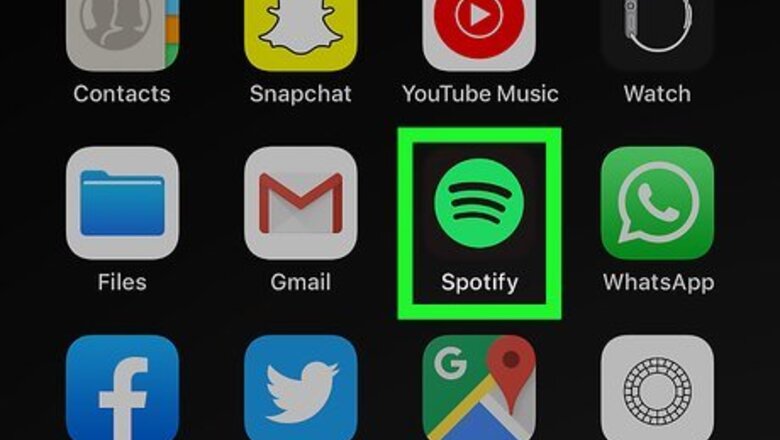
views
Using the Mobile App
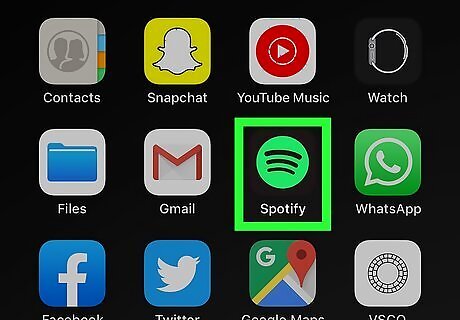
Open Spotify. This app icon looks like radio waves on a green background that you can find on one of your Home screens, in the app drawer, or by searching. The iOS mobile app is similar to Android, so this method will work for both. Log in if prompted.
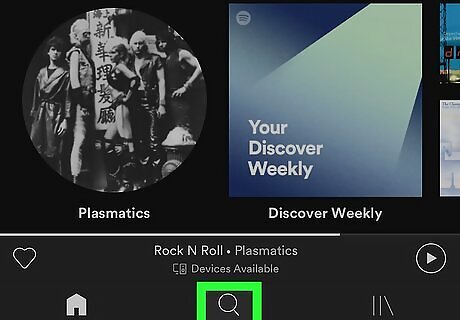
Tap the search icon Android 7 Search. This is usually along the bottom of your screen. You can browse popular categories here or you can continue searching.
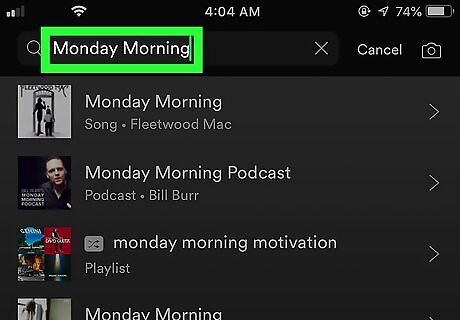
Tap in the search field at the top of your screen. You can search for artists, songs, albums, playlists, podcasts, genres, moods, charts, and new releases this way. You can even search for the day's mood (e.g. Monday Morning or Wednesday Afternoon). If you want to search a specific year or specific year range, type year:1967 or year:1967-1980. If you want to search for a specific genre, type genre:rock. If you want to search for today's charts, type top 100 songs today. If you have a particular song in mind, use quotation marks "" to keep your search specific. For example, if you search Let's Dance, you'll get playlists, artists, songs, and podcasts that include the phrase "let's dance." If you search "Let's Dance", you'll only get song titles that match exactly to your search. You can use AND, OR, and NOT to specify your search as well. For example, a search for Zeppelin OR Floyd will return results with the keywords Zeppelin or Floyd. You can also use + or - instead of the words AND or NOT. For example, you'd type Zeppelin + Floyd to get back Zeppelin and Floyd songs. Make sure you tap your keyboard's Enter key to initiate the search. As you type, however, you'll see similar results appear under the typing area. If one of these is what you want, you can tap it to stop searching.
Using the Web Browser
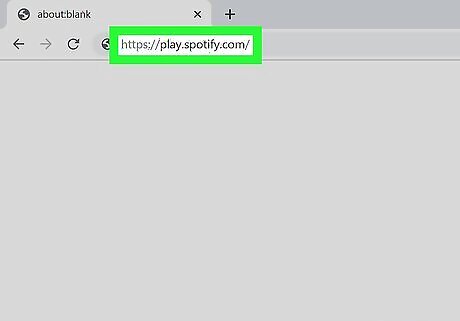
Go to https://play.spotify.com/. This will open the web player that works for both Mac and Windows computers. Log in if prompted.
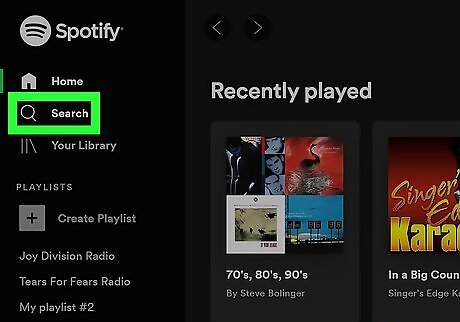
Click Search. You'll see this on the left side of the web player. You can browse popular categories here or you can continue searching.
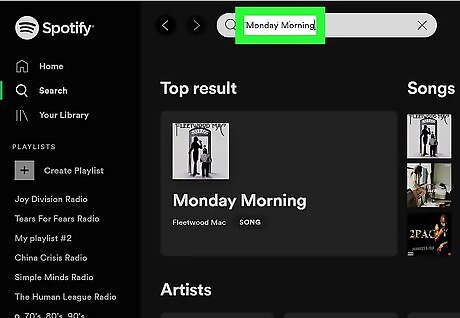
Click in the search field at the top of your screen. You can search for artists, songs, albums, playlists, podcasts, genres, moods, charts, and new releases this way. You can even search for the day's mood (e.g. Monday Morning or Wednesday Afternoon) to find a playlist of songs that other users have curated for that day and time. If you want to search a specific year or specific year range, type year:1967 or year:1967-1980. If you want to search for a specific genre, type genre:rock. If you want to search for today's charts, type top 100 songs today. If you have a particular song in mind, use quotation marks "" to keep your search specific. For example, if you search Let's Dance, you'll get playlists, artists, songs, and podcasts that include the phrase "let's dance." If you search "Let's Dance", you'll only get song titles that match exactly to your search. You can use AND, OR, and NOT to specify your search as well. For example, a search for Zeppelin OR Floyd will return results with the keywords Zeppelin or Floyd. You can also use + or - instead of the words AND or NOT. For example, you'd type Zeppelin + Floyd to get back Zeppelin and Floyd songs. Make sure you press your keyboard's Enter key to initiate the search. As you type, however, you'll see similar results appear under the typing area. If one of these is what you want, you can click it to stop searching.
Using the Desktop App

Open Spotify. This app icon looks like radio waves on a green background that you can find in your Dock, Start Menu, or Applications folder. If you don't have the Spotify desktop application, you can download it for Windows or Mac from https://www.spotify.com/us/download/other/.
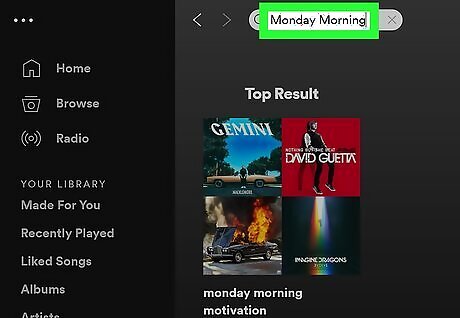
Click in the search field at the top of your screen. You can search for artists, songs, albums, playlists, podcasts, genres, moods, charts, and new releases this way. You can even search for the day's mood (e.g. Monday Morning or Wednesday Afternoon) to find a playlist of songs that other users have curated for that day and time. If you want to search a specific year or specific year range, type year:1967 or year:1967-1980. If you want to search for a specific genre, type genre:rock. If you want to search for today's charts, type top 100 songs today. If you have a particular song in mind, use quotation marks "" to keep your search specific. For example, if you search Let's Dance, you'll get playlists, artists, songs, and podcasts that include the phrase "let's dance." If you search "Let's Dance", you'll only get song titles that match exactly to your search. You can use AND, OR, and NOT to specify your search as well. For example, a search for Zeppelin OR Floyd will return results with the keywords Zeppelin or Floyd. You can also use + or - instead of the words AND or NOT. For example, you'd type Zeppelin + Floyd to get back Zeppelin and Floyd songs. Make sure you press your keyboard's Enter key to initiate the search. As you type, however, you'll see similar results appear under the typing area. If one of these is what you want, you can click it to stop searching.




















Comments
0 comment