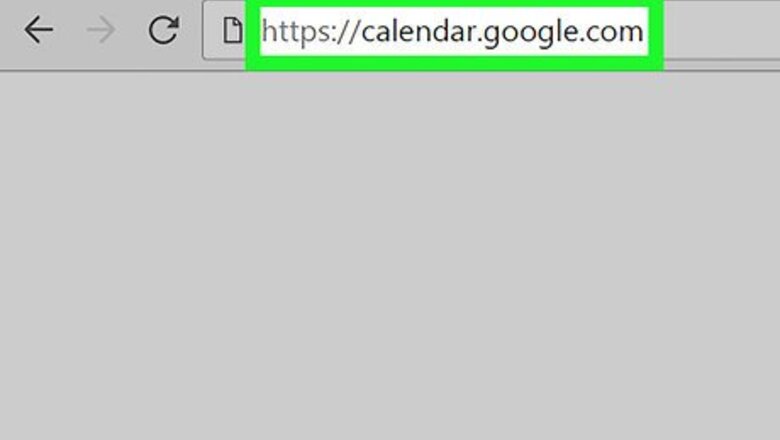
views
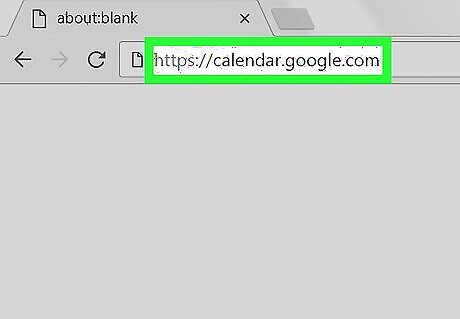
Go to https://calendar.google.com in a web browser. Log in to your Google account if you’re not yet logged in.
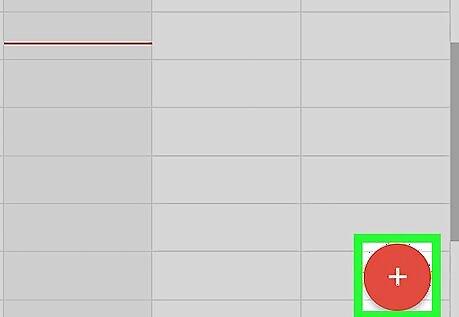
Create a new event or select an existing one. Click Android Google New at the bottom-right corner of the page to create a new event. To open an existing event, double-click on it in the calendar. If you’re inviting from an existing event, you can skip the step about adding event information.
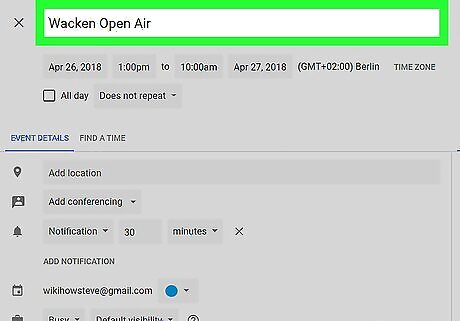
Enter the event details. Type the title into the “Add title” box, then set the other details like date, location, notifications, etc.
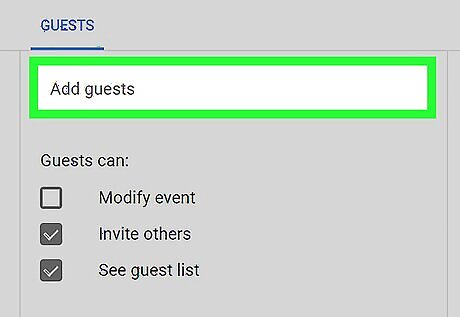
Click Add guests. It’s at the top of the right column.
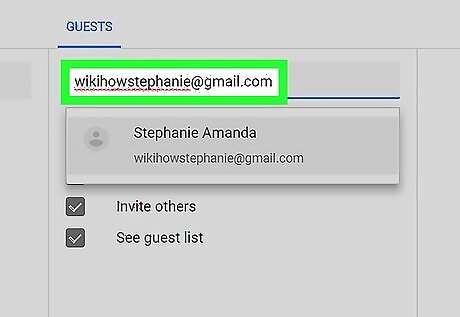
Enter the email address of someone you want to invite. Suggested contacts will appear as you type—click a contact to add them to the invitation list. Repeat this step to add everyone you want to invite. Below this section, you can check or uncheck the options “Invite others” (guests can invite others) and “See guest list” (guests can see other attendees).
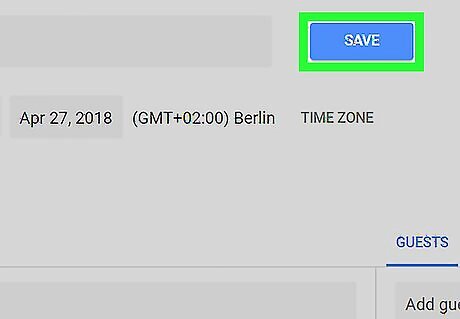
Click Save. It’s at the top-right corner of the event. This saves the event details and sends invitations via email.




















Comments
0 comment