
views
- Tap and hold the globe key on your keyboard to open a list of keyboards.
- Open your emoji keyboard.
- Find and send the simple red heart, which will appear as an animated red heart within WhatsApp.

Open WhatsApp. It’s a green icon with a white chat bubble inside. You’ll usually find it on your home screen.
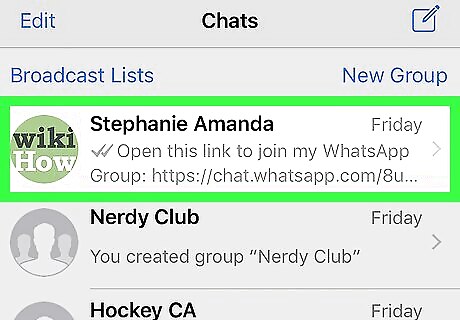
Select a chat.
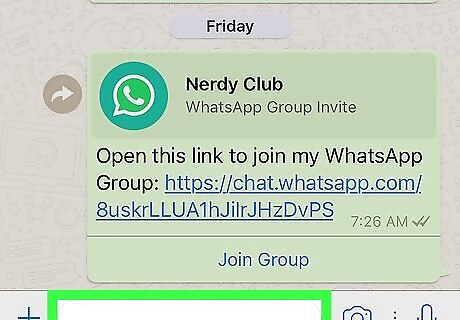
Tap the text box. It’s the oval box at the bottom of the screen. This opens the keyboard.
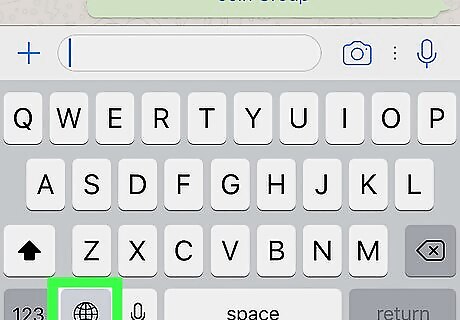
Tap and hold the globe key on the keyboard. A list of keyboards will appear.

Tap Emoji.
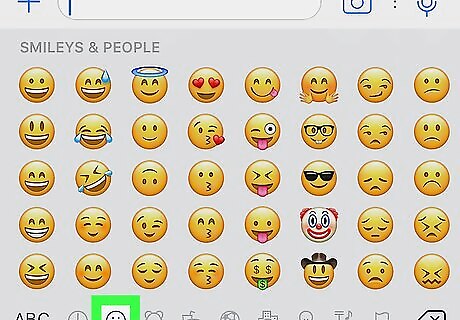
Tap the next-to-last Emoji category. The categories are the gray icons at the bottom of the keyboard—the next-to-last category is 4 symbols, including a music note, ampersand (&), percent (%).
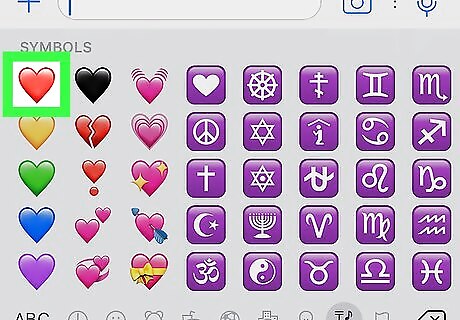
Tap the simple red heart. Be sure not to choose a different color or variety of heart—only the regular red heart will appear animated when sent in WhatsApp.

Tap the send icon. It’s the paper airplane icon at the bottom-right corner of the conversation. An animated heart will now appear in your chat.




















Comments
0 comment