
views
- While editing a video, swipe to browse filters. You will see different symbols representing different video speeds.
- The Rabbit symbol means your video will speed up.
- While viewing stories, tap to skip through stories, or swipe down to exit out of story viewer.
Adjusting Snap Speed

Open Snapchat. If you do not already have it, you can get it from the App Store or Play Store.

Sign in to your account. Tap “Log in”, enter your username and password, then tap “Log in” again.
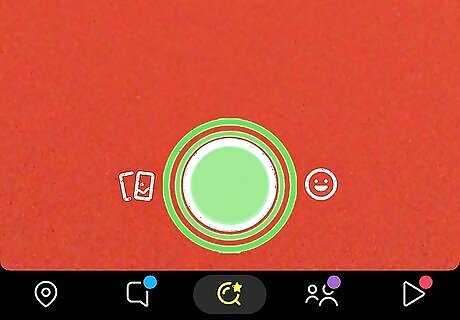
Tap and hold the “Capture” button. The red outline indicates that video recording is in progress. Release to complete recording and you will be taken to the editing page.
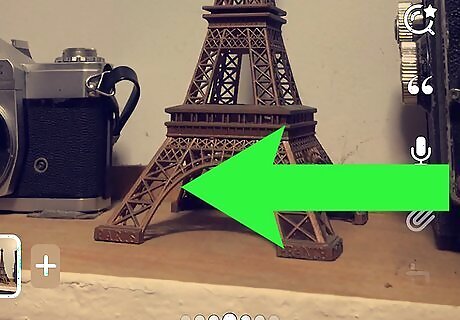
Swipe left or right to browse filters. As you browse you will see 3 different symbols that represent different speed settings: 3 left-pointing arrows: Reverse video. Rabbit: Speed up video. Snail: Slo-mo video. The video speed adjustment will preview when on screen. The on-screen filter is set as selected and can be shared without any extra button presses.

Share your snap. Tap the blue arrow in the lower right corner to proceed to the “Send To” page. Here you can select from your list of Snapchat friends or share to your story.
Skipping Snaps/Stories

Open Snapchat. If you do not already have it, you can get it from the App Store or Play Store.

Sign in to your account. Tap “Log in”, enter your username and password, then tap “Log in” again.
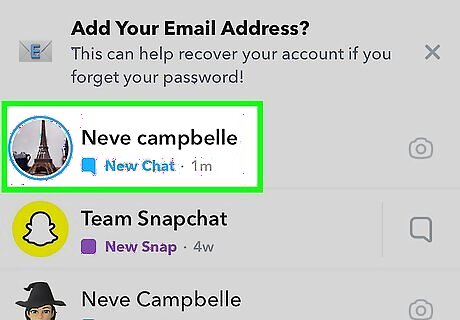
View a Snap/Story. Tap the 3 dots in the lower right corner to open the Stories and select one from the list. Tap the chat icon in the lower left and swipe right on a friend to view snaps sent directly to you.

Tap to skip the snap. In a story or series of snaps, this will skip directly to the next snap. On a single video it will skip to the end.

Swipe down on the snap. This will exit whatever snap or story you are viewing.














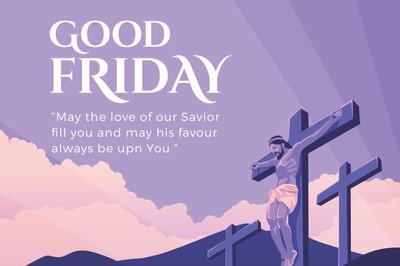





Comments
0 comment