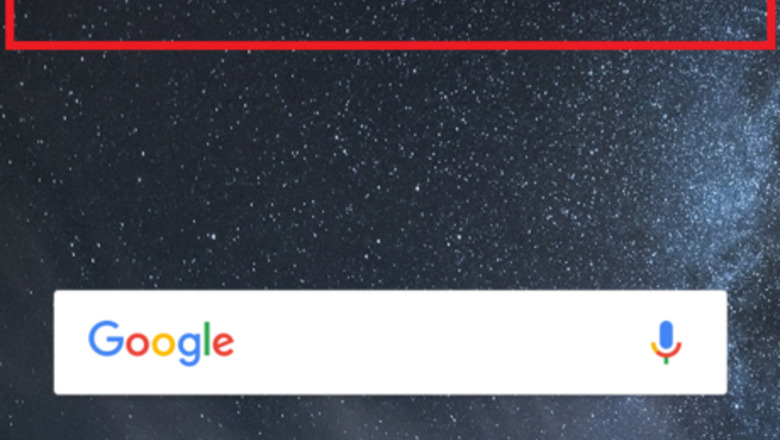
views
From the Notification Panel
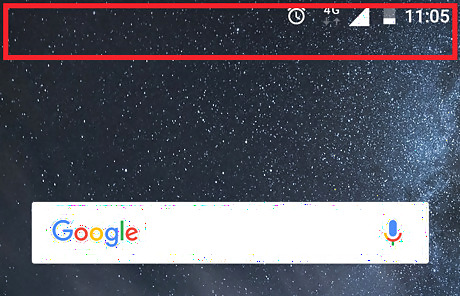
Open the notification bar. Unlock your phone and swipe down from the top of the screen.
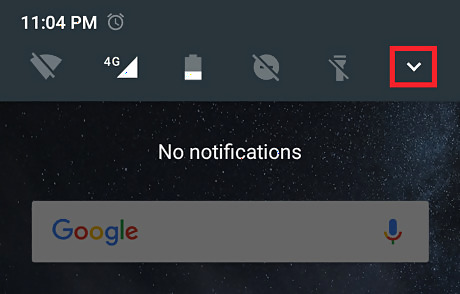
Drag the status bar downwards. Instead, just tap the v icon on the right side of the notification panel to view more options.
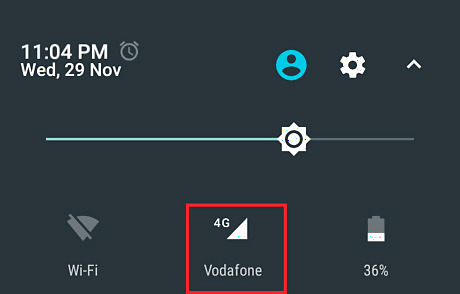
Tap on the ◣ icon from there. You can also see your mobile network's name on there.
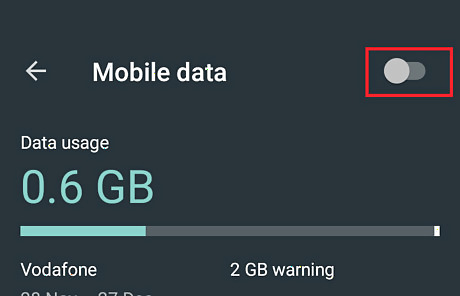
Turn on the mobile data. Toggle on Android 7 Switch Off the grey switch, right across Mobile data. Now the grey coloured switch will turn blue. That means your mobile data is active now! Note: Make sure that that you have a data connection for before you turn on the mobile data.
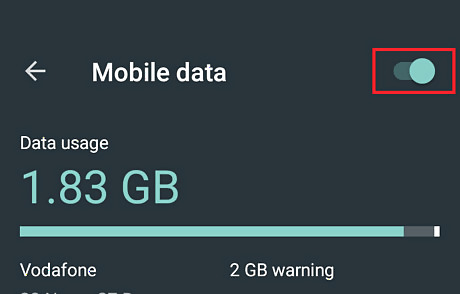
Turn off the mobile data. Toggle off Android 7 System Switch On the blue switch to turn off your internet. Done!
From the Settings.
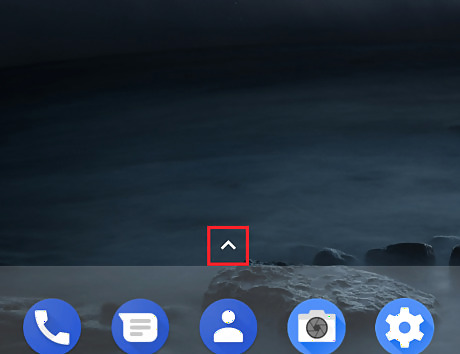
Go to the menu. Unlock your phone and tap the ˄ icon at the bottom to open the menu.
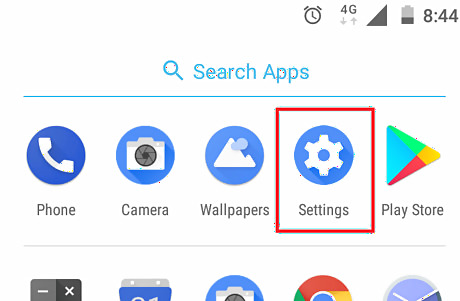
Navigate to the settings. Tap on the Settings app from the menu. If you can't find it, use the search bar at the bottom.
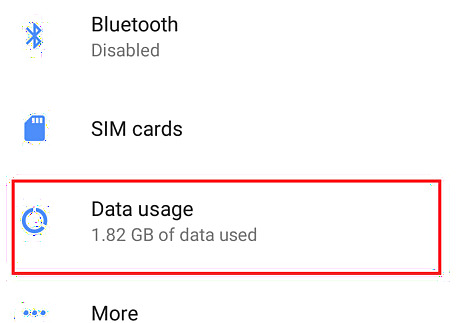
Tap the Data usage option. You can see this option in the Wireless & networks section.
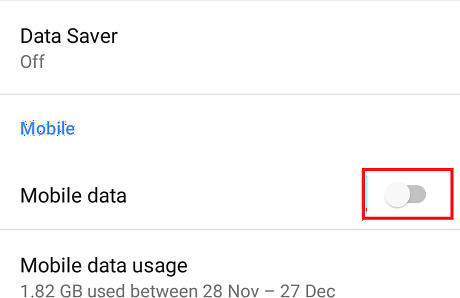
Turn on the mobile data. Toggle on Android 7 Switch Off the grey switch, right across Mobile data, which you can see in the Mobile section.
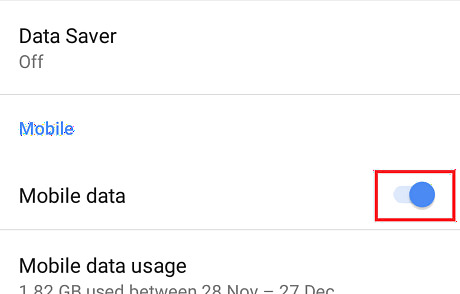
Turn off the mobile data. Just toggle off Android 7 Switch On the blue switch to go offline. Finished!




















Comments
0 comment