
views
Get to Know the Subject
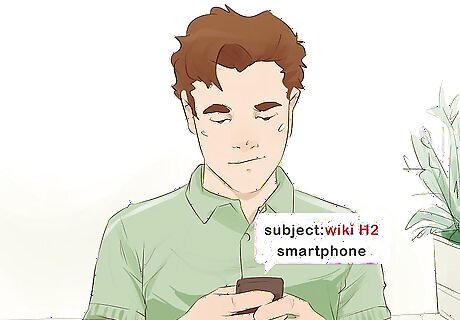
This is key. It may seem self-evident, but knowledge is the key to writing a successful manual. For example, if you’re writing a camera manual, knowing that an f-stop and the shutter speed are not just 2 separate functions—they are—but knowing how they interact with each other will make it much easier for you to describe each function as it relates to the whole.

Talk to experts. If your role is simply the writer rather than the subject matter expert, involve knowledgeable people throughout the process and make sure they review your work. Their knowledge and advice is invaluable.

Try a hands-on approach. If possible, doing the thing you are writing about will, at the very least, give you a feel for what the user will want to learn.
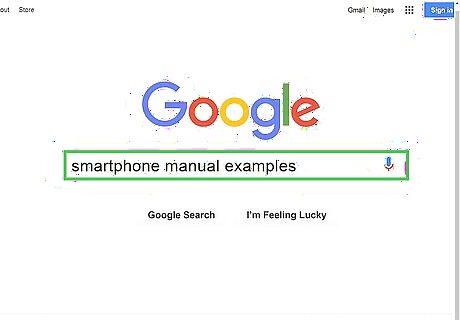
Read up on the subject. Learn to talk the talk, and become conversant in the product you are writing about. Manuals of similar products will show you how other writers have tackled the subject. Look for similarities among the writers, which indicates both common functionality and common approaches to describing something. Look for differences that stand out. Those are likely to be functions that are unique to a given product. Your product may or may not include those functions, or may have alternate ways of solving the problem that you can describe, enhancing the value of your product. While your job may be writing a how-to, showing the customers the value of their purchase is a great way to encourage them to continue reading. Devour trade magazines. Find out how the people who use the products work with them day-to-day. They may wish there was a function that solved their particular problem, and if your product is the solution, that needs to be highlighted.
Plan Your Manual Layout
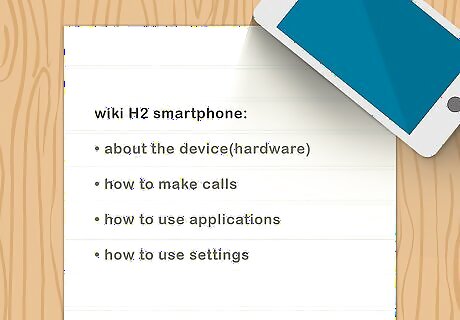
Break it down. Whether a simple step-by-step instruction sheet, or a manual for a 35mm digital camera, breaking it down into digestible chunks has several benefits: It lets you focus on individual parts of the whole. Your goal is to familiarize the user with how to learn the process. How to perform the function can be left for a tutorial at the end, if desired, or left for the user to discover on their own.
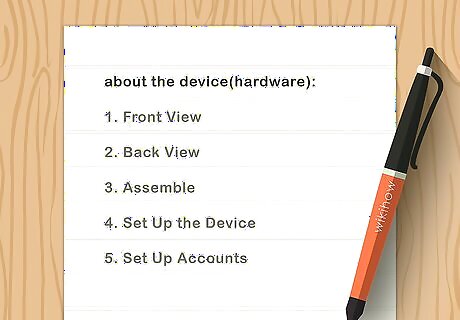
Follow a logical sequence. It would do no good, for example, to describe how the flash on a camera works until you’ve shown how to attach the lens, load the film, turn on the camera, and adjust the focus. This is especially useful if you do not know the subject matter well.
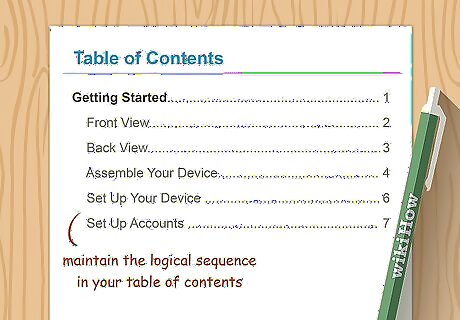
Use this as your template for your table of contents.

Review your steps. Once you’ve defined the logical sections, review them to make sure everything is covered.

Gather your supplies. Have the items that you’re describing on hand and ready to use as described in the manual. If you’re making a paper box, have paper, scissors, tape, glue, and a ruler handy. If you’re writing about a camera, make sure your camera is disassembled. If possible, the product you’re writing about should be back in the box at this point.
Start Writing

Write the introduction. This will set the tone of the entire manual, and will give the user an idea about what sort of manual they are about to digest. Will it be light and amusing, or straightforward and no-nonsense? It depends on your readership. There’s much more room for verbal play teaching children to make a paper box than there is teaching a doctor how to proceed with open-heart surgery. Establish the tone early and keep that tone throughout the manual.
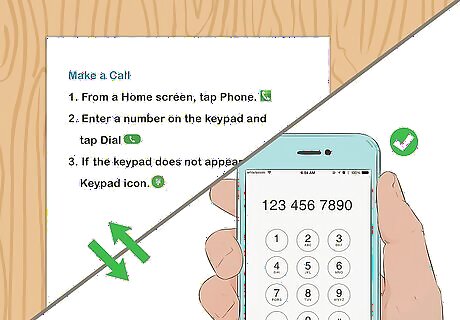
Perform each step as you write. Not only does this give your writing the air of honesty and authenticity, you also ensure nothing will get left out. If, for some reason, it isn't feasible to do the steps, think them through thoroughly and consult somebody who is an expert.
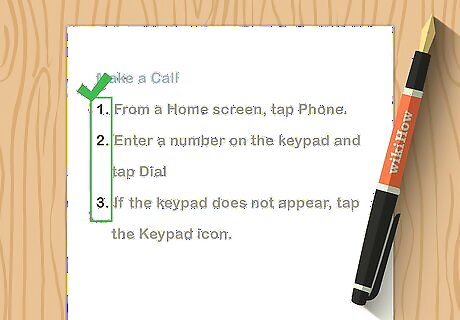
Number the steps. This makes it easier for people to follow along, and to refer back to should they lose their place. If you’re writing on paper, be sure to leave space for additions between each step. Remember to renumber your steps if you add more in.
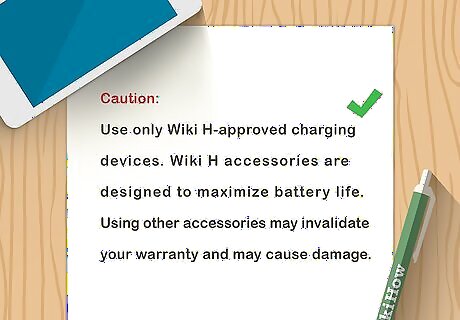
Include tips and warnings. As you’re writing, you may realize that if the user performs a step carelessly, it could cause a problem. Conversely, if there is some bit of knowledge that will make the user’s task easier or more interesting, add it in.

Test it out. Using only your written instructions, do the thing you are writing about. Should you find places where your instructions are lacking, add in the necessary information. Repeat this step until you have all the steps and can do what you are teaching without having to add notes. Consider having a friend or two use the manual. Watch them closely when they learn how to use the product. See where they zip through it. See where they get lost, confused, or fail at the task. Listen to what they have to say, then adjust your manual accordingly.

Proofread your manual. You don’t want to send your final proofreader (be that your agency or your spouse) a manual full of glaring errors.
Formatting
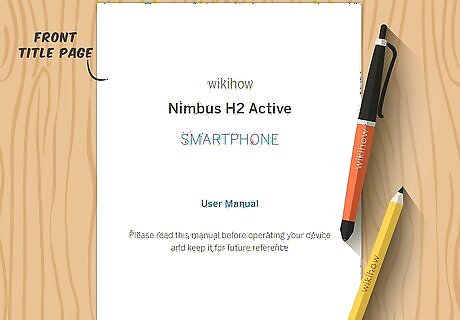
Start at the top level. Once you have all the necessary steps detailed, go through your manual to find the obvious category heads. Title them, and note their locations.
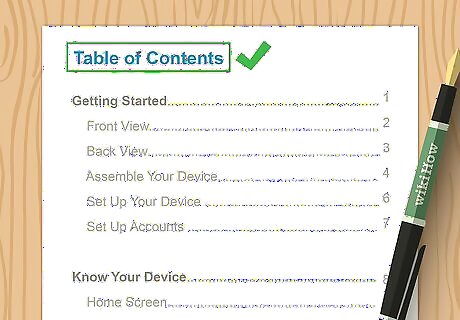
Write a Table of Contents, if applicable. Look at the way wikiHow is laid out as an example. The main page offers many section heads. When you access a section, it lists many subcategories, and the subcategories list articles. The more detailed your manual is, the more categories and subcategories you will need. (How to Whistle needs none, How to Carve a Whistle needs a few, and How to Play the Flute needs many!)

Proofread again. Yes, you did it thoroughly once already. Doing it a second time will undoubtedly catch a few more minor errors or places where your manual just isn’t clear. For a more comprehensive manual, you can also take this opportunity to note all the small topics, and use that information to create an index.
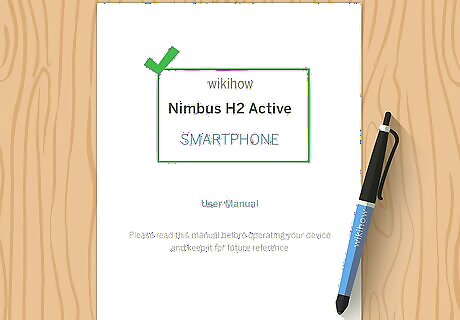
Select a title.




















Comments
0 comment