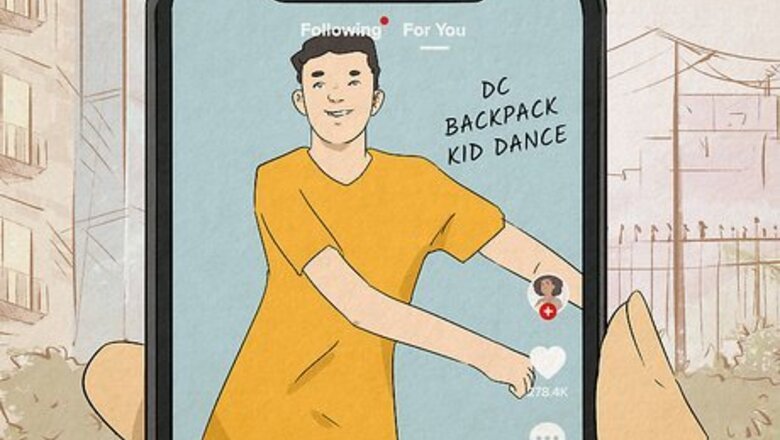
views
- DC means "Dance Challenge" or "Dance Credit" on TikTok.
- A dance challenge is when a creator creates an original dance routine and challenges other creators to do the dance.
- You can credit the creator of a dance by commenting "DC" followed by their username.
What does "DC" mean?

DC means Dance Challenge. A dance challenge (or "DC") is when a TikTok creator creates an original dance routine and then challenges other creators to do the same routine. TikTok creators may also use "DC" to credit another creator when they use their dance moves in their own TikTok videos. In that regard, "DC" can also mean "Dance Credit." The DC acronym can also have other meanings, including "Don't Care," or in the context of gaming, "Disconnect." It can also be a reference to Washington D.C.
Finding Dance Challenges

Search for dance challenge videos. The easiest way to find dance challenges is to tap the magnifying glass icon in the upper-right corner of TikTok, then search for "dc" or "#dc." Use the search bar to search "dc," "#dc," or "dance challenge." Tap a video in the search results to view it.

Follow TikTok dancers. The other way to find dance challenges is to follow creators who are known for their awesome dance challenges. When you see a dance video on TikTok, tap their profile icon to the right, then tap Follow under their username. Following dancers not only ensures that you'll see more of their content, but it also tells the algorithm that this is the kind of content you like to watch. This way, you'll see more dance challenges from other dance creators.
How to Do a Dance Challenge

Find a dance challenge. Want to join a DC? Just scroll through your For You Page (FYP) or your Following page and find one you like. You can also search for dance challenge videos using the Search feature—just search for DC or dance challenge!

Learn the moves. Learning the moves to a trending dance challenge may take some time and practice. Watch the videos several times to study the dance moves. Then, practice what you've learned in front of a mirror or by recording yourself. Keep practicing until you are sure you have it down. It's a good idea to bookmark the video so that you can reference it later. To do so, tap the bookmark icon on the right side of the video. You can find your bookmarked videos by tapping the bookmark icon on your profile page.

Load up the song in a new video. Once you have the dance moves down, you are ready to start recording. An easy way to load the song into your own video is to go to a video that contains that song, tap the rotating circular icon in the lower-right corner, then tap Use This Sound. This creates a new TikTok video with the sound already loaded. If you would rather use a different song, you can do that search for a different song to use. Just make sure the moves from the dance challenge fit the song you are using. Alternatively, you can duet the original DC creator if you want to dance with them side-by-side.

Record the dance in TikTok. Make sure you have plenty of good lighting and your phone is positioned so that your entire body is in view of the camera. Use the countdown timer and start recording the dance routine. Review your footage and make sure you are happy with how it looks. If you are not, go ahead and shoot it again. To use the countdown timer, tap the icon that resembles a clock in the menu bar to the left. Then select 10 seconds or 3 seconds. Tap Start Recording. Then get into position. The video will start recording when the countdown timer reaches 0.

Tag the original dance challenge creator. When you use someone else's dance moves in your own TikTok videos, it's always best to credit the original creator of the dance moves. You can do this by adding "DC" (in this case, Dance Credit), followed by "@[username]" in the caption. Just replace "[username]" with the creator's TikTok username.

Add the "#DC" hashtag. One way to get your video seen is to use hashtags. Write the hashtag "#dc" in the video caption to let people know this is a dance challenge. You can also include the hashtag "#dancechallenge" as well.

Post the video. Once you've added all the captions, text boxes, and filters, go ahead and tap the pink box that says Post to post your video.
Starting Your Own Dance Challenge

Pick a song on TikTok to dance to. When you are creating your own dance challenge, find a song on TikTok that you think would be fun or funny to dance to. If you want to use your own music, you may do so, but you may need to use a video editor like CapCut to edit your video. If you do not own the copyright to the music you are using, TikTok usually won't let you use more than a minute of the song without muting the sound.
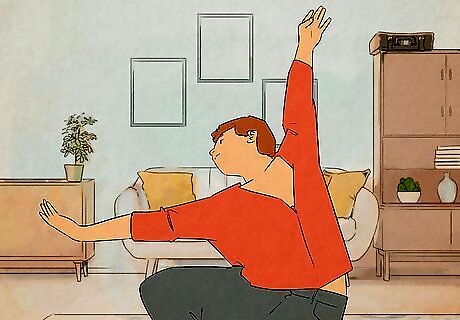
Create a dance routine. Once you know what music you are doing, you can start making your own dance routine. Start with the basics. Once you have those down, then you can add some flair. Keep practicing until you are satisfied with how it looks.

Record your dance. Once you are happy with how the dance looks, find the song you want to dance to, and load it into a new video. Use the countdown timer and start recording your video. To use the countdown timer, tap the icon that resembles a clock in the menu bar to the left. Then select 10 seconds or 3 seconds. Tap Start recording. Then get into position. The video will start recording when the countdown timer reaches 0.

Tag other users to get them to participate. Part of creating a dance challenge is tagging other users you want to try your dance challenge. To do so, simply type "@[username]" in the caption or comments. Replace "[username]" with the actual username of the person you want to tag. You can also share the video with content creators you want to try your dance.

Add the "#dc" hashtag. A great way to get your video seen is to use hashtags. Write the "#dc" hashtag in the video caption to show that this is a dance challenge. You can also include the hashtag "#dancechallenge."

Post the video. Once you've added all the captions, text boxes, and filters, go ahead and tap the pink box that says Post to post your video.




















Comments
0 comment