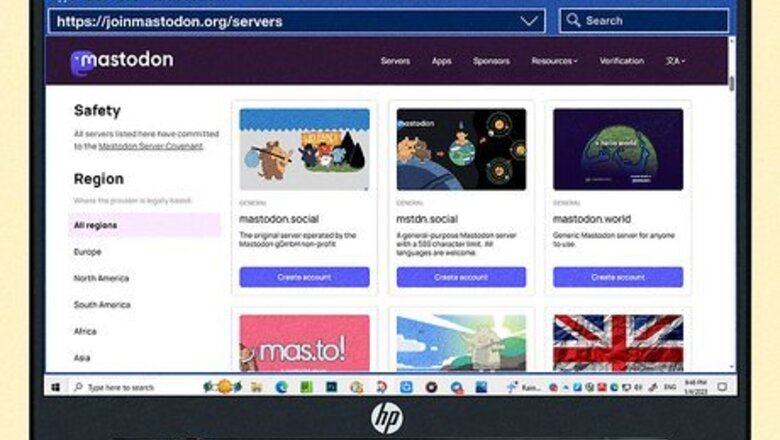
views
- You can't really pick the wrong server on Mastodon.
- Browse the partial server list on the Mastodon site to see servers with different focuses.
- Once you pick a server, you can follow other users to see their posts, no matter which server they are using.
Which server should I join?

Since you can follow people from other servers, the server you join doesn't matter much. You can choose any server! Every Mastodon server or instance can communicate with users on other servers. So, if you accidentally signed up with the wrong server, it's ok. What a comfort to know that you can't pick the wrong server to make your home! Even if you join a server that you don't want to stick with, you can always move to another server. It might be a good idea to join a server close to your interests, however. There are a lot of servers to pick from that cover a wide variety of interests, so why not choose one that aligns with what you like?
Top Server Picks for Genres

The best general server: http://mstdn.social. There are no specific niches for this server, so it's best for beginners and people who want to learn everything about the service. Just like Twitter, this server has a 500-character limit with each post.

The best tech-forward server: https://fosstodon.org. This server requires that all public posts are in English and have something to do with technology, like free & open-source software.

The best server for environment-friendly folks: https://mastodon.green. It has about 2.6k active members that are all environmentally forward. There is a subscription fee to use this server, but part of your subscription goes to planting trees! The data center that hosts this server is also green; it runs on 100% renewable energy and has low to no CO2 emissions.

The best gaming-focused server: https://mstdn.games. This server is for anyone who loves any type of gaming. You can find niche gaming servers that align with your interests. For example, if you're into a specific game, you might find a server for that game or game series.
Choosing the Right Mastodon Server
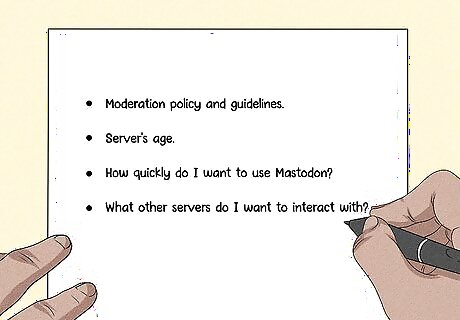
Make a list of server requirements. Since there are over 7,500 servers for Mastodon, you can make things easier for yourself by considering the things you want in a server. There are a few factors that you want to think over, like Moderation policy and guidelines: What type of content is allowed on the server, what rules you want for harassment and hate speech as well as content rules (like spoiler tags). Find this information on the server's About page. Server's age: Brand new servers can quickly disappear or become inactive. Older servers can have established communities. How quickly you want to use Mastodon: Most server sign-ups are simple and as easy as filling out a form and clicking a button, but others require you to fill out an application, which makes it take longer to be approved. What other servers you want to interact with: Some servers can block other servers from communicating with them, like those that differ in ideology or politics. You should see a list of blocked servers, if there are any, on the Mastodon server's About page.

Browse Mastodon's server list. You can browse the server list on Mastodon to filter servers by region, language, sign-up process, topic, and host type. Keep in mind that each of the servers on that partial list agreed to the Mastodon Server Covenant, which specifies that each server has active moderation against racism, sexism, homophobia, and transphobia, as well as active backups to prevent the loss of data.
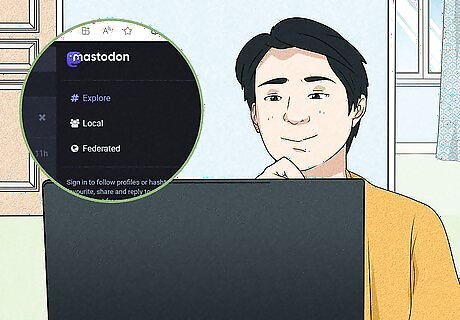
Think about the posts you want to see. Other than the people you follow, do you want to see posts about specific topics like open-source software or video games? While you're not always going to see content from your server, you want to make sure that it's something you want to see when you do see it. For example, there are different Mastodon feeds you can look through including your Home feed (people you follow), Local feed (people on your server), and Federated feed (people that others on your server follow).
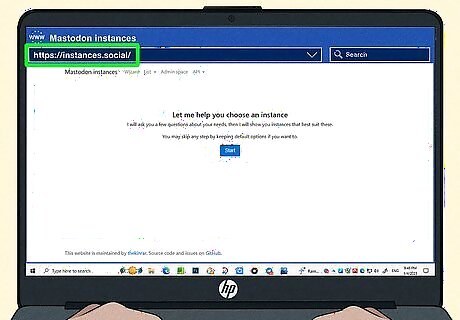
Take a quiz. If you're really stumped, you can take this quiz to find the best server for you.

See which servers your Twitter friends joined. If the people you follow on Twitter are also on Mastodon, the servers they picked might be good for you!

Ask your friends. Maybe your friends use the decentralized social media platform and have good suggestions for you! You can also figure out which servers provide which rules and community tools.
Joining a Server
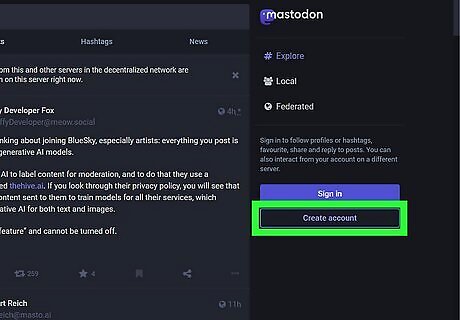
Click Create account on the server's homepage. Once you've found a community you like, you can either fill out a quick account-creation form or request to join. Just follow the on-screen instructions to sign up for Mastodon and join the server. Enjoy Mastodon!














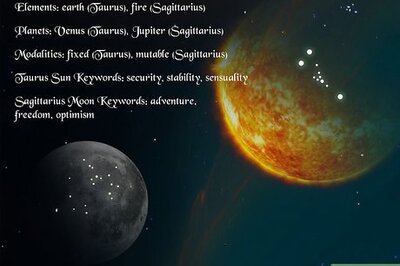





Comments
0 comment